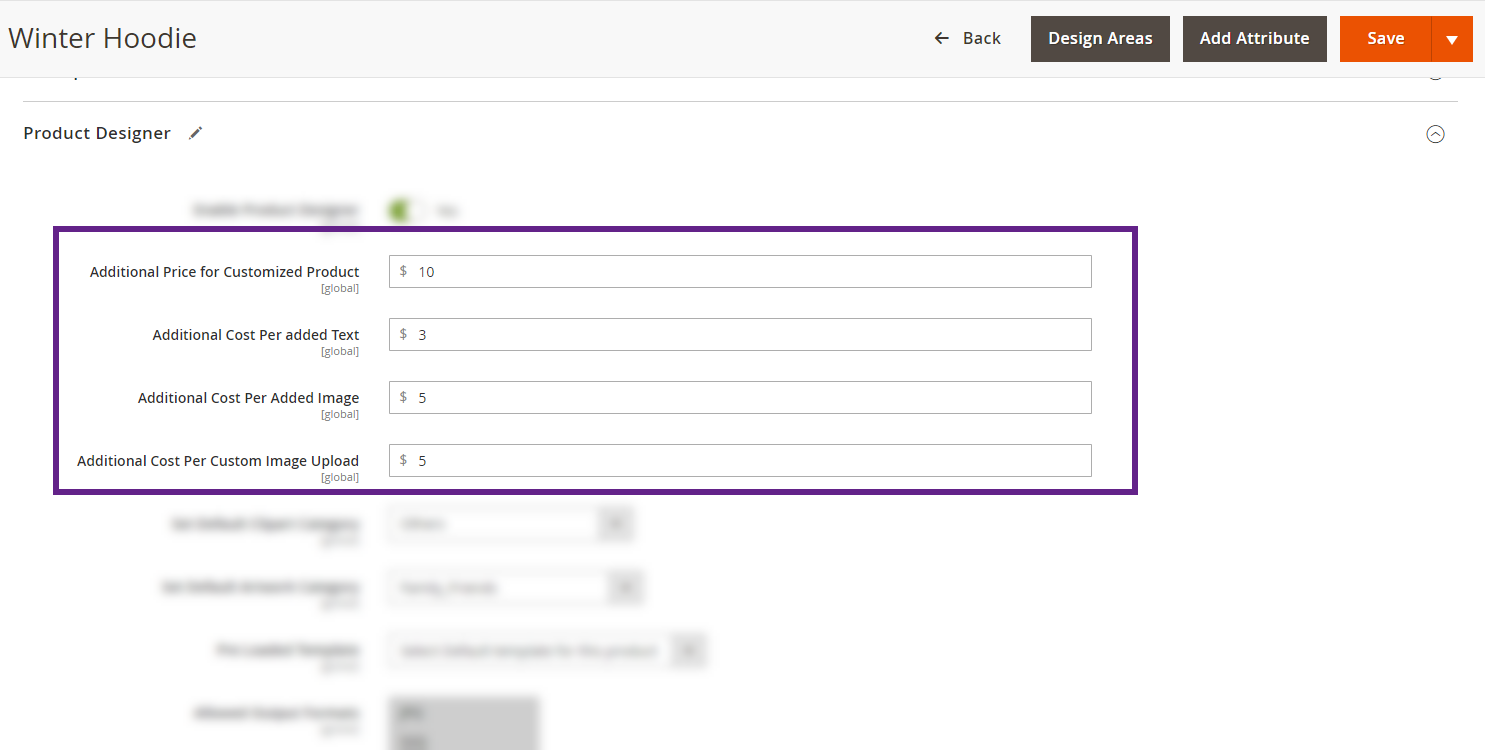The Designer tool provides a bunch of features that helps your customer with the customization of the product. In this article, you will get to know what all additional things can be configured on the product level for designer tool.
Login to Backend
Navigate to Catalog -> Products.
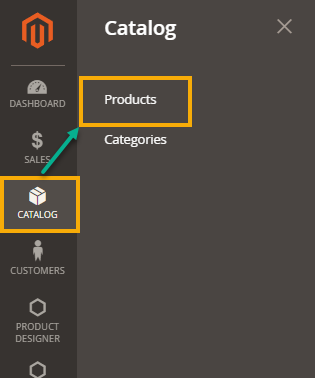
You will land on the Products page where a list of all the added products is displayed. Now, to multiple design areas to the product, you have to click on the Edit button on the Action.
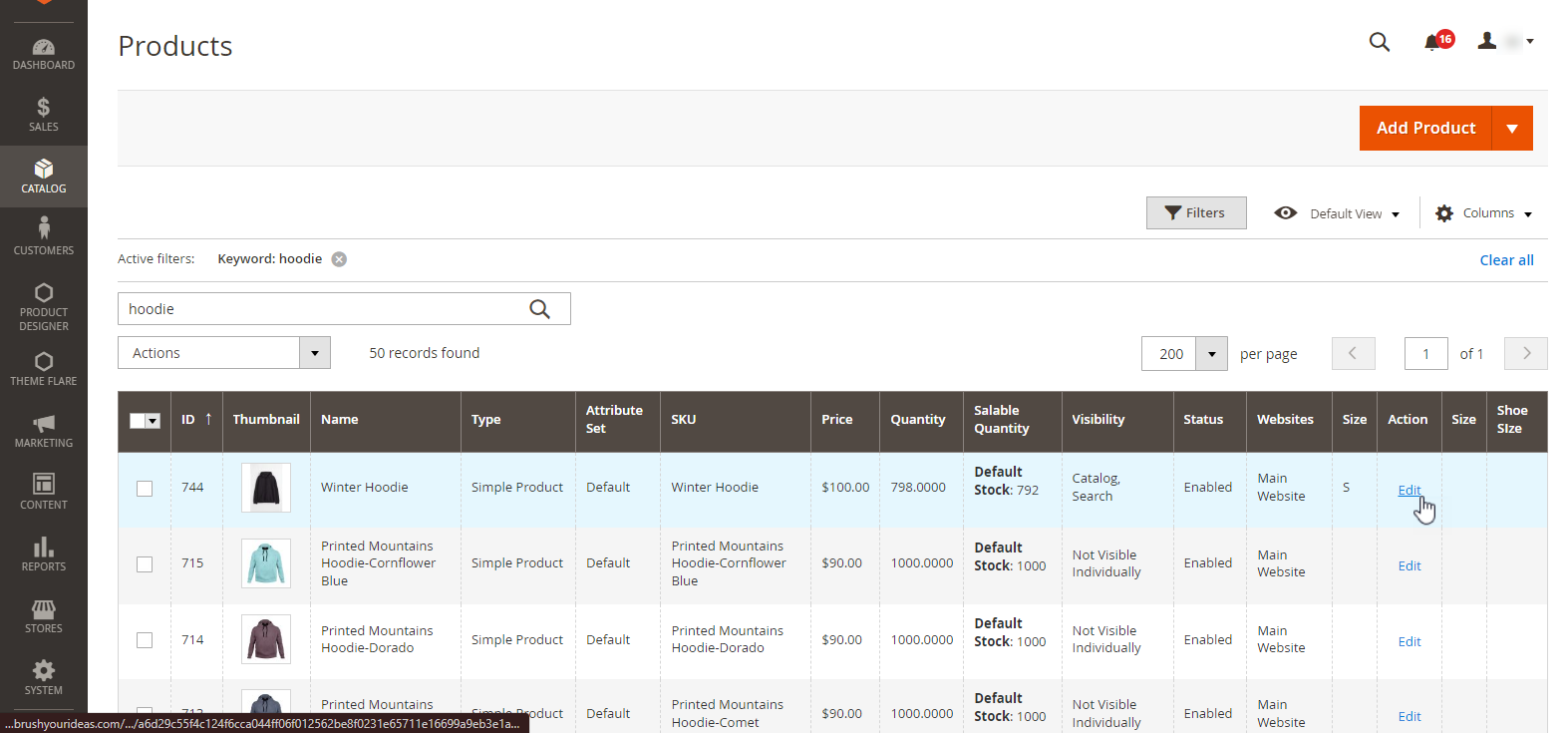
You will land on the Edit Page of the particular product where you have to scroll down to the Product Designer section. Here you have to fill up the following fields for additional things :-
Additional Price for Customized Product : Enter the price that would be an additional price for customized product.
Additional Cost Per added Text : Additional cost for text that would be added to the product has to be added in this section.
Additional Cost Per Added Image : Additional cost for Image that is added to the product should be added in this section.
Additional Per custom Image upload : Additional cost for each of the custom images that are to be uploaded on the product, has to be added in this section.