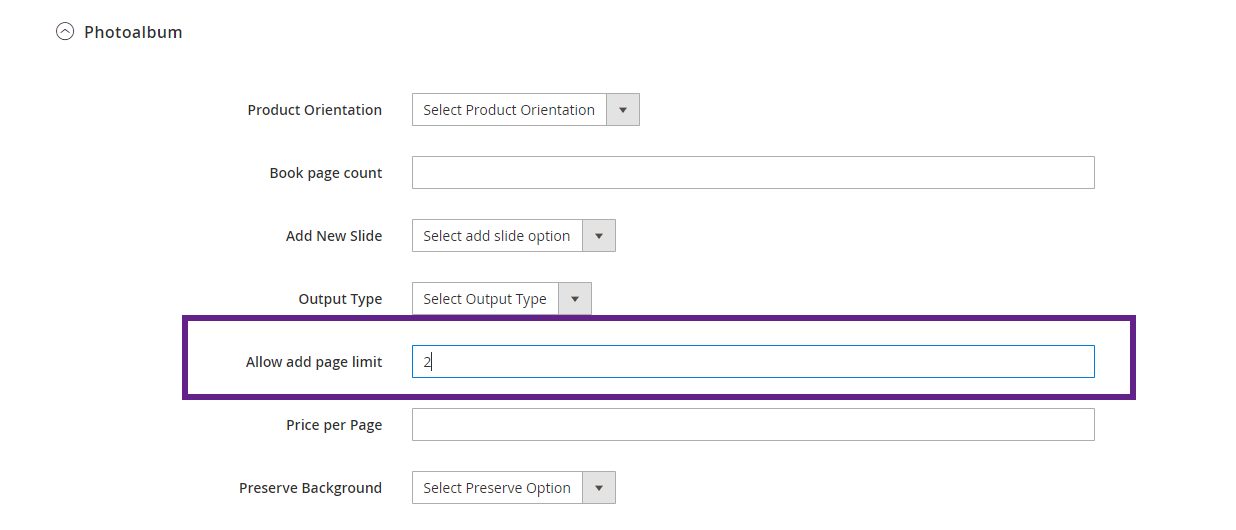In this article, you will get to know how you can add page limits in photobook.
Login to Backend
Navigate to Catalog -> Products.
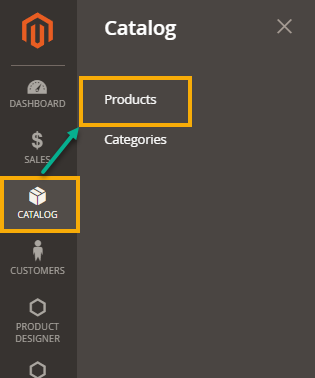
You will land on the Products page where a list of all the added products is displayed. Now, to add page limits in photobook, you have to click on the Edit button on the Action.
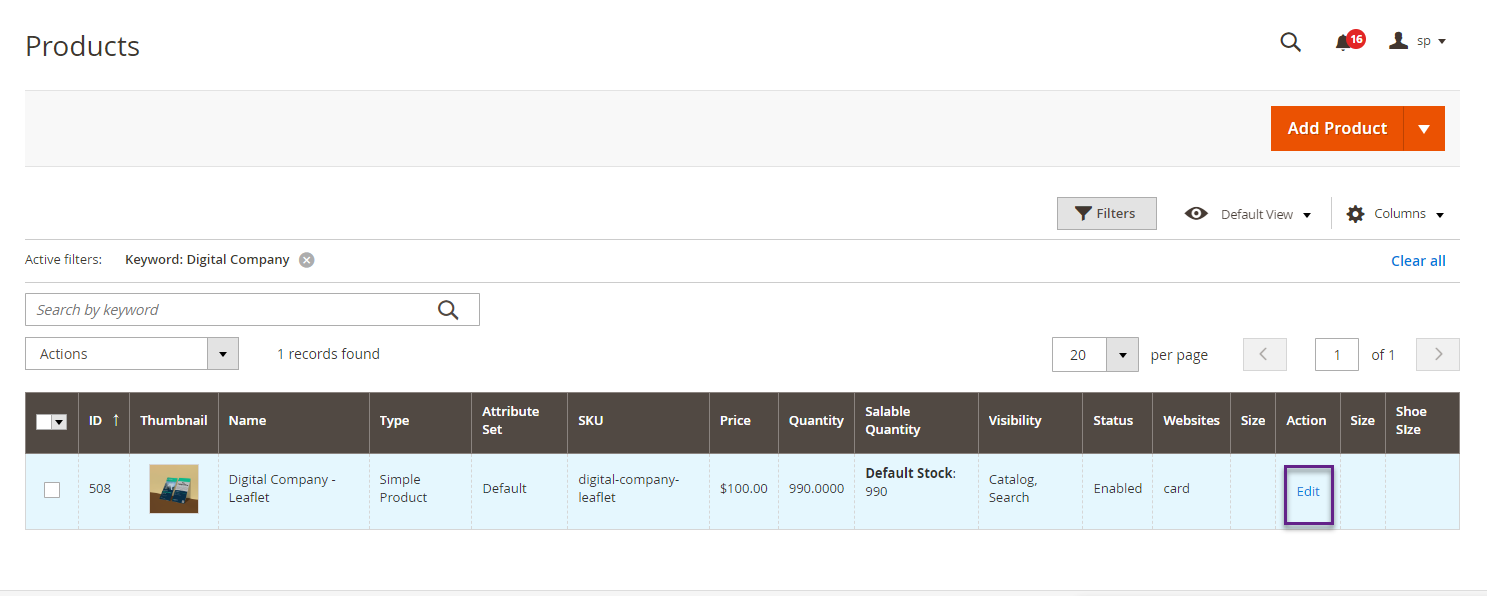
Now you will land on the Edit page of that particular product. Scroll down to Product Designer here and select the Product Type as Photoalbum.
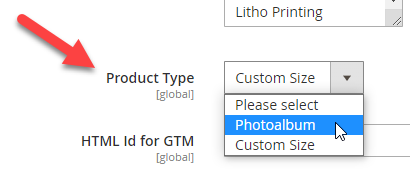
A Photoalbum section will appear. Allow Add Page Limit field in this section, you can add page limit for photobook.