
There are various features offered by the PrintXpand tool that will help you in making your website much more exciting and intuitive. This video provides you a brief overview of the way to design the website from the backend.

Adding products to your backend helps you set the necessary configurations. You will be able to create a design area on the product which will provide your customers with a space to customize. Watch this video to know how to add products to the backend with product design.

Once you add the snippets from the Blocks section, you will be able to perform various actions such as edit, delete and much more. You will get to know all such actions that are performed on the snippets through this video.

Various snippets are provided for each block which helps you to choose among those that seems preferable to you. Also, you can perform actions on these snippets as per your requirements. This video delivers instructions on the process of adding new snippets to your website.

The texts you enter on the snippets can be edited. With the inline editor it becomes possible to change the texts as per your requirements. This video provides you a brief overview on the way to access the inline editor on the snippets.
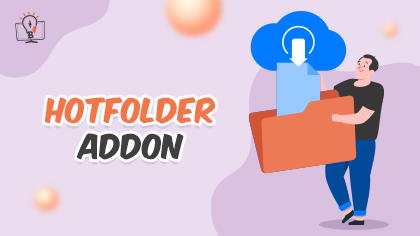
Hot Folder is an add-on application that makes the work easier for you by downloading the orders you require directly to your system. This video provides a detailed explanation of HotFolder Addon.
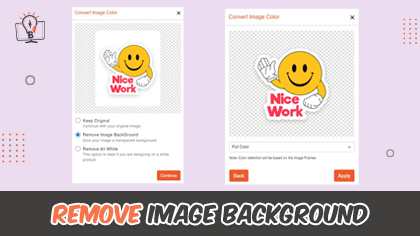
Color Detection feature helps your customers with detecting the colors on the uploaded image or clipart and customizing those colors as per their requirement. The video showcases you to change the background with color detection.
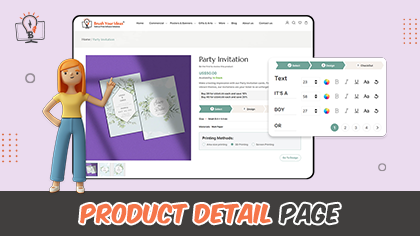
Product Detail Page consists of all the details regarding Product such as its Variants (if any), Images, Thumbnail and all such. You will get a glimpse on the product detail page through this video.

Tier Pricing is a pricing strategy that presents customers with several product options with corresponding pricing levels. This video provides you with a detailed explanation on the way to add tier pricing by applying discounts.

There are various templates that are offered to you by PrintXpand Designer Tool. Template provides you a ready-made view on how a page can look like. This video showcases the way to create a new template.
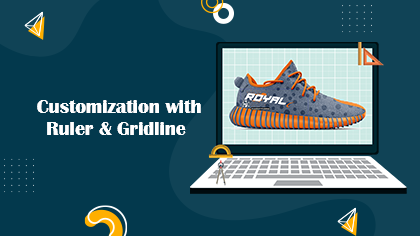
As the name itself suggests it will assist the user with the ruler & gridline while designing the product in the product designer tool. Here is the elaborated video of how our Ruler & Gridline feature works.

Manage designer feature lets you enable or disable certain features of the product designer tool for a certain product. Watch out for this video to know more about the Manage Designer Feature.

Building a print store on Magento just got smoother thanks to our Magento Web to Print Solution. With all the required store features and eCommerce workflow, quickly tap into online opportunities. You are a click away to know how you can set up your eStore.

HotFolder is a cross-platform desktop application. You can download the Product design Images and details of placed orders through PrintXpand Designer tool. It is easy to create special folders on your system as per the destination folder of your choice.
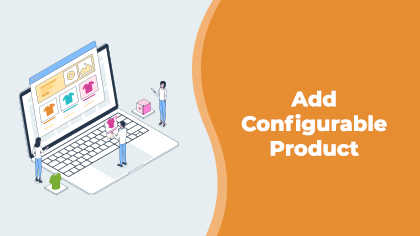
This video showcases how you can add configurable products (Products with different colors, sizes, and brands) to your Prestashop store and sync it with a product designer tool for your customers to customize.