Design area allows you to design that particular area of the product. In this article, you will get to know how to set a full design area on any product.
Login to Backend
Navigate to Catalog -> Products.
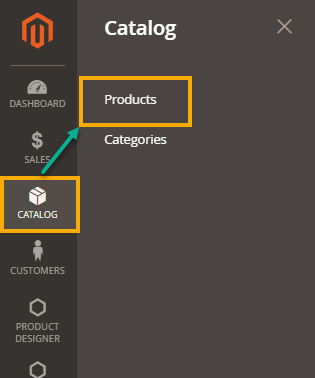
You will land on the Products page where a list of all the added products is displayed. Now, to set a full design area on any product, you have to click on the Edit button on the Action column.
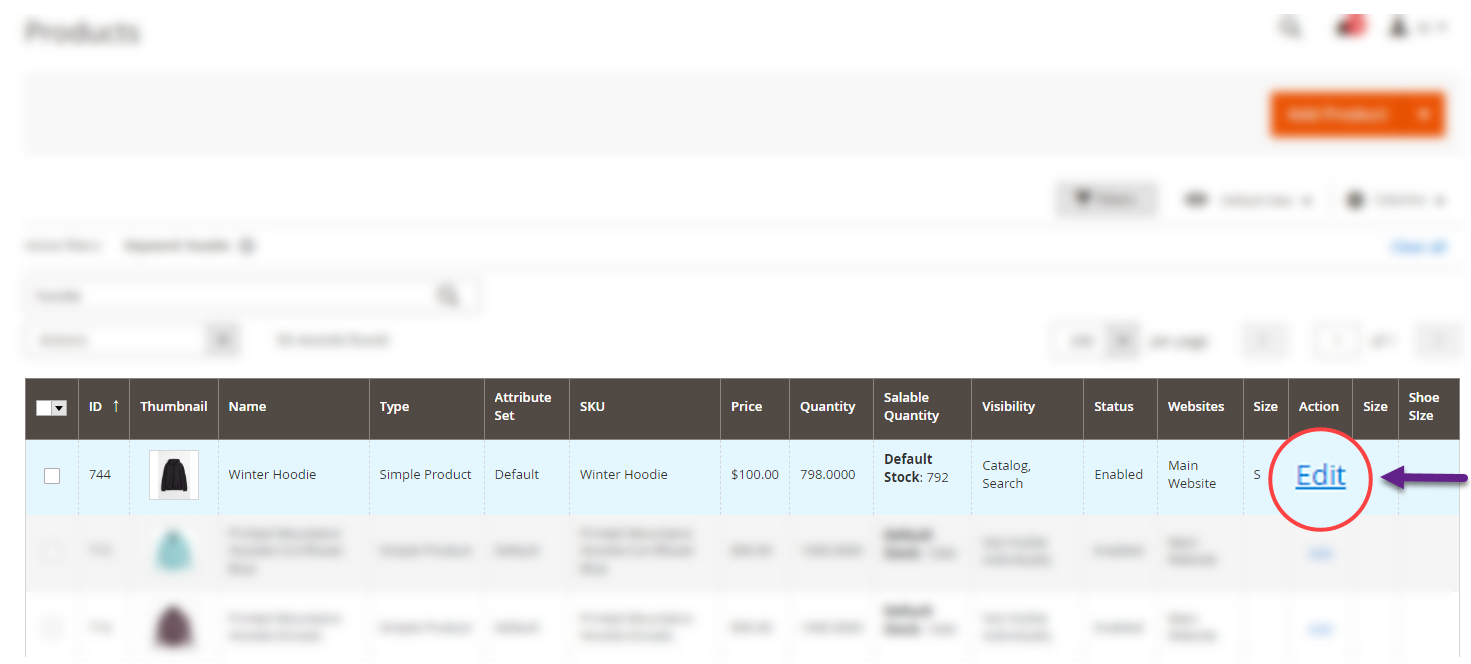
You will be directed to the Edit Page of that particular product. Here, on the right side of the page, the Design Area tab is displayed, by clicking on it, the display area pop-up will appear.
Full Design Area, option will be present, click on its check box in order to set the full design area on the product.
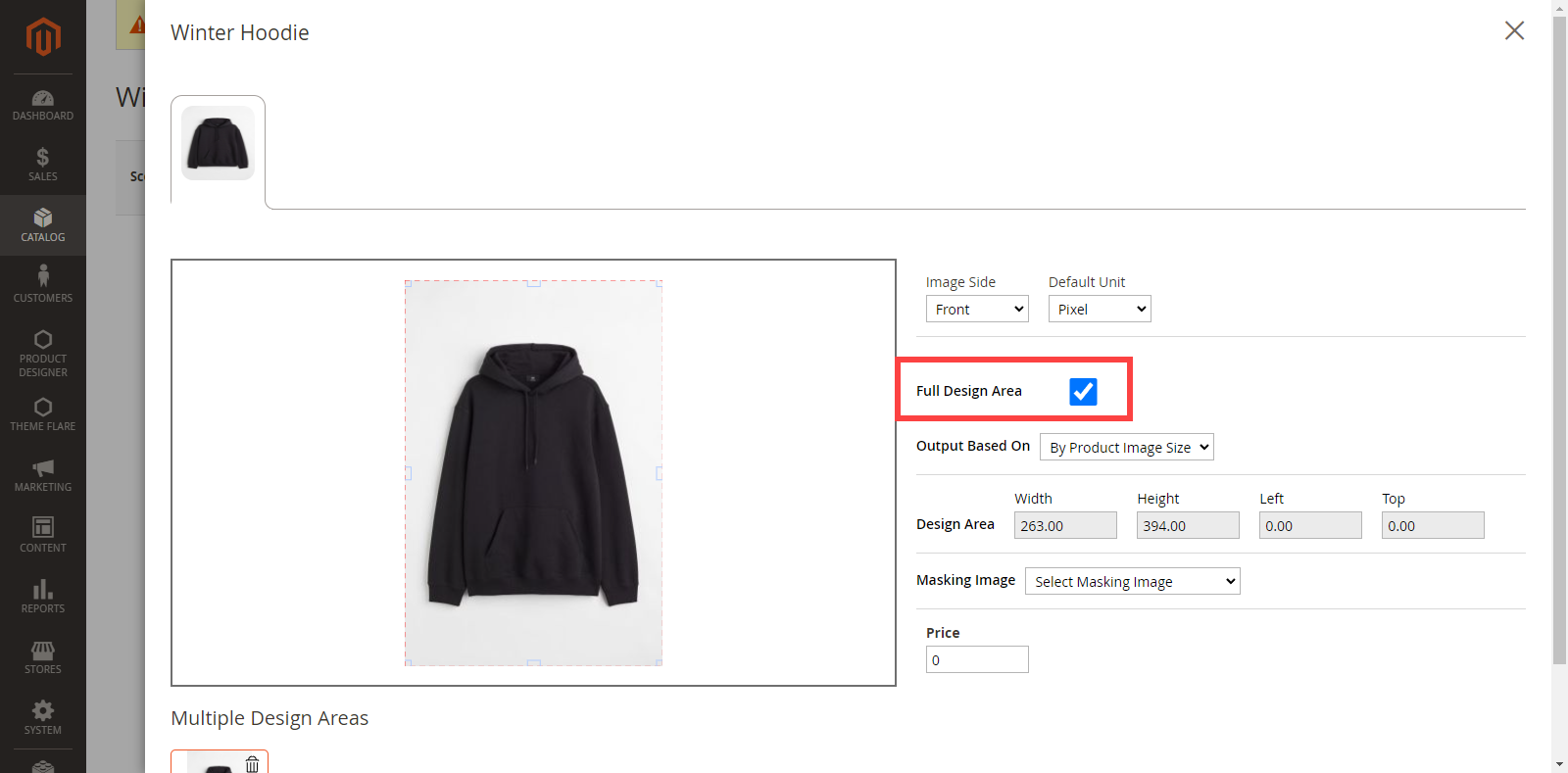
By applying a full design area, customers can design on the entire product.













