You can add products that are to be displayed in the frontend through the backend. In this article, you will get to know how to add a simple product.
Login to Backend
Navigate to Catalog -> Products.

You will land on the page where the added products are listed. On the right side of the page, there is an Add Product button. Click on this button to add a new product.
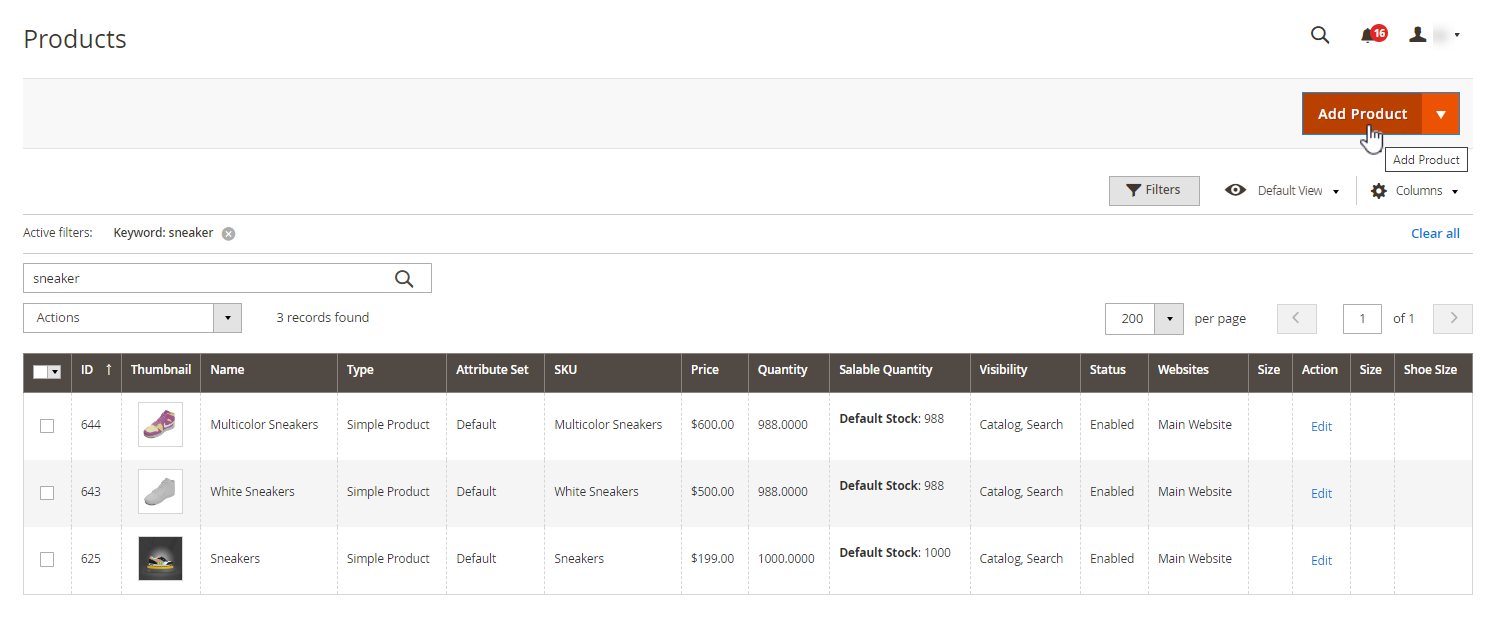
You will be directed to the New Product page where you have to add all the required details. After all the details have been added click on Save button.
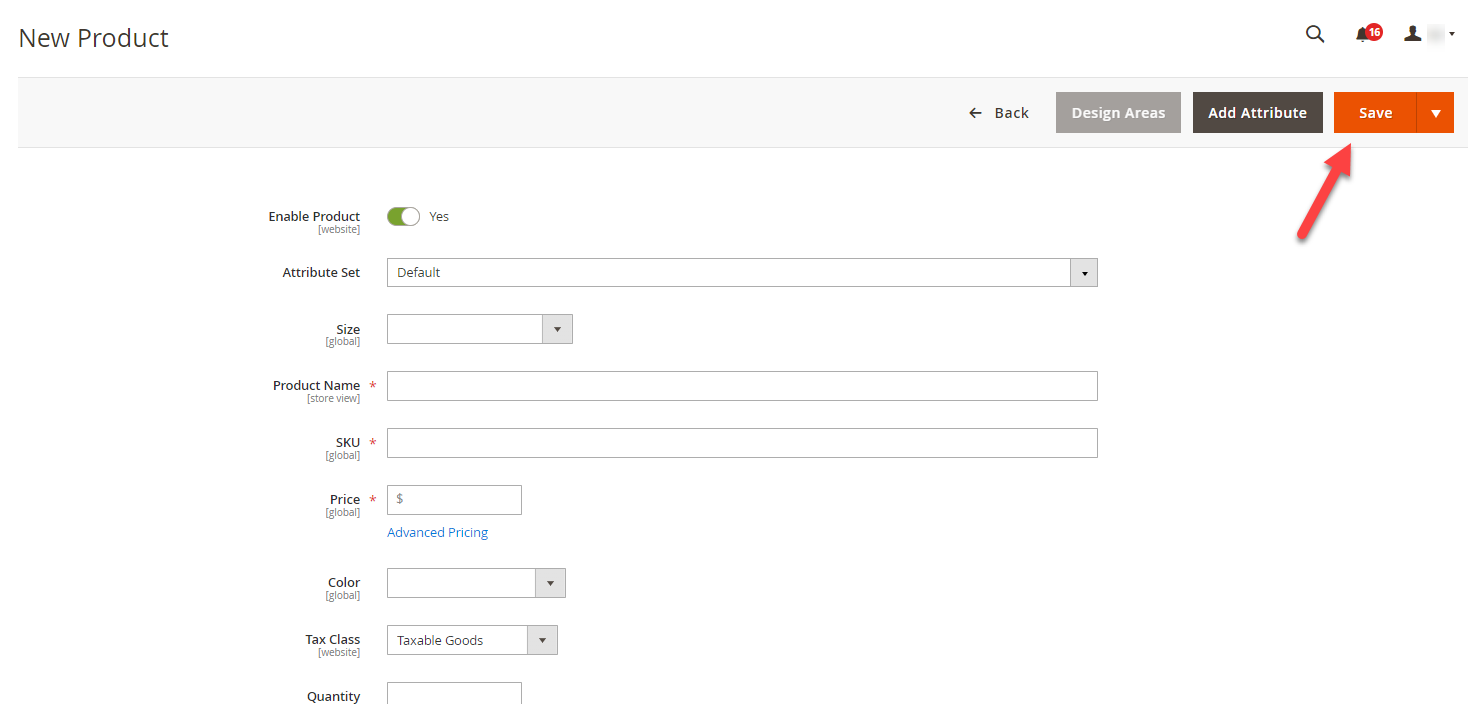
After all the details like Enable Product, Attribute set, size, product name, price, quantity, stock status, weight, and many more have been added click on Save button.













