Yes, you can assign the design area automatically to the configurable products. Here is how you can do it.
Login to Backend
Navigate to Catalog Products you will land on the “Products” page. Now open the configurable product in Edit mode and click on the “Design Areas” button at the top.
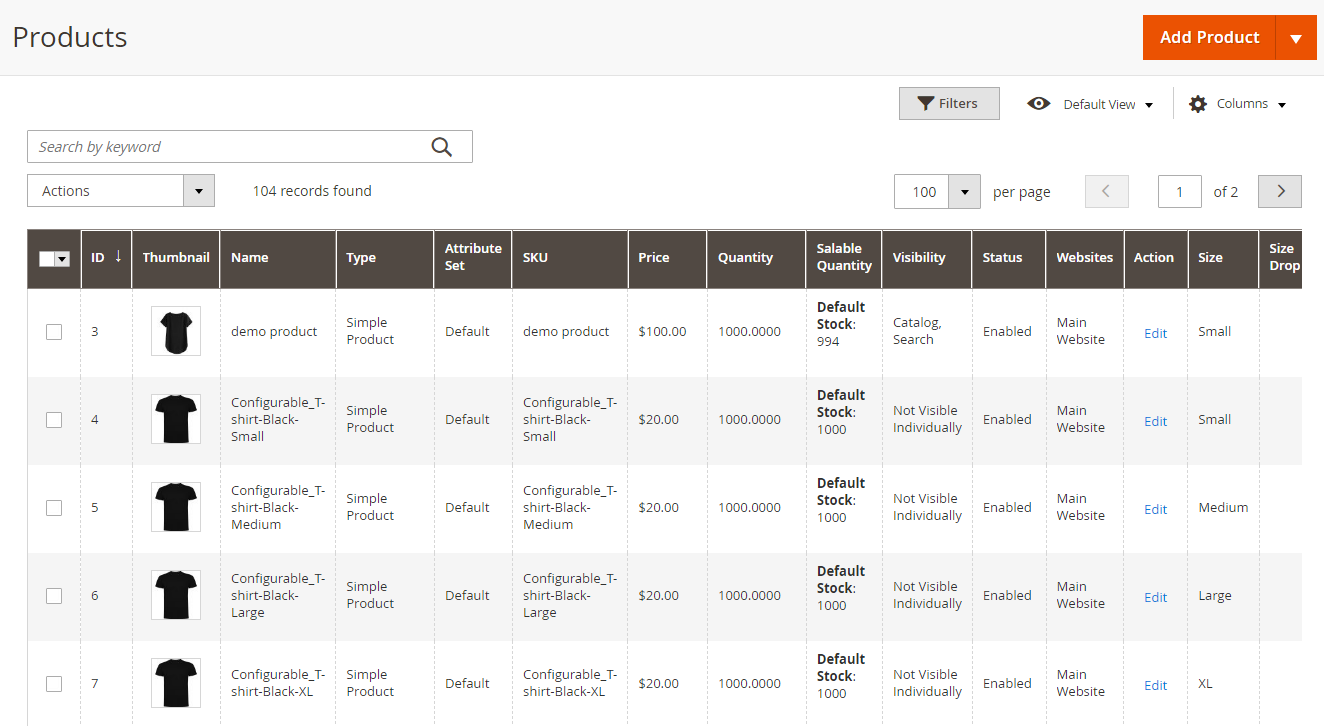
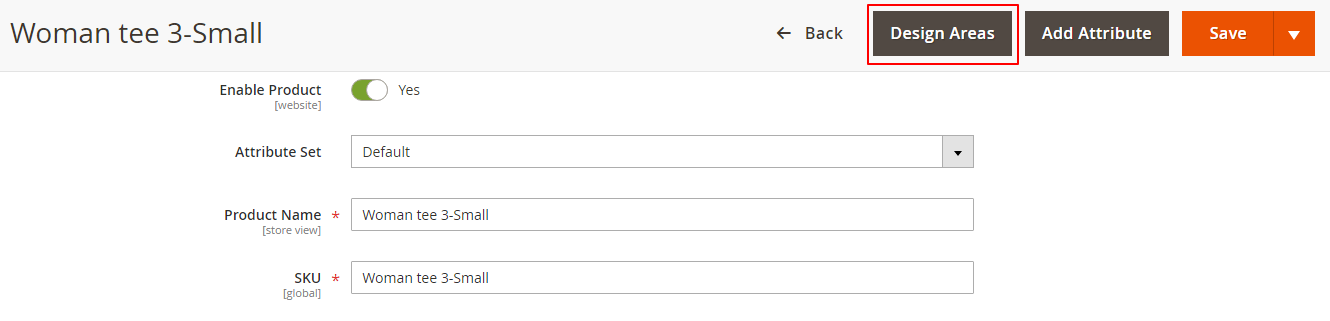
Now tick the Use Parent Design Area section. This will automatically assign the design area of the parent product. Now click on the Save button at the bottom to save the design area.














