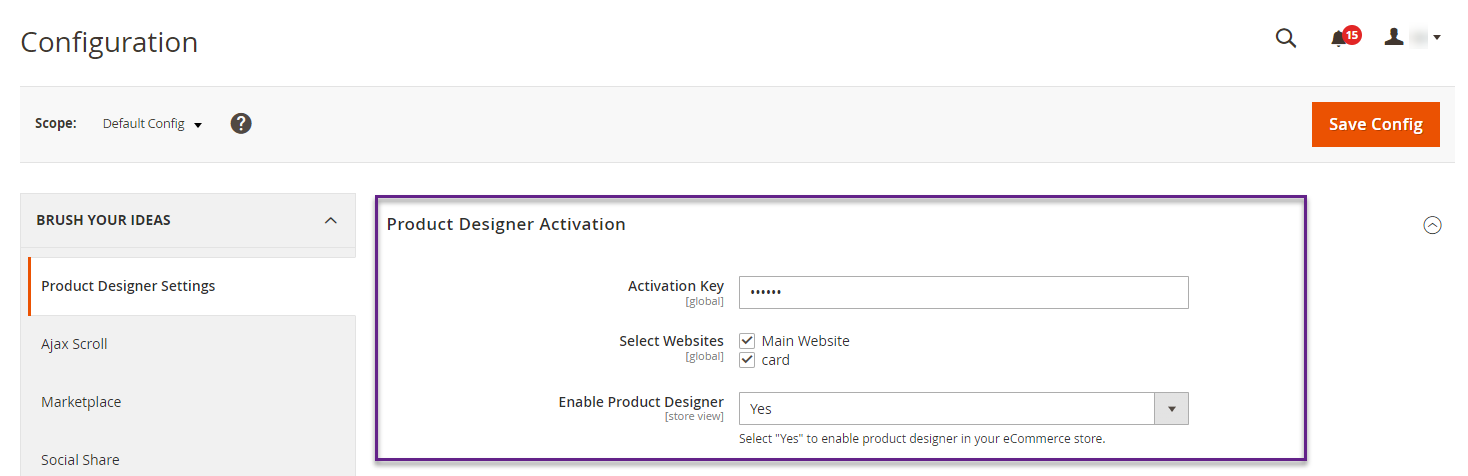The Product Designer helps your customer to design and customize the product accordingly. This article will help you with the activation of product designer.
Login to Backend
Navigate to Stores -> Settings -> Configuration.

You will land on the Configuration page. Here, go to PrintXpand -> Product Designer Settings -> Product Designer Activation.
Fill up the following fields : –
- Activation Key : Enter the activation key in this section.
- Select Websites : Here, select the website you want to activate the product designer in.
- Enable Product Designer : Select “Yes” from the drop down menu to activate the product designer.