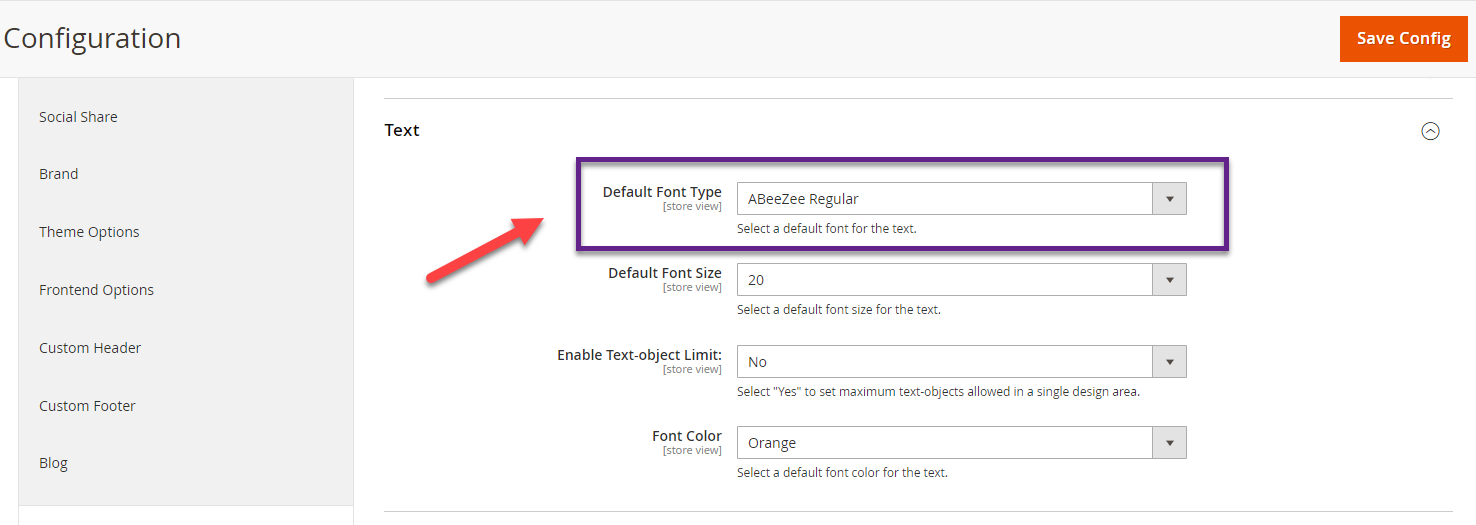Text styles help customers to design the text that they enter on the product. In this article you will get to know how to set the default text style for designer tool.
Login To Backend
Navigate to Stores -> Settings -> Configuration.
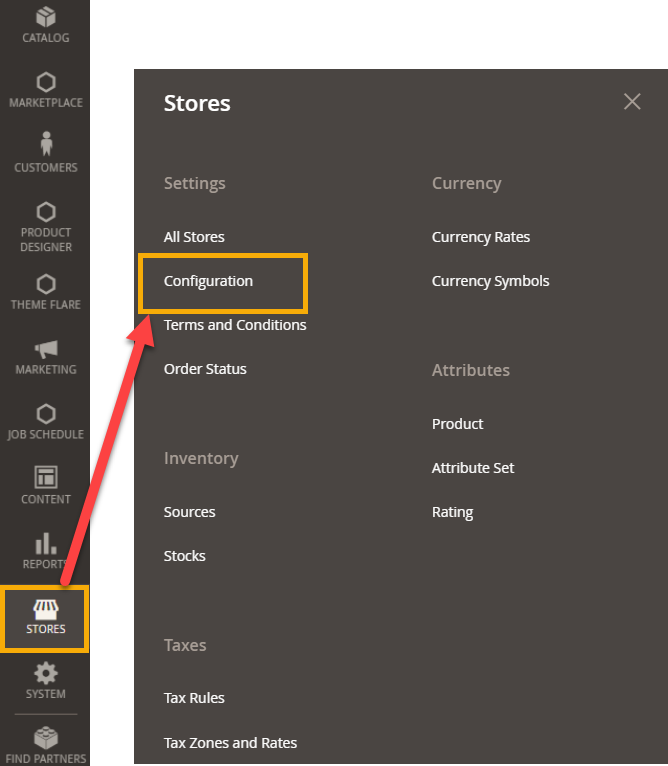 You will land on the Configuration page. Here, go to PrintXpand -> Product Designer Settings -> Text.
You will land on the Configuration page. Here, go to PrintXpand -> Product Designer Settings -> Text.
Here to set the default text style for designer tool you have to select the font in Default Font Type.