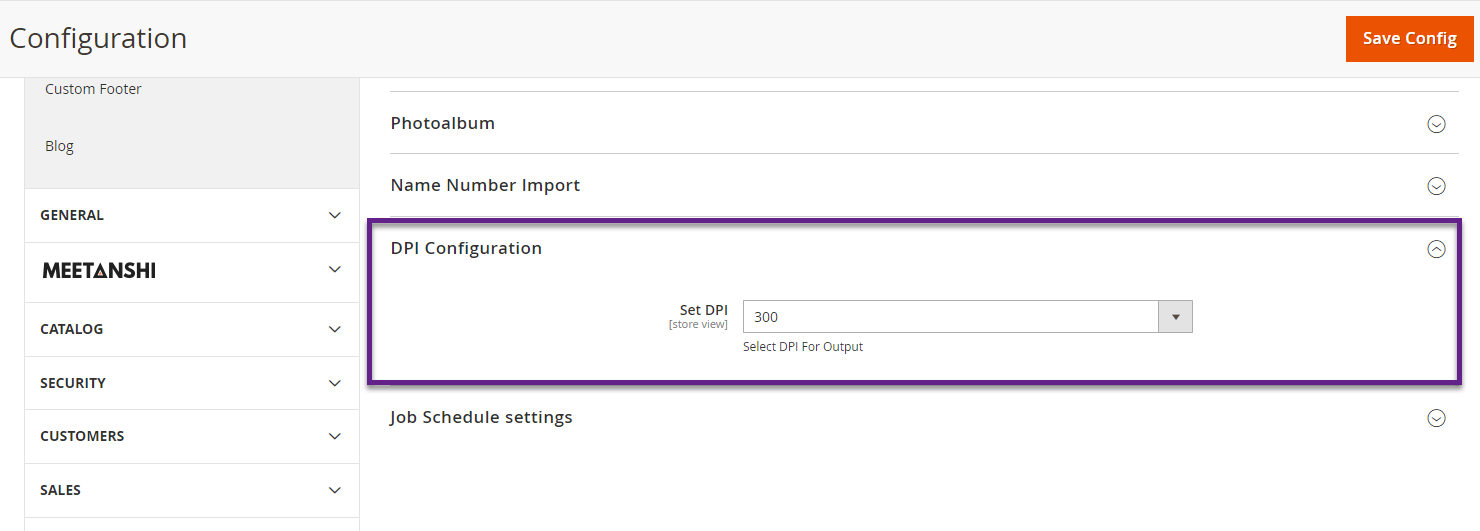DPI stands for Dot per inch. It is a resolution ability of the printer and refers to the number of dots in the printed area. In this article, you will get to know how to set DPI for output creation.
Login To Backend
Navigate to Stores -> Settings -> Configuration.
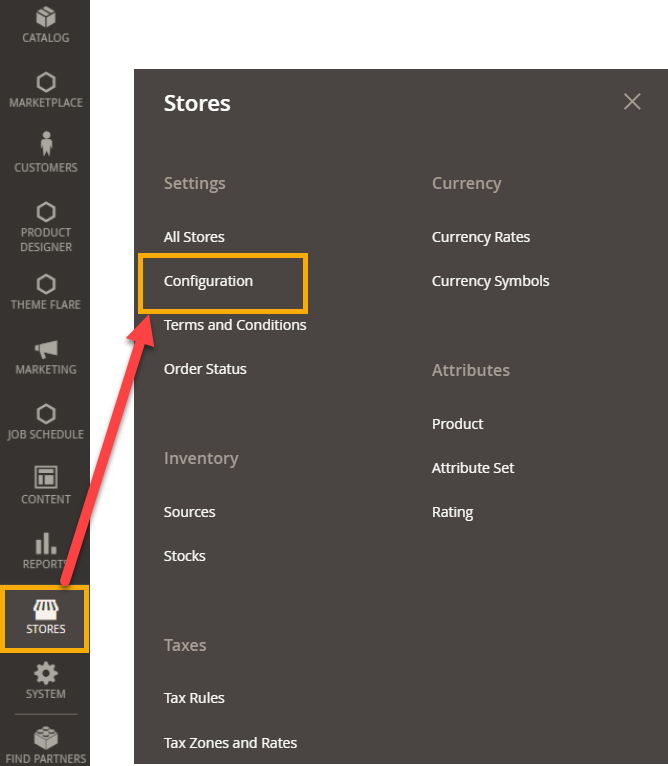
You will land on the Configuration page. Here, go to PrintXpand -> Product Designer Settings -> DPI Configuration.
In this section, you can set DPI for output creation by selecting from the drop down menu of Set DPI section.