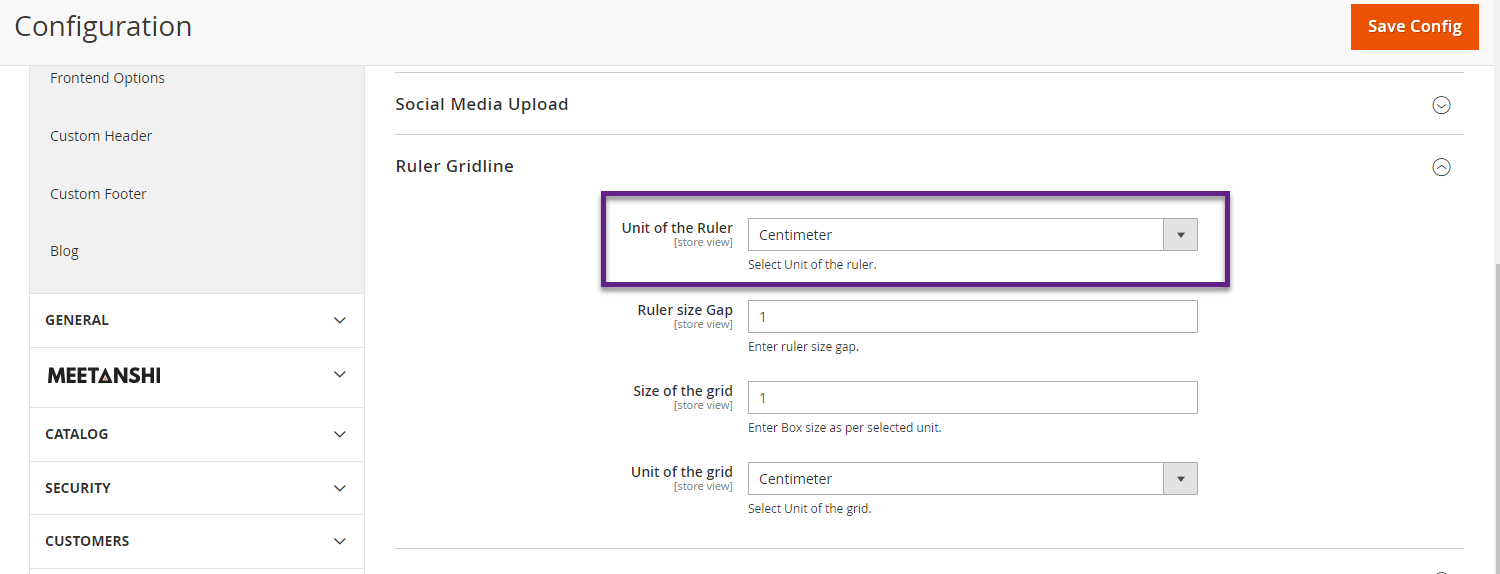Ruler & Gridline feature lets your shopper design a product accurately. In this article you will get to know what kind of units can be set for ruler.
Login To Backend
Navigate to Stores -> Settings -> Configuration.
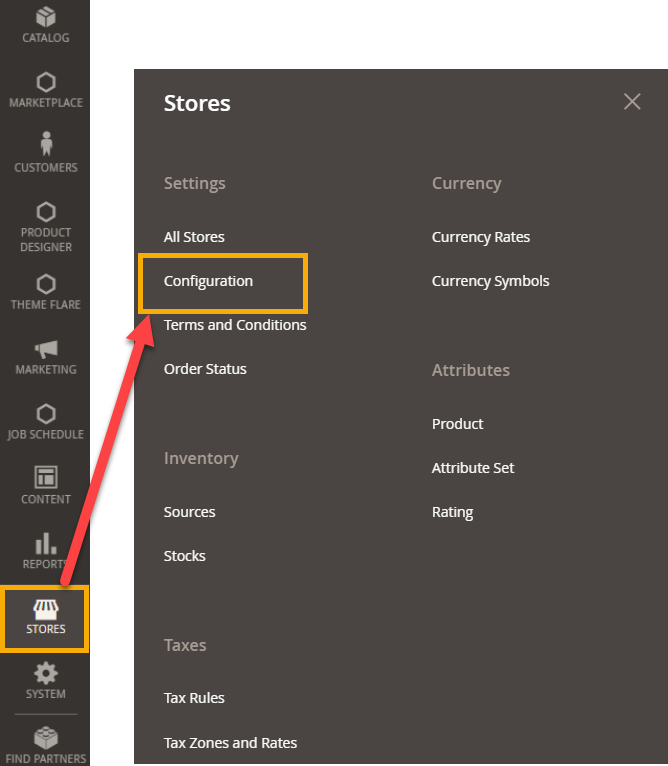 You will land on the Configuration page. Here, go to PrintXpand -> Product Designer Settings -> Ruler Gridline.
You will land on the Configuration page. Here, go to PrintXpand -> Product Designer Settings -> Ruler Gridline.
Here you can set the units in the Unit of the Ruler from the drop down menu where there are options such as : Inch, Centimeter Millimeter, Meter and Pixel.