Yes, you can reset or delete any layout as per your requirement with these steps.
Login to Backend
Navigate to the Product Designer ➤ Manage Layouts, you will land on the “Manage Layout” page. Now, click on the icon under the Reset section to reset the layout. Similarly, click on the icon under the “Delete” section to delete the layout.
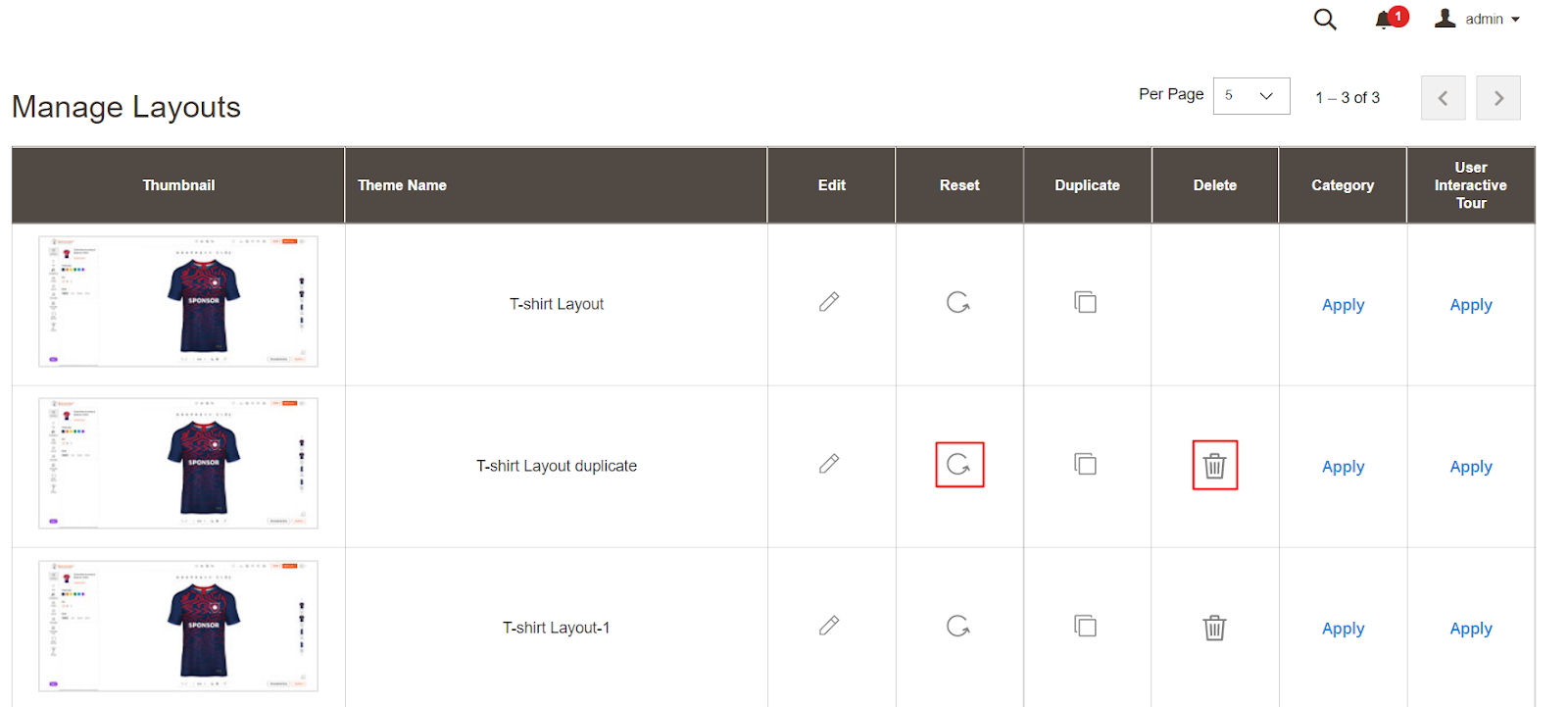
Now again click on the “Delete Layout” button to perform the delete action.

By following the above steps, admins can delete the layout or reset as well. This functionality helps the admin to manage the different layouts within a few steps.













