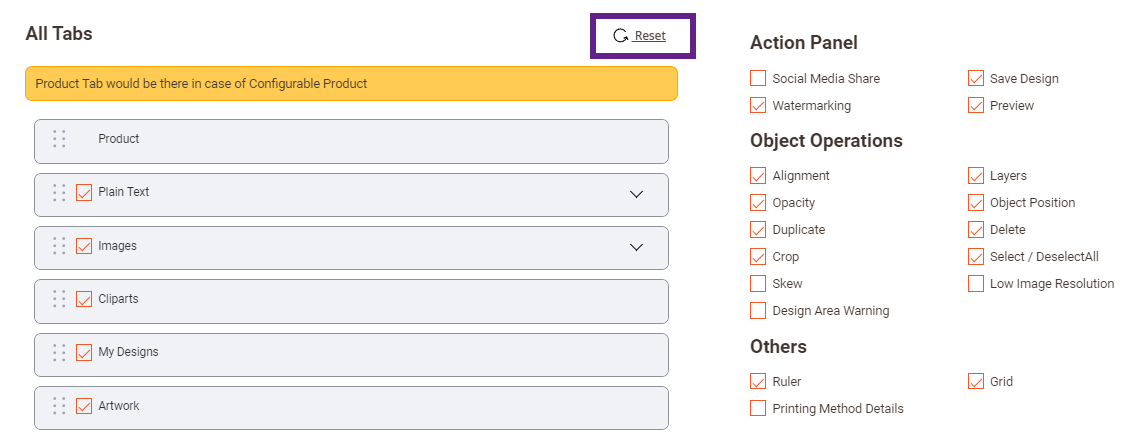You can undo the changes by resetting. To do so, follow these instructions.
Navigate to Product Designer -> Manage Layouts. You will land on the Manage Layouts page.
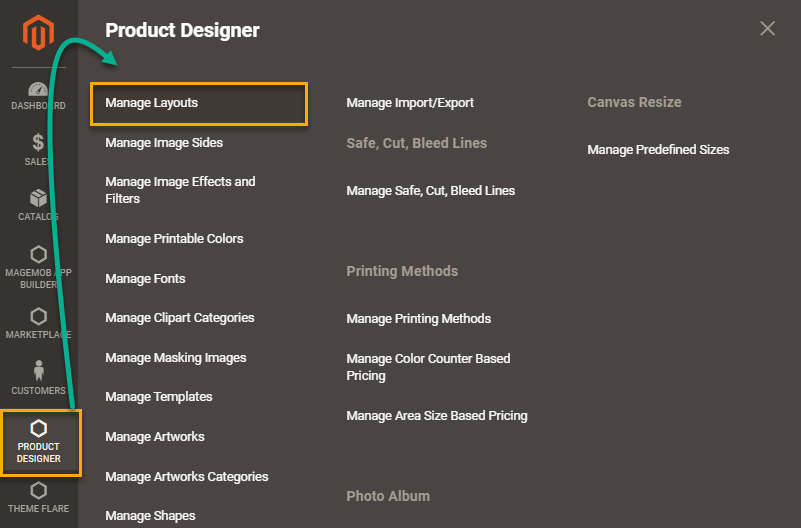
Click on the Edit button of the preferred layout, you will be directed to that particular layout page. In the All Tabs section a Reset button is displayed. Clicking on that button will reset the changes.