Yes, you can duplicate the admin Layout to the frontend Layout. By doing so, all the configurations in the admin Layout will be copied to the frontend Layout.
Login to Backend
Navigate to Product Designer -> Manage Layouts. You will land on the Manage Layouts page. Here you have to click on the Edit button in the Edit column.
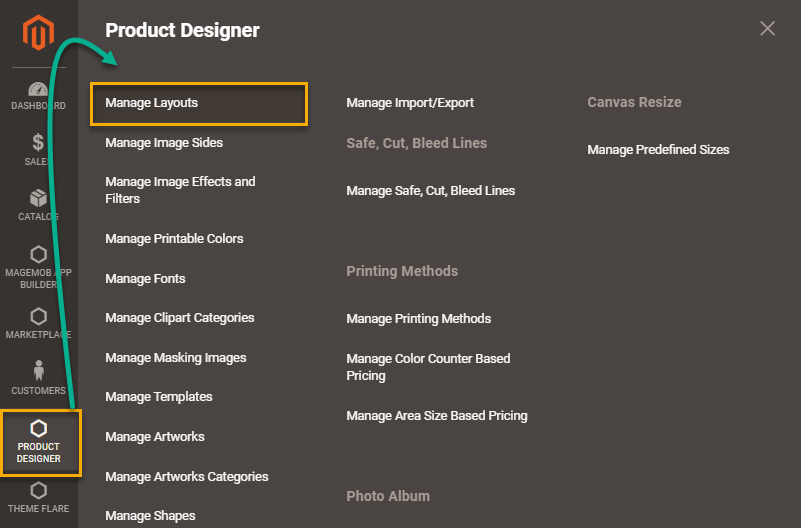
In the Edit page, to duplicate the Admin Layout to the Frontend layout you have to click on the button displayed on the right side of the Admin Layout section.
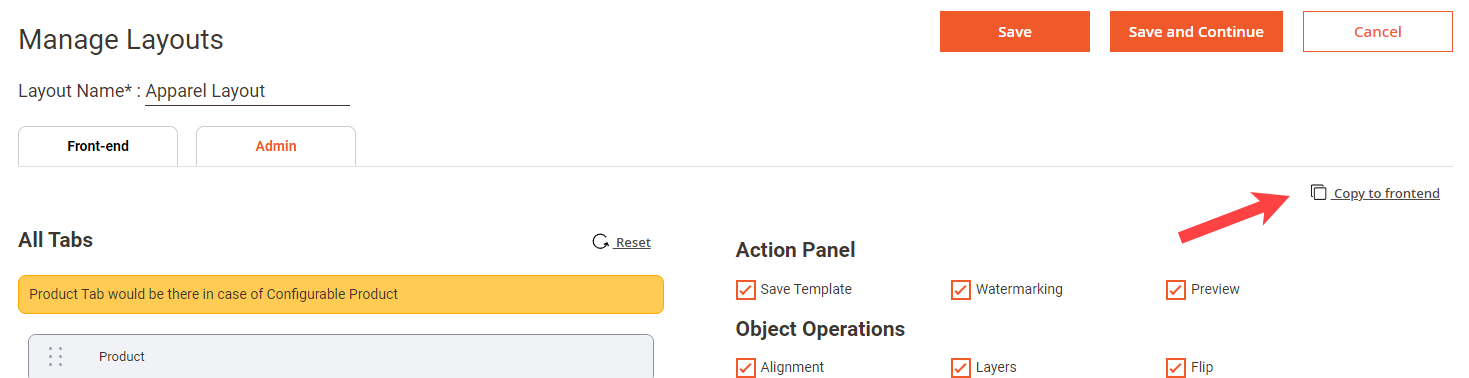
By clicking on “Copy to Frontend” all the settings in the Admin section will be copied to the Frontend section. Then you have to click on Save in order to save the changes.













