Yes, you have the ability to convert the PrintXpand tool into a simple tool with the limited designer features. Here is how you can do it.
Login to Backend
Navigate to the Product Designer ➤ Manage Layouts, you will land on the “Manage Layouts” page. Now open the layout in the “Edit” mode and do the following configurations.
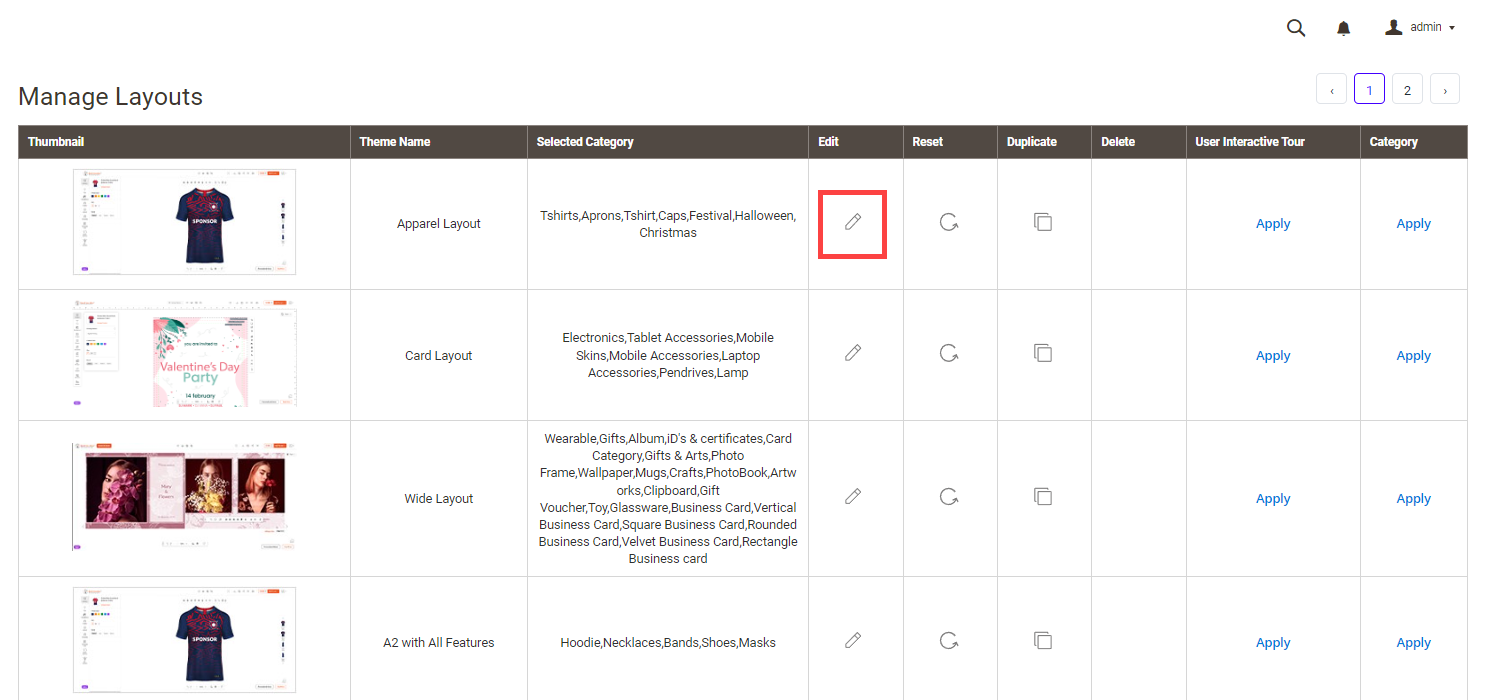
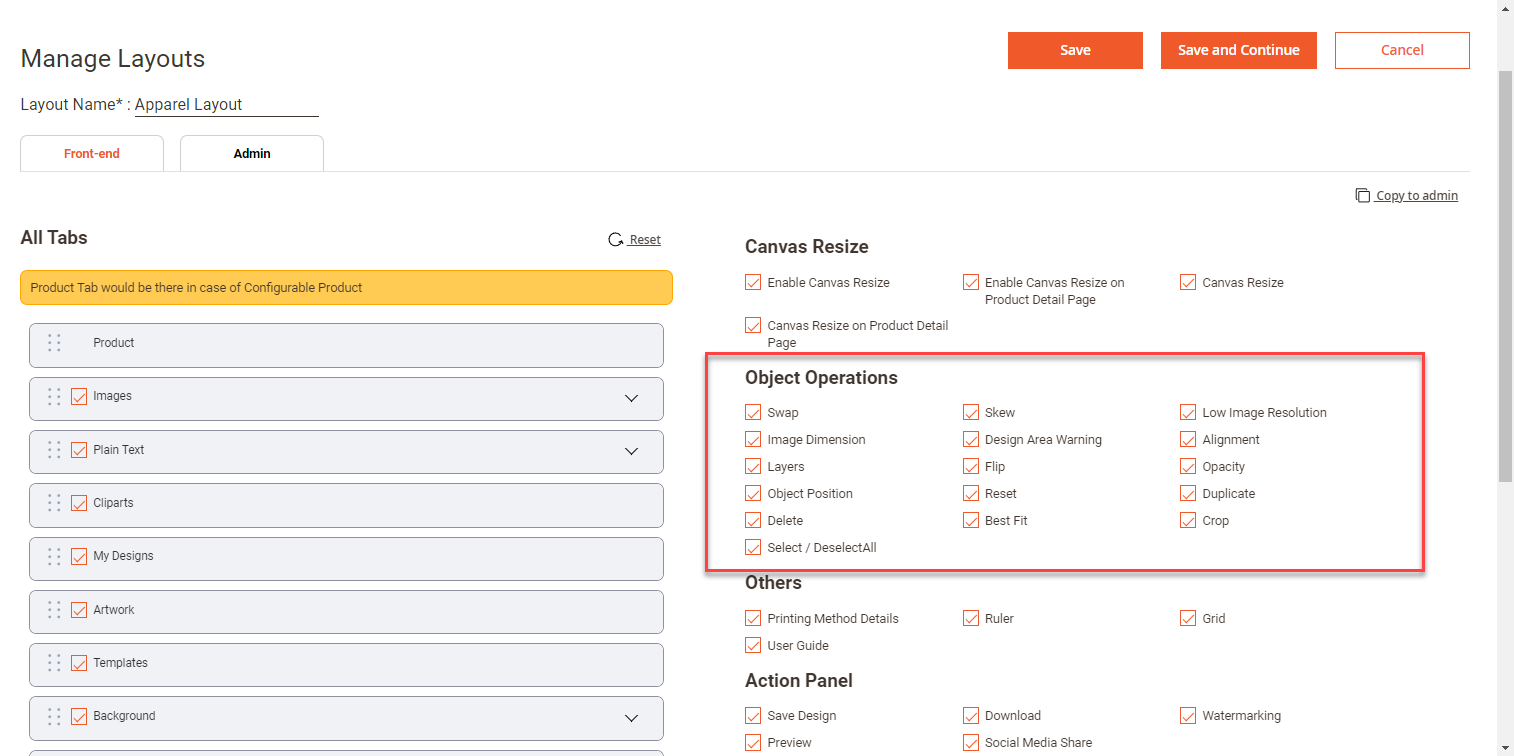
Now deselect any object operations that you don’t want in the product designer tool and click on the “Save” button to save the configurations.
Frontend
As per the configurations, the selected features will be visible on the frontend.














