Yes, the admins can give a warning whenever their customers upload a low-resolution image. You can even configure the minimum and maximum sizes for the custom image upload. Here is how you can do it.
Login to Backend
Navigate to the Stores -> Configurations -> Product Designer Settings, you will land on the “Configurations” page. Now scroll down to the Custom Image Upload section and do the following configurations.
 Show Instruction: Select “Yes” to show the instructions while uploading a customized image.
Show Instruction: Select “Yes” to show the instructions while uploading a customized image.
Instruction Text: Enter the instructions that will be displayed on the frontend, if someone uploads a low-quality image.
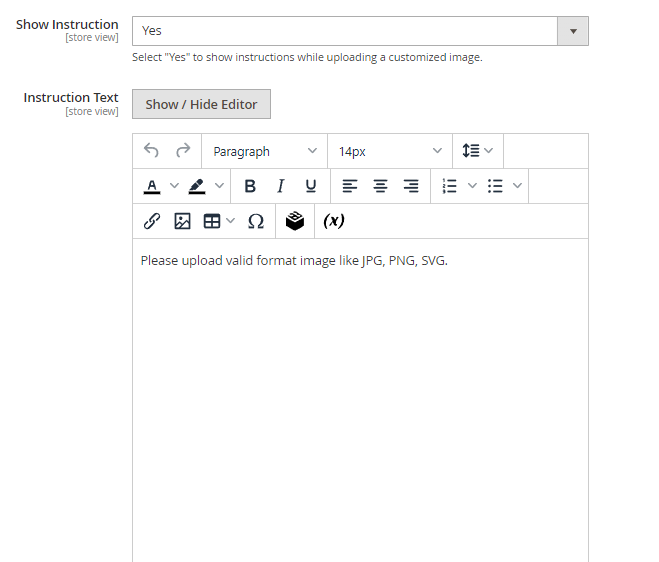 Frontend
Frontend

This sort of warning will be shown to your shoppers while uploading the custom image.














