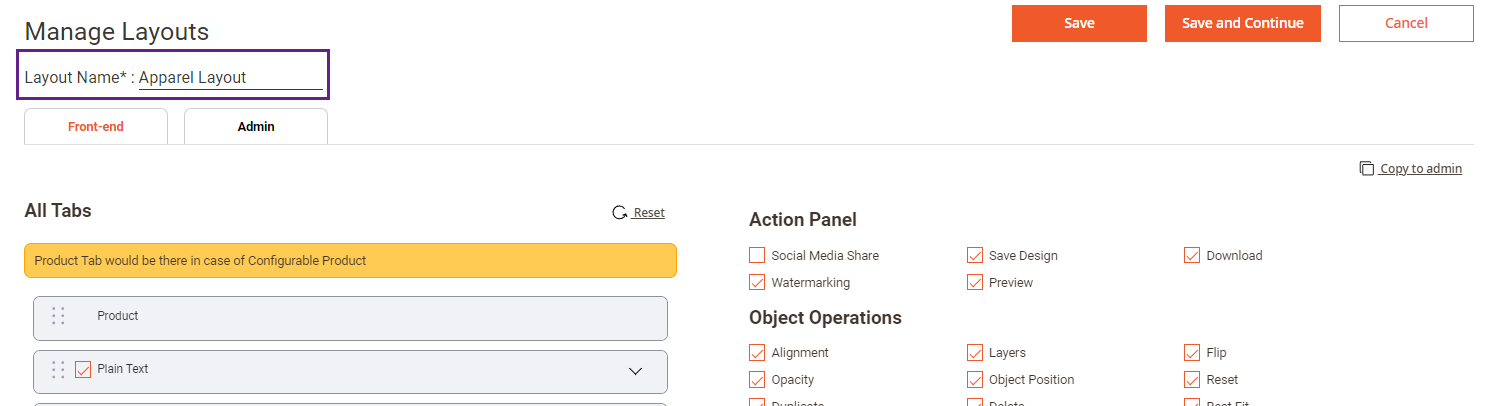Yes, you can duplicate a layout. This is how you can do it.
Navigate to Product Designer -> Manage Layouts.
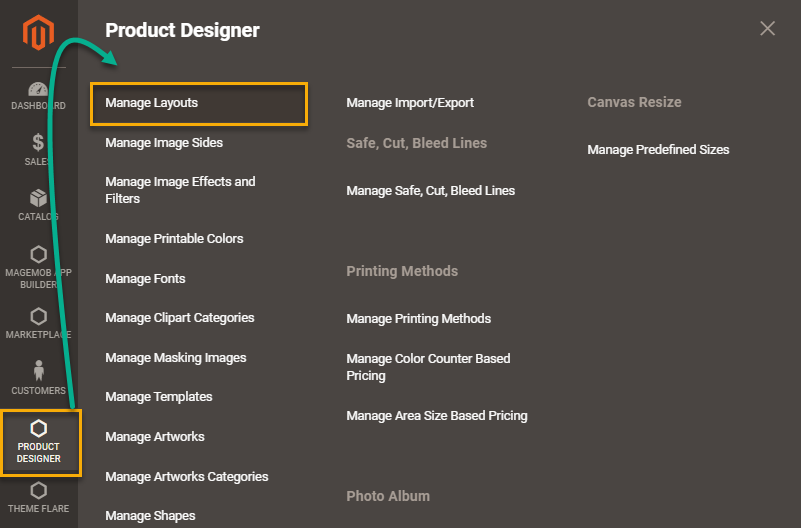
You will be directed to the Manage Layouts page. Click on the Edit icon of the particular layout and then in Layout Name, enter the name of the layout you want to duplicate.
Click on Save after performing all the configurations.