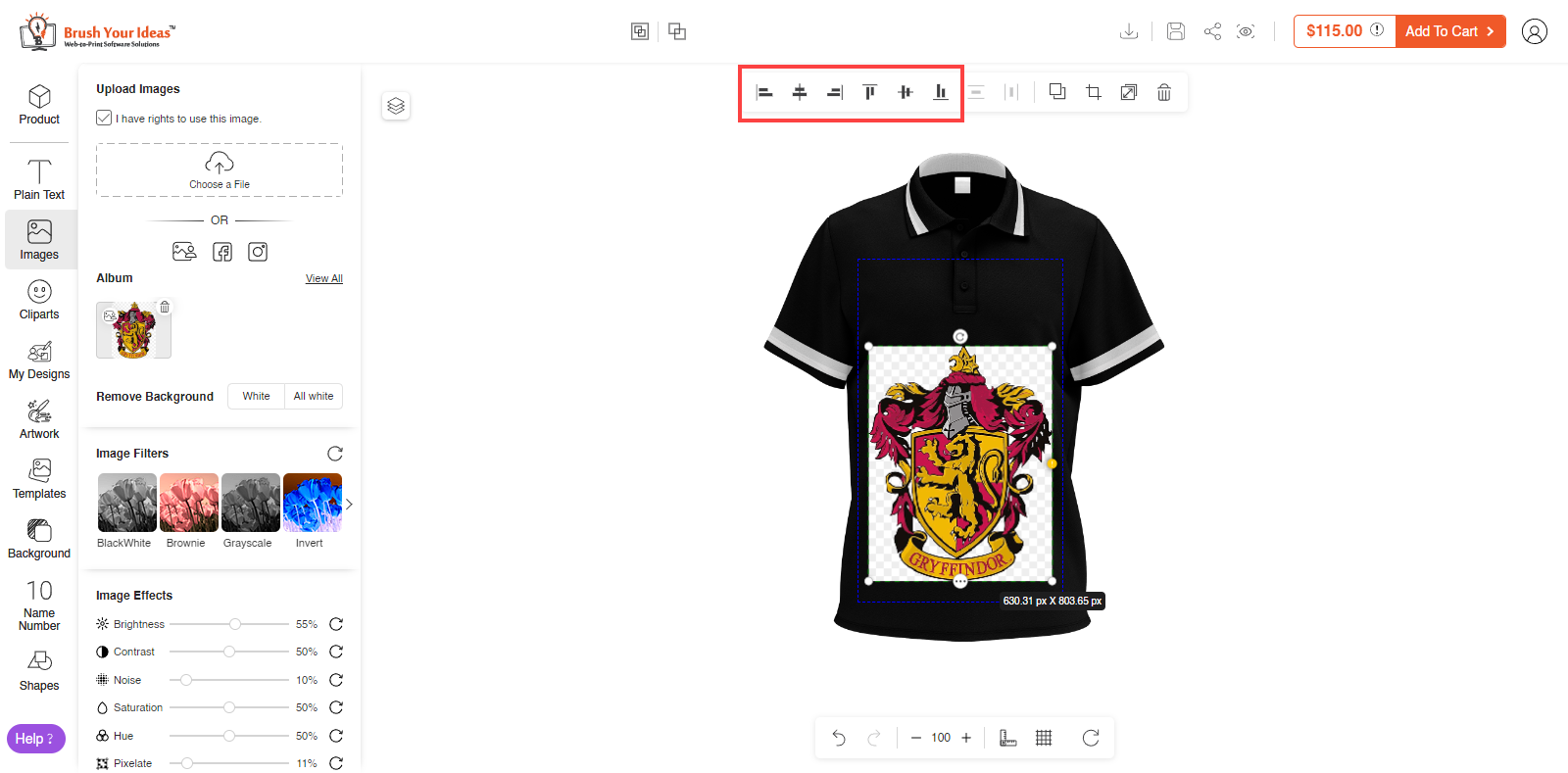With the Object Alignment feature, your customers can easily align the object in the product designer tool.
Frontend
Align Left: Click on the align left icon to move the object towards the left on the canvas.
Align Horizontal Center: Click on the align horizontal icon to move the object horizontally to the center of the canvas.
Align Right: Click on the align right icon to move the object towards the right of the canvas.
Align Top: Click on the align top icon to move the object towards the top of the canvas.
Align Vertically: Click on the align vertically icon to align the object vertically on the canvas.
Align Bottom: Click on the align bottom icon to move the object towards the bottom of the canvas.