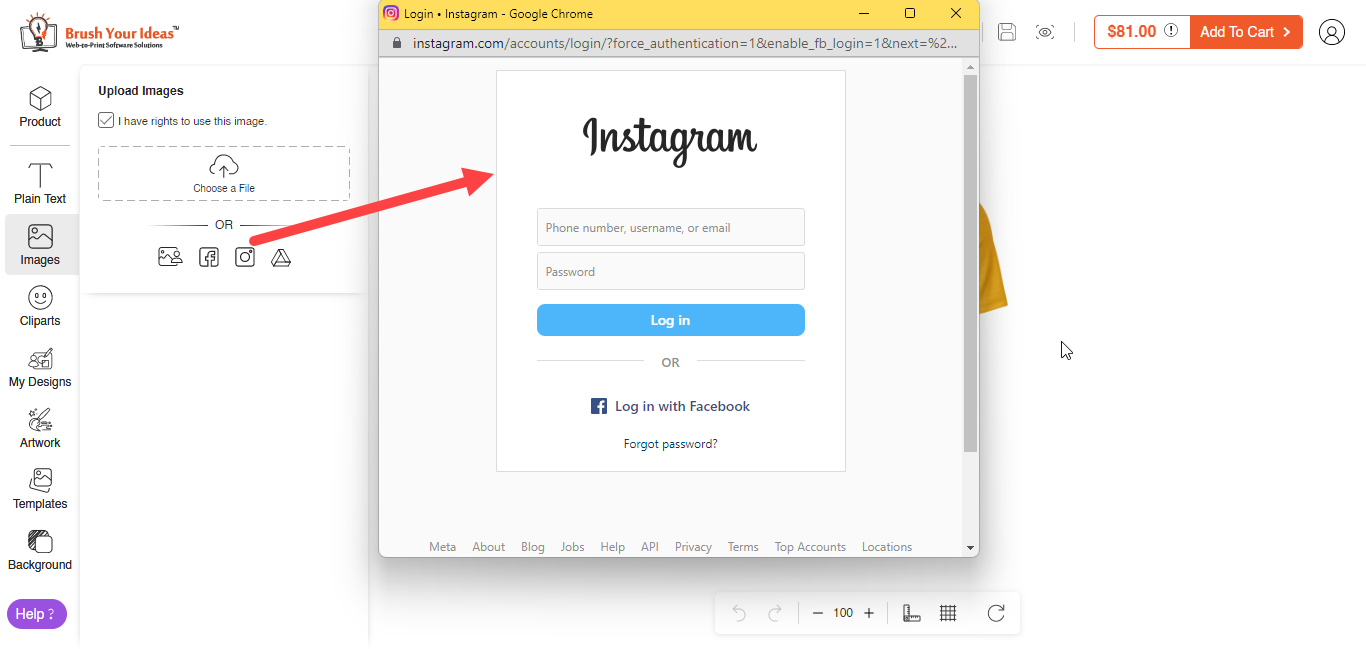Your customers can also upload the image from Instagram if you have enabled it from the backend. Here is how your customers can upload the images to the product.
Product Designer Tool
By navigating to the Images section you can upload the images to the product. Here you can see the Instagram icon, by clicking on it your customer has to log in to their Instagram account. After login, the image from Instagram will be imported and will be visible under the Image Upload section.