Yes, you can reset the design after applying the background images. Here is how you can do it.
Frontend
Once you apply the background to the product, click on the Reset button at the bottom of the product designer tool.
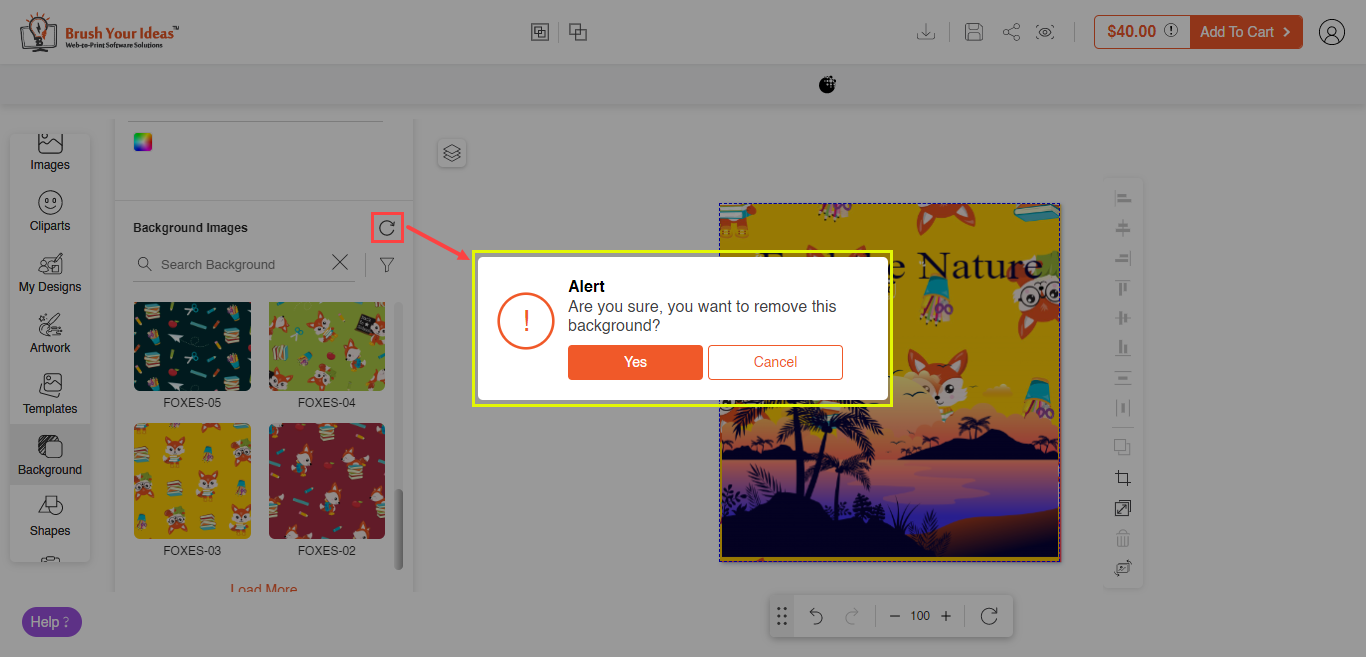
After clicking the Reset button, all the designs will vanish.













