With the User Guide feature, you can guide the customers interactively to use the various features. This will help your shoppers a lot in the designing process. Here is how you can enable the user guide in your system.
Backend
Navigate to the Product Designer ➤ Manage Layouts, you will land on the “Manage Layouts” page.
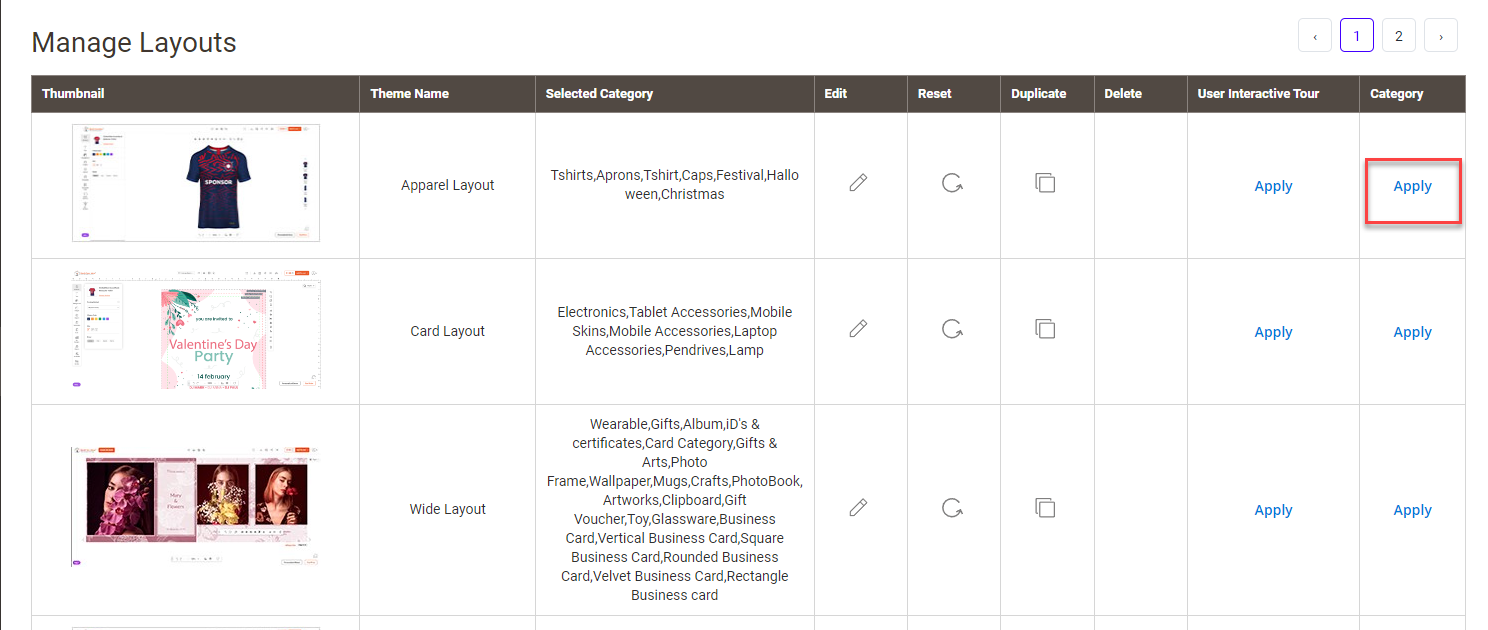 Now click on the “Apply” button under the “User Interactive Tour” and do the following configurations.
Now click on the “Apply” button under the “User Interactive Tour” and do the following configurations.
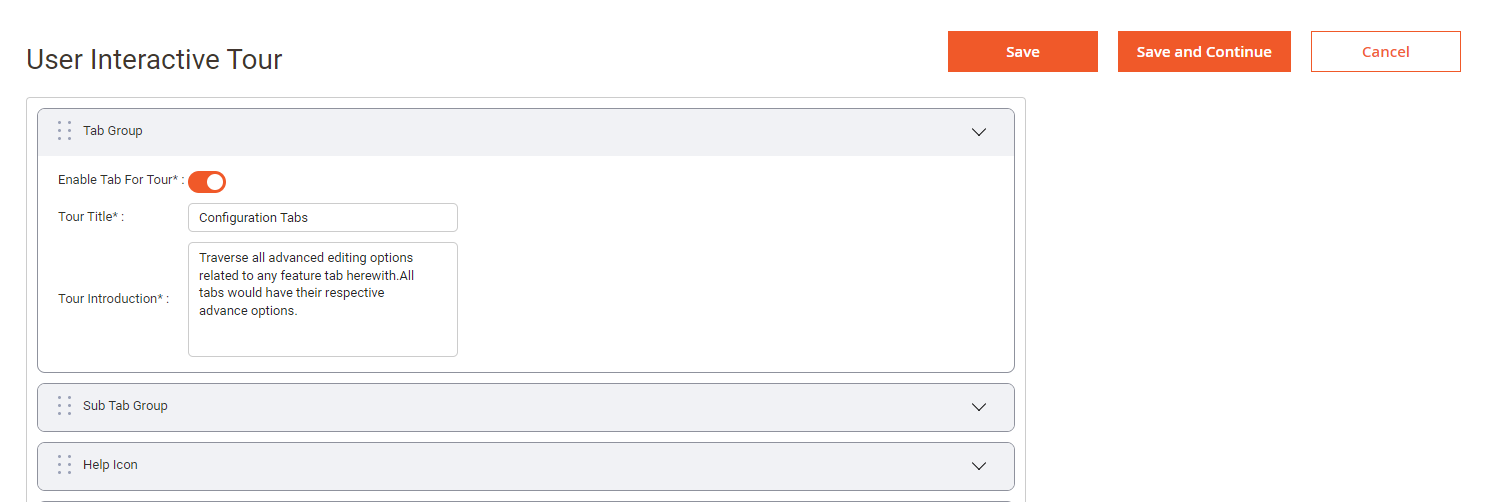 Enable Tab for Tour: Toggle Yes to enable the tour.
Enable Tab for Tour: Toggle Yes to enable the tour.
Tour Title: Enter the suitable tour title.
Tour Introduction: Enter the description to give the introduction.
After configuring the tour for all the tabs, click on the “Save” button to save the information.
Frontend
After backend configurations, user guide will be enabled on the frontend. First time visitors will get an interactive tour automatically or they can click on the “Help” button on the bottom left.














