You can create the layout for the different categories. You can even assign the categories to the layout for easy understanding. This will help you to set the layout based on the product categories of your store.
Note: If a category is assigned to one layout, then you can’t assign it to another layout.
Login to Backend
Navigate to the Product Designer ➤ Manage Layouts, you will land on the “Manage Layouts” page. Now click on the “Apply” under the “Category” section.
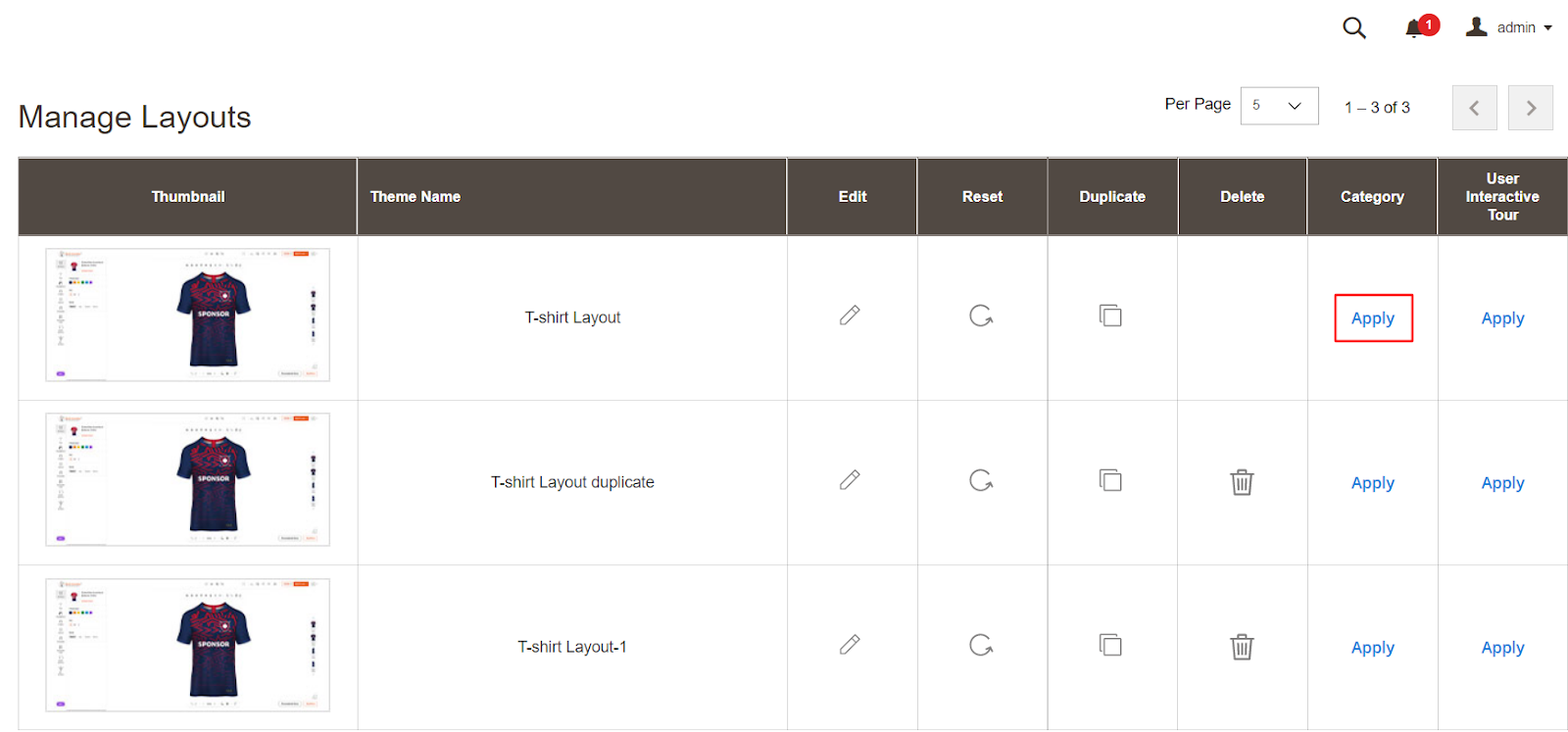
After clicking on the button, the Select Category popup will open up like the below image. Here, you have to select the Category for the layout (For example, we have selected the Apparel category) and click on the “Save Category” button.














