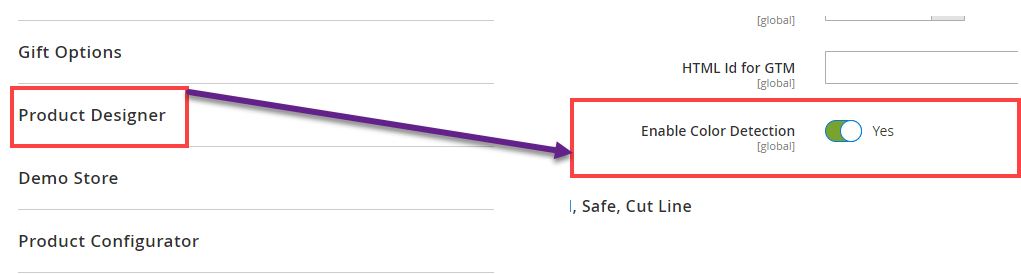By enabling Color Detection in Product Level, the feature can be accessed in that particular product. Colors can be customized of the image uploaded in that product.
Login to Backend
Navigate to the Catalog -> Products.
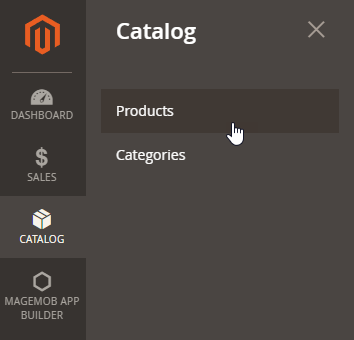
You will land on the Product page. Search for any Apparel as per your requirement and click on Edit in the Action column.
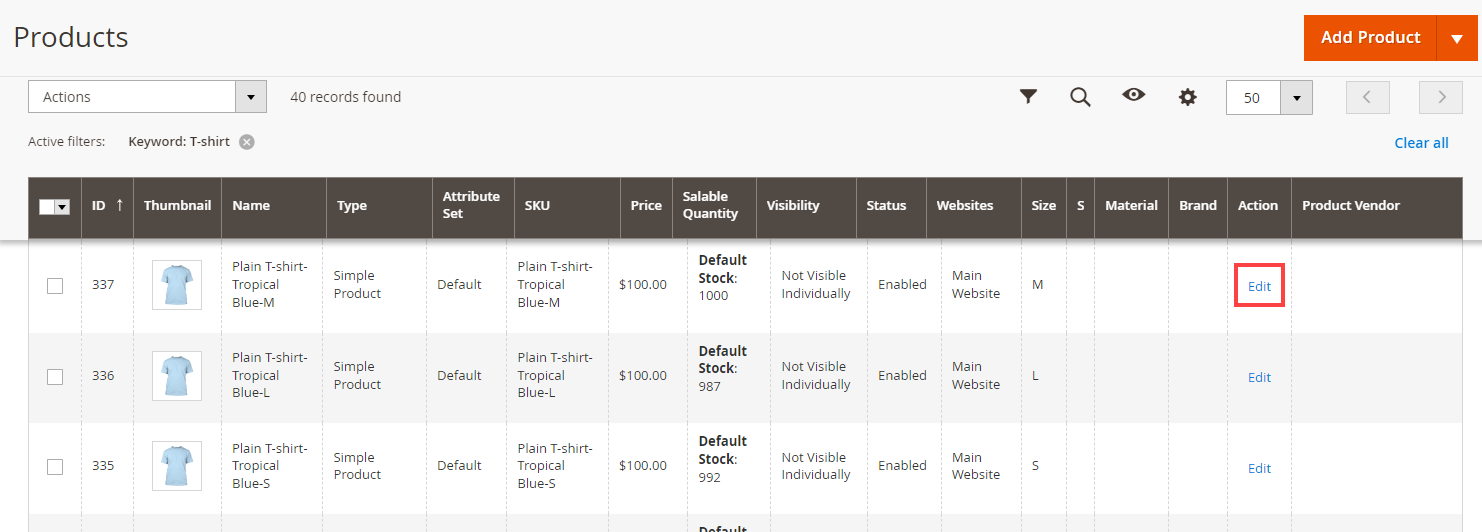
In the Product Page that will be displayed when you click on Edit, scroll down to the Product Designer section. Switch the toggle button of Enable Color Detection to Yes.