With the Manage Templates feature, you can add ready-made templates that your customers can apply to the product. Here is how you can edit the information of the existing templates.
Login to Backend
Navigate to the Product Designer ➤ Manage Templates, you will land on the “Manage Templates” page. Now open the template in the Edit mode.
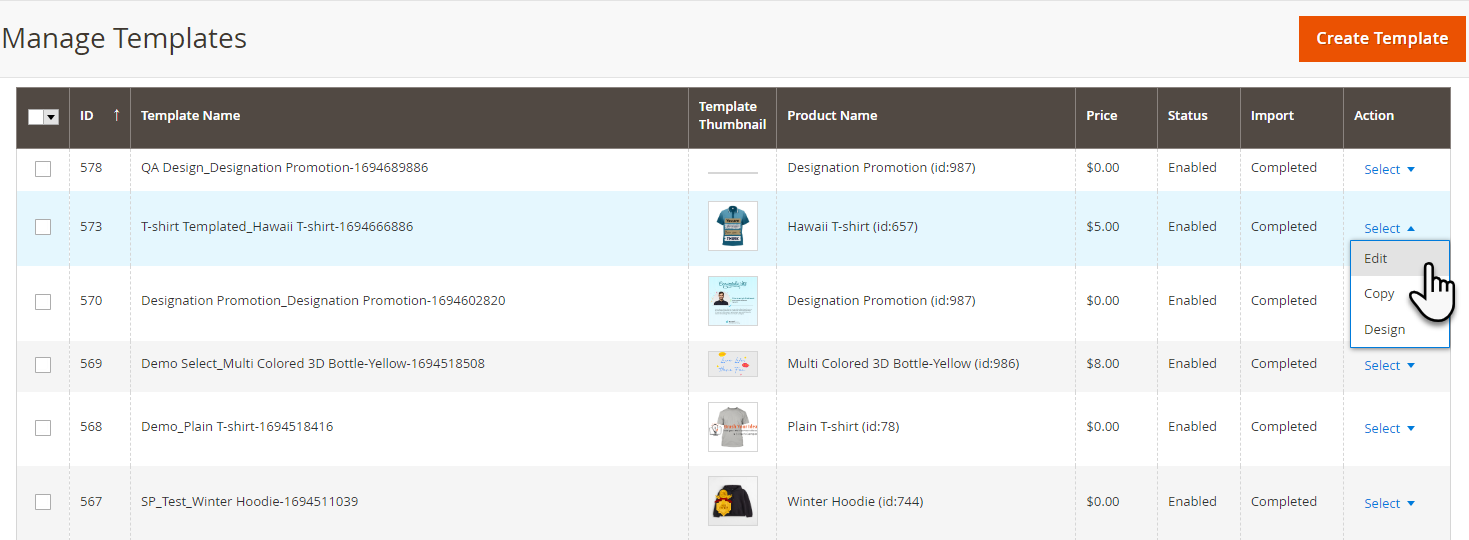
Now open the Design Templates Information section. Here you can edit the title, visibility and methods. After editing, click on the Save button to save the information.
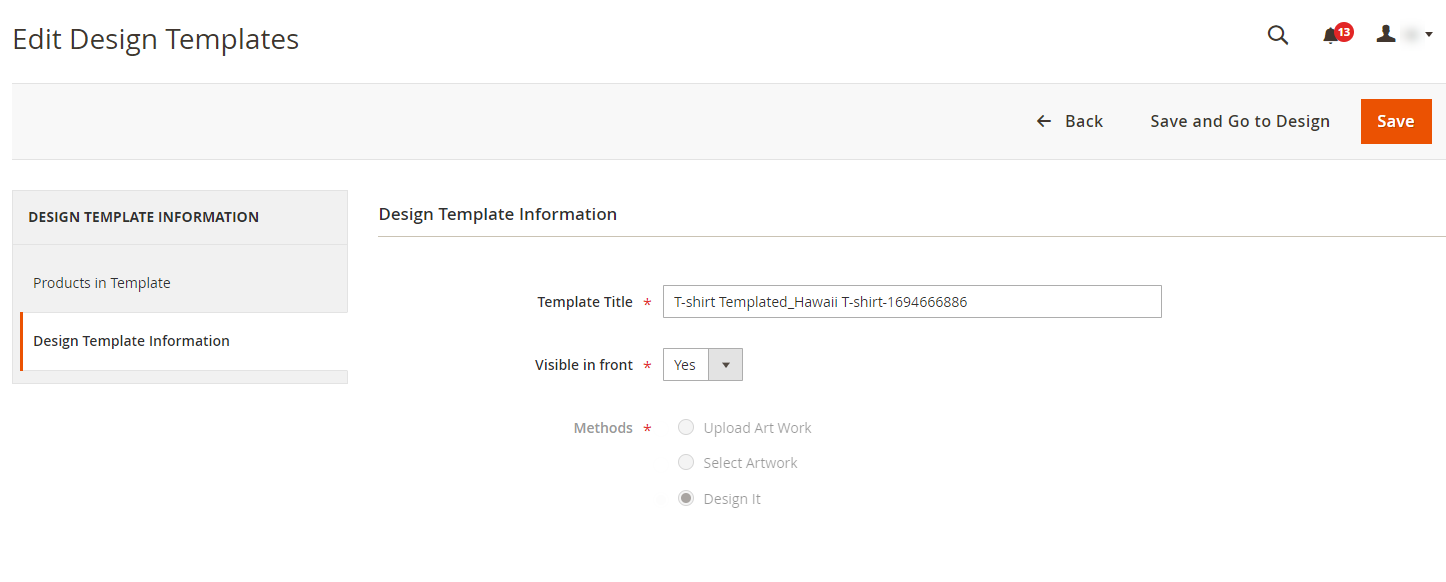 You can also redesign the existing templates by following this article.
You can also redesign the existing templates by following this article.













