With our designer tool, you can even lock certain designs on the product. Here is how you can do it.
Login to Backend
Go to Product Designer ➤ Manage Templates, you will land on the “Manage Templates” page. Now click on the “Design” button under the “Actions” tab from the right side.
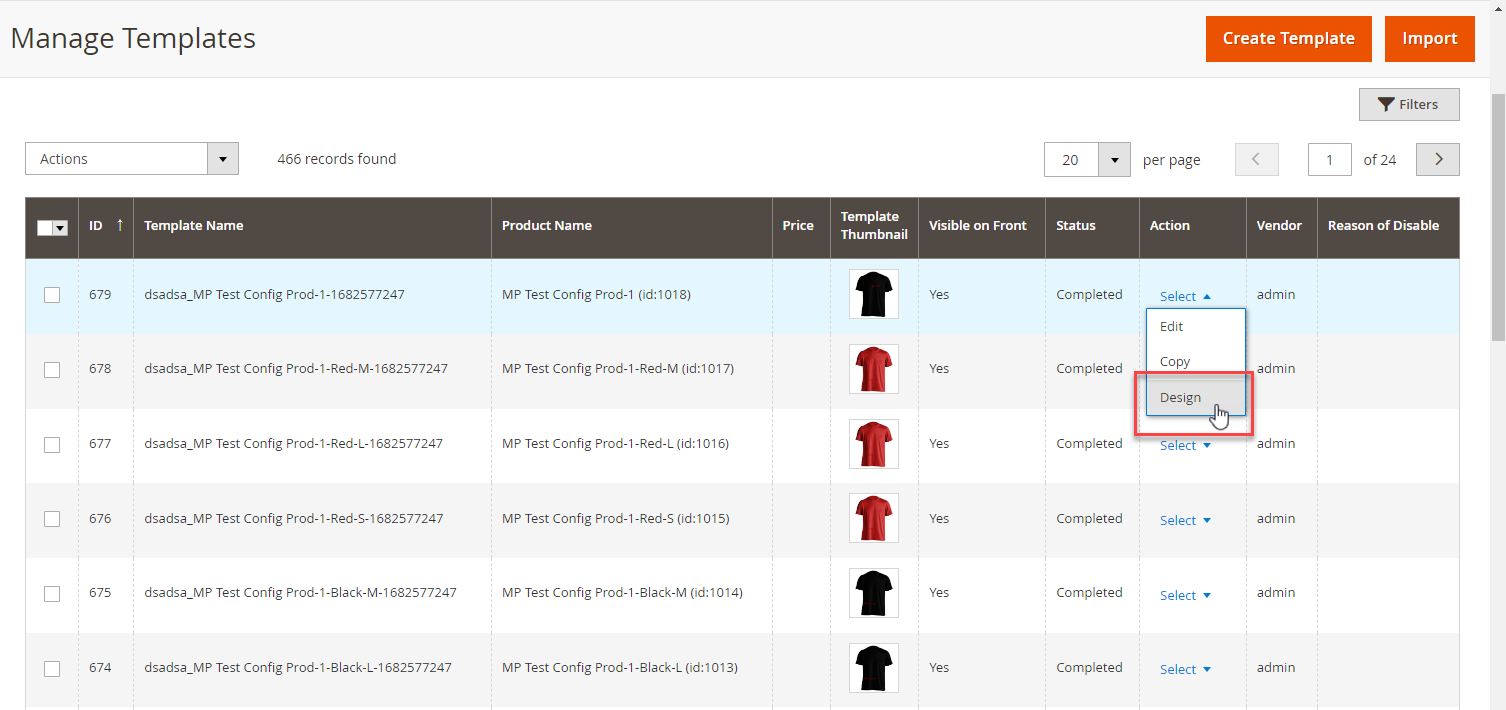 After clicking on the button, you will redirect to the product designer tool.
After clicking on the button, you will redirect to the product designer tool.
Now select the elements and click on the Lock button from the Layer Management tab.














