If you have created the design template, you can easily copy and paste them on other products. Just follow the below instructions.
Login to Backend
Navigate to Product Designer ➤ Manage Templates, you will land on the “Manage Templates” pages. Now click on the “Copy” button, under the “Action” tab.
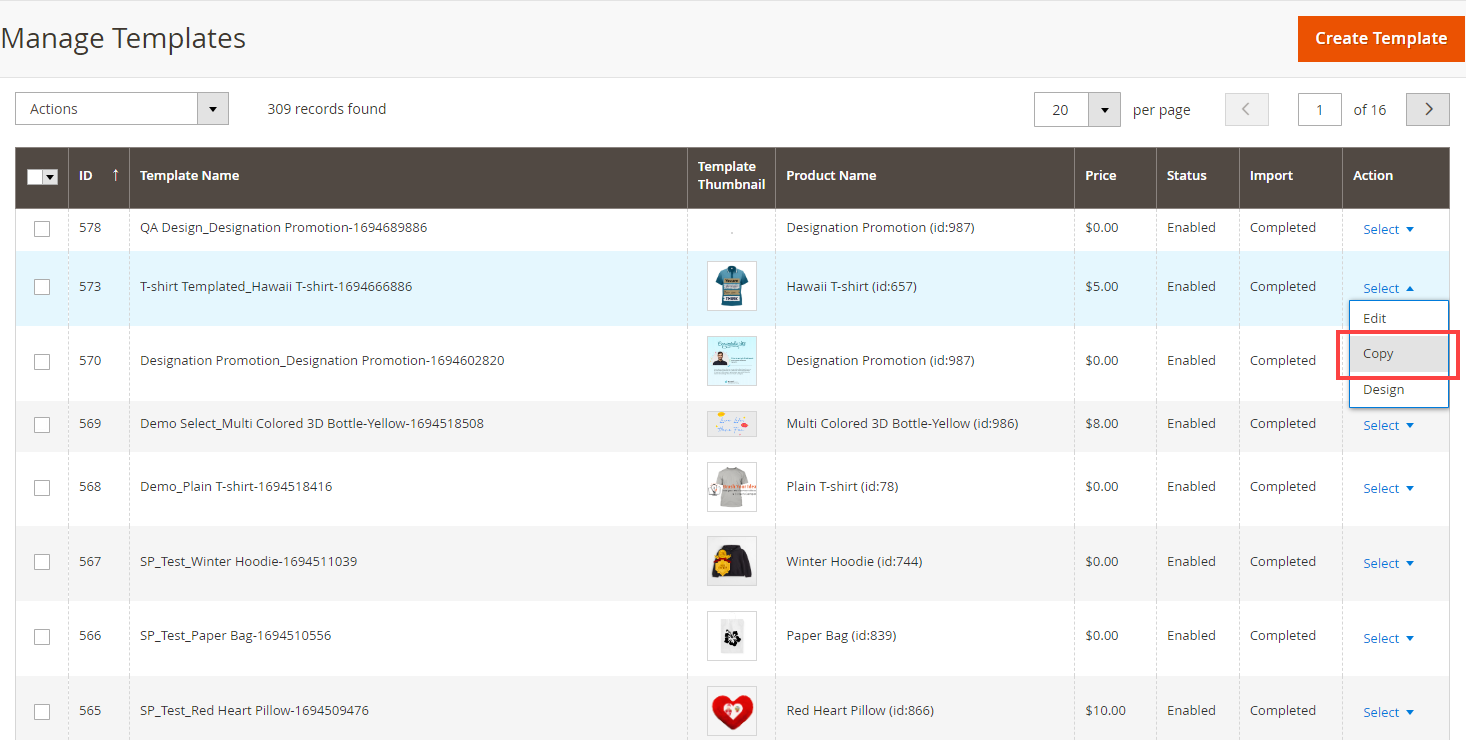
Now assign the product to the template and click on the “Continue” button.
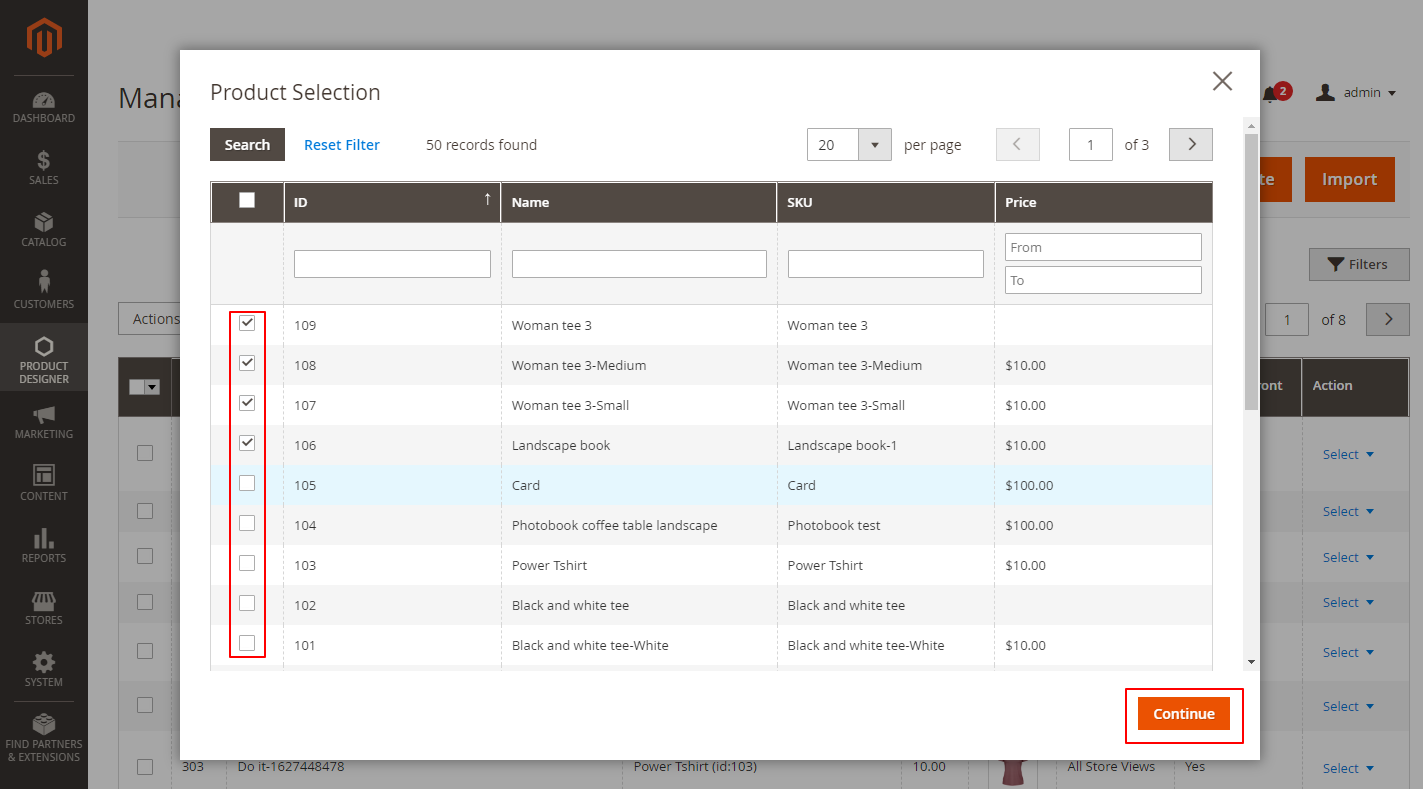
In this way, you can apply the templates to the other products.













