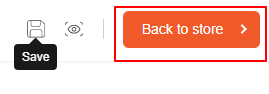Users can easily copy and paste the design element which will save their time. This function is applicable to both the admin side and the frontend side.
Frontend
Select the design element that you want to copy and paste. In the top panel, you can see the “Duplicate” button. Click on it and you can see the duplicate image on the canvas.
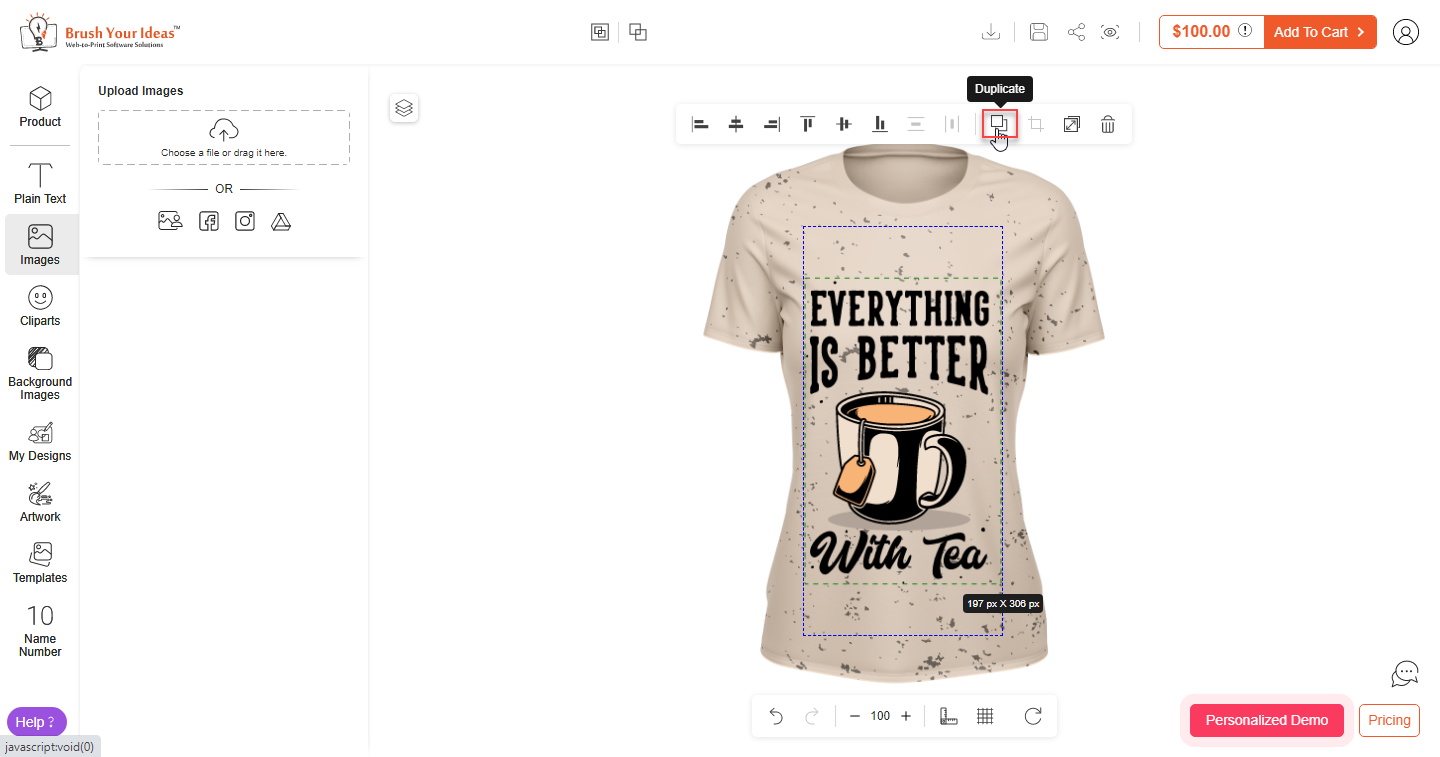
The highlighted button in the image is the “Duplicate” button.
After designing, click on the “Save” button beside the “Back to Store” to save the design of the template.