Firstly you have to upload the GLB file and add some details by following these steps.
If you have uploaded the parts list in the file list, then you will get the list of parts below.
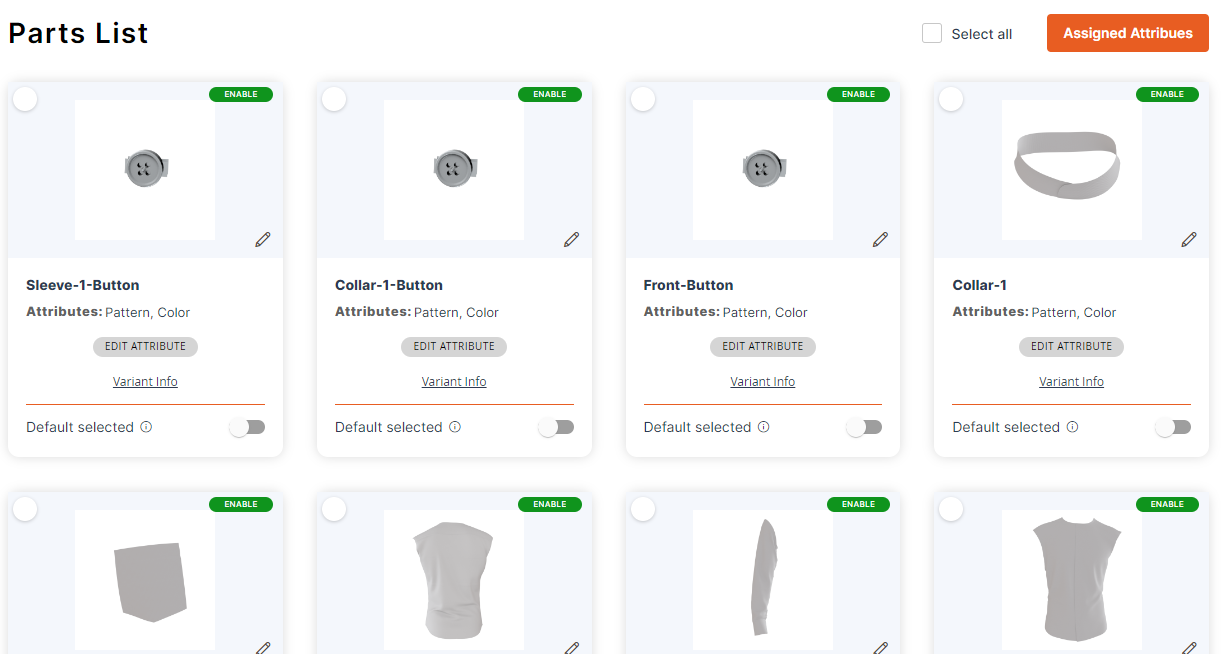
You can also edit the parts by clicking on the Edit icon.
- Part Name: Insert the part name to be displayed on the front end.
- Upload Thumbnail: Upload the thumbnail to be displayed on the front end.
- Status: Keep the status enabled to make it visible on the front end.
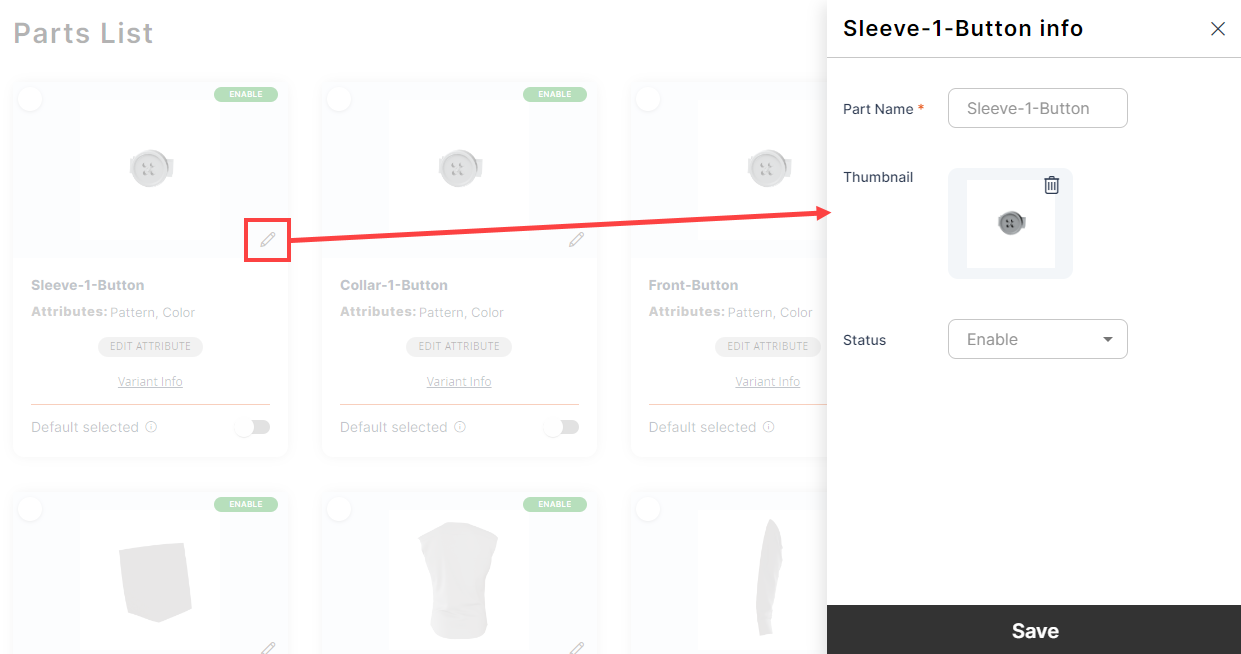
You can assign the attributes to these parts by referring to this article.













