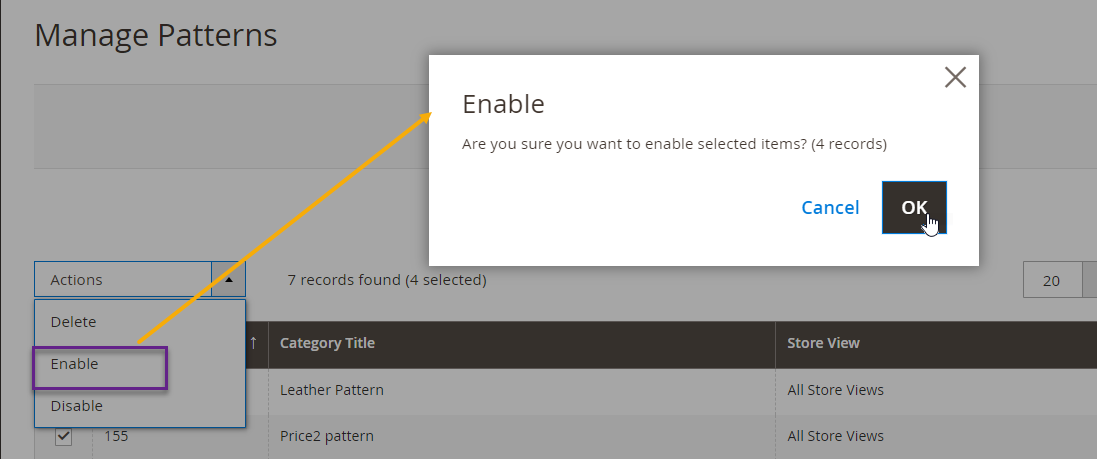Yes, You can Delete the patterns by following the below steps.
Login to Backend
Navigate to the Product Configurator ➤ Manage Patterns, and you will get the list of the patterns.
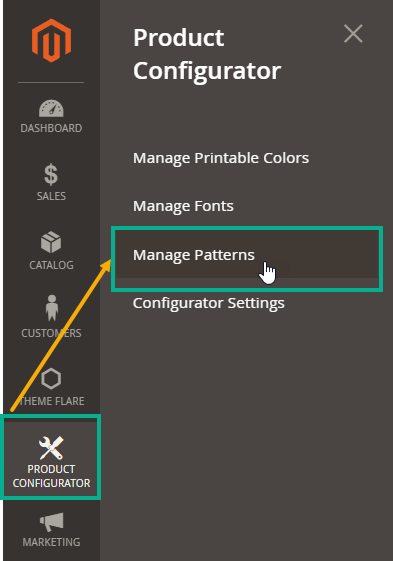 You can view all the patterns, navigate to action column
You can view all the patterns, navigate to action column
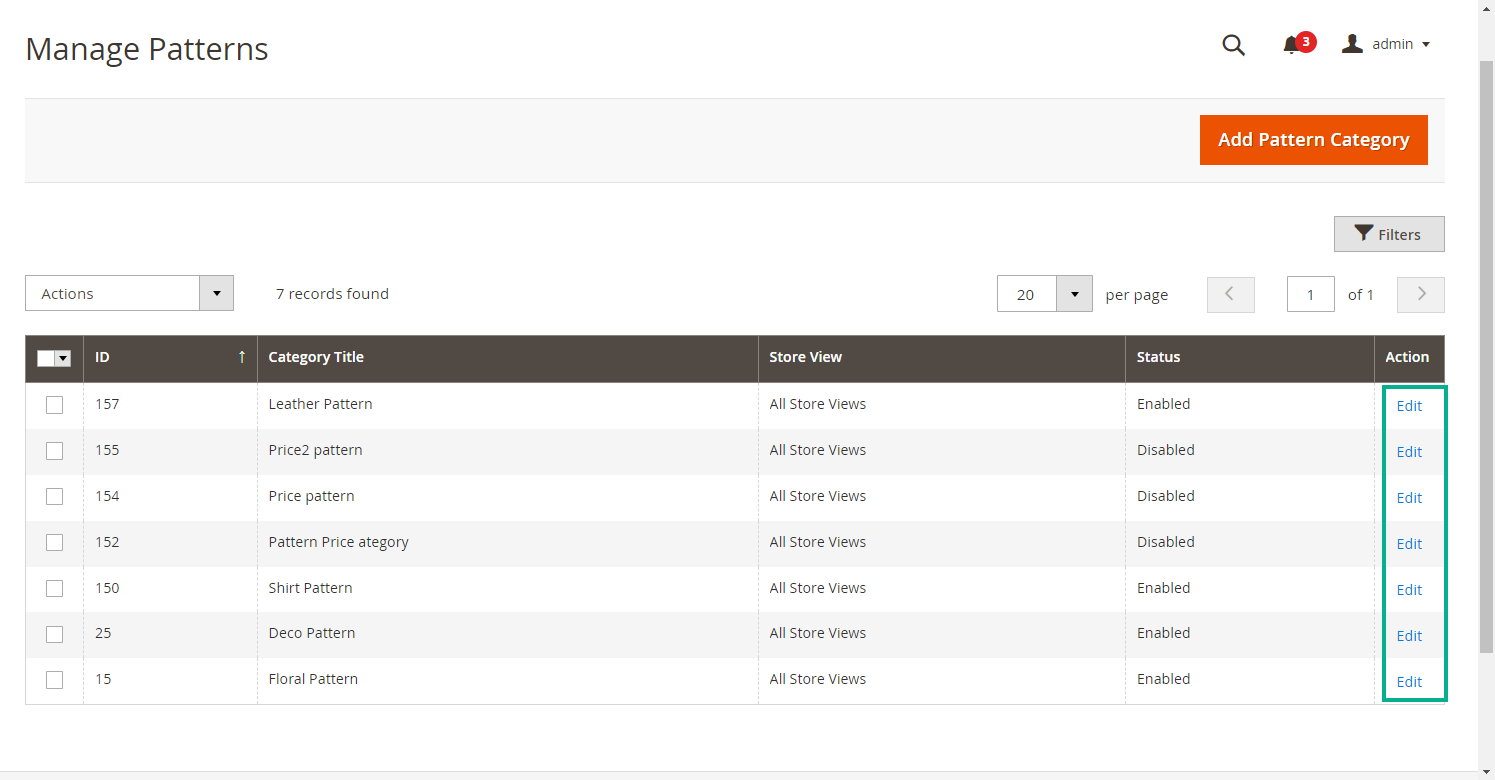 Now to delete the pattern for the front-end configurator here click on the Edit button on the Action column.
Now to delete the pattern for the front-end configurator here click on the Edit button on the Action column.
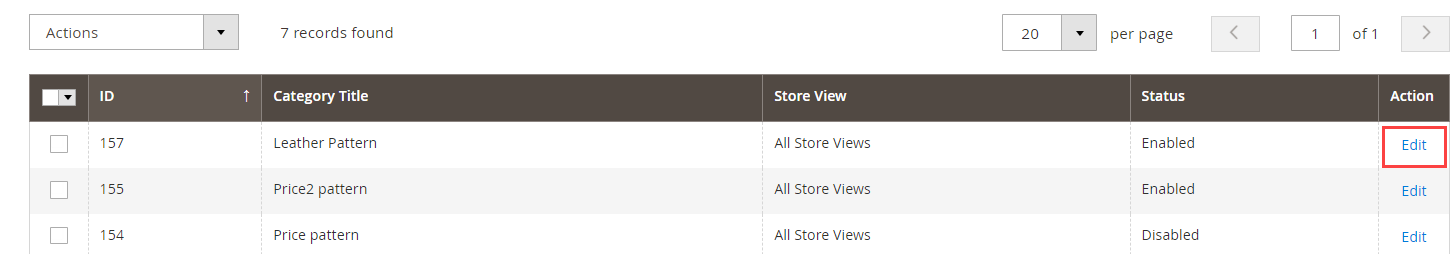 After that, you will be redirected to the Edit Image and Category page here you can see the pattern details.
After that, you will be redirected to the Edit Image and Category page here you can see the pattern details.
Here at the top of the page, you have to see the Delete option Click on it to remove the patterns.
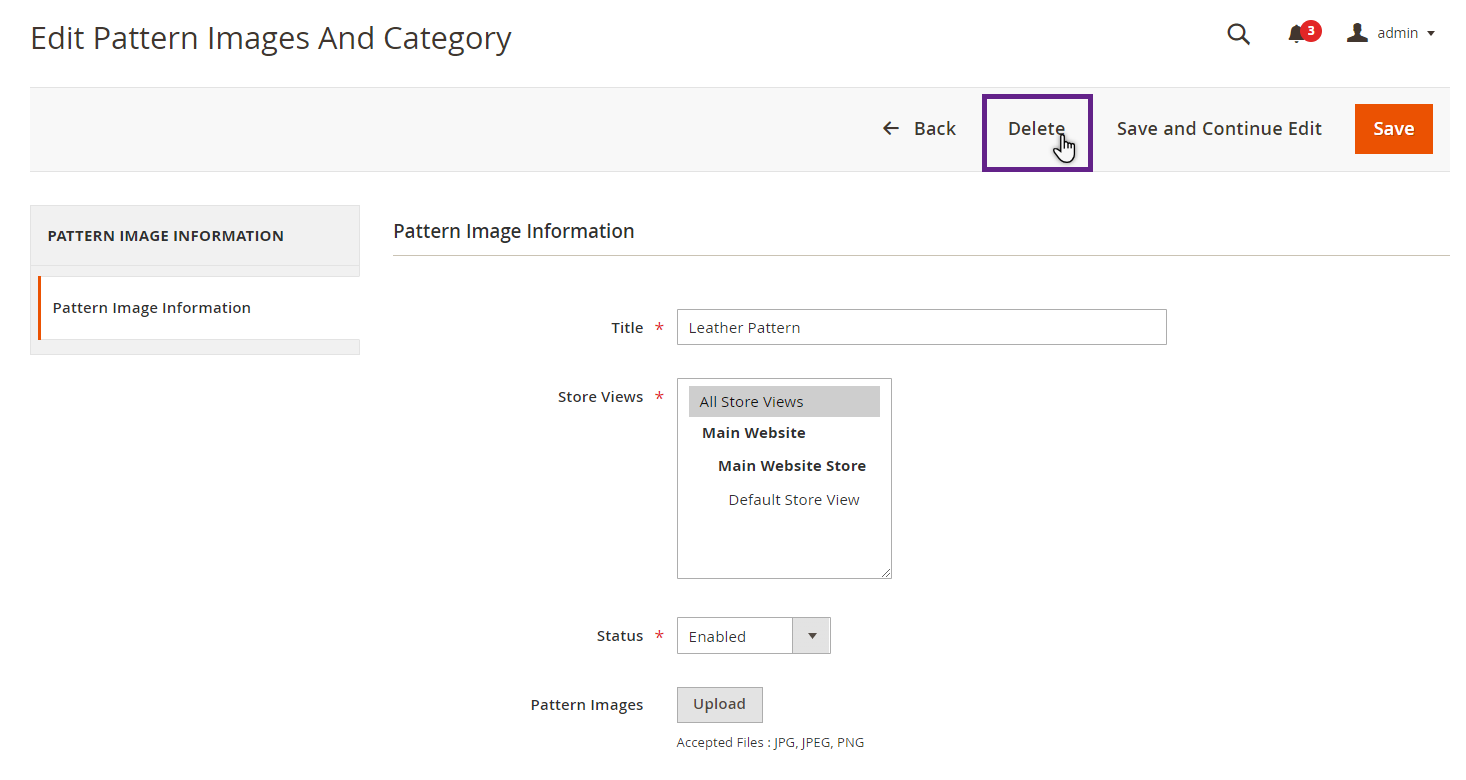 And also You can Delete multiple patterns at once from bluk action on listing page by clicking on the check boxes of those patterns, also you can select all the patterns by clicking on the Select All drop-down option.
And also You can Delete multiple patterns at once from bluk action on listing page by clicking on the check boxes of those patterns, also you can select all the patterns by clicking on the Select All drop-down option.
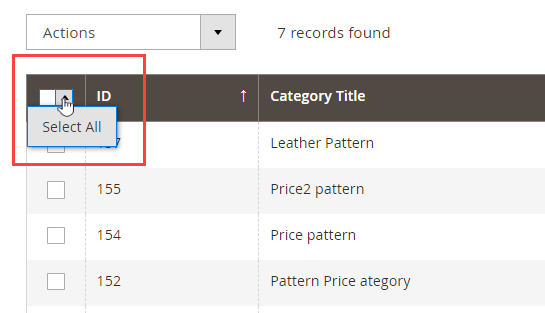 Now, navigate to the Action drop-down menu, on the left side of the page. Select the Delete option accordingly to delete the selected patterns.
Now, navigate to the Action drop-down menu, on the left side of the page. Select the Delete option accordingly to delete the selected patterns.
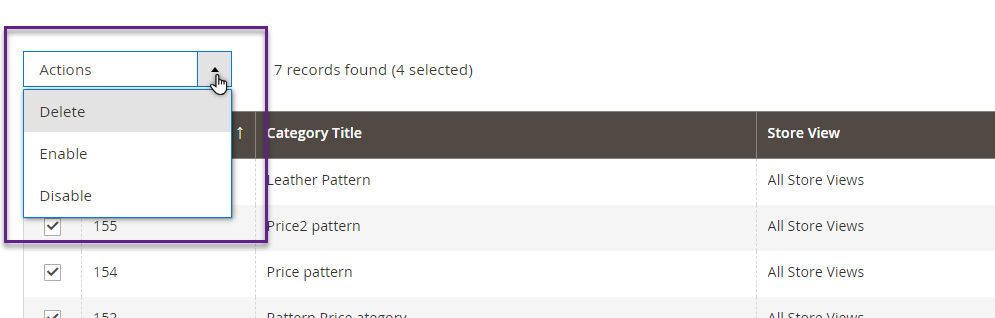 By clicking on the delete option you will get the Conformation pop-up and click on the “OK ” button.
By clicking on the delete option you will get the Conformation pop-up and click on the “OK ” button.