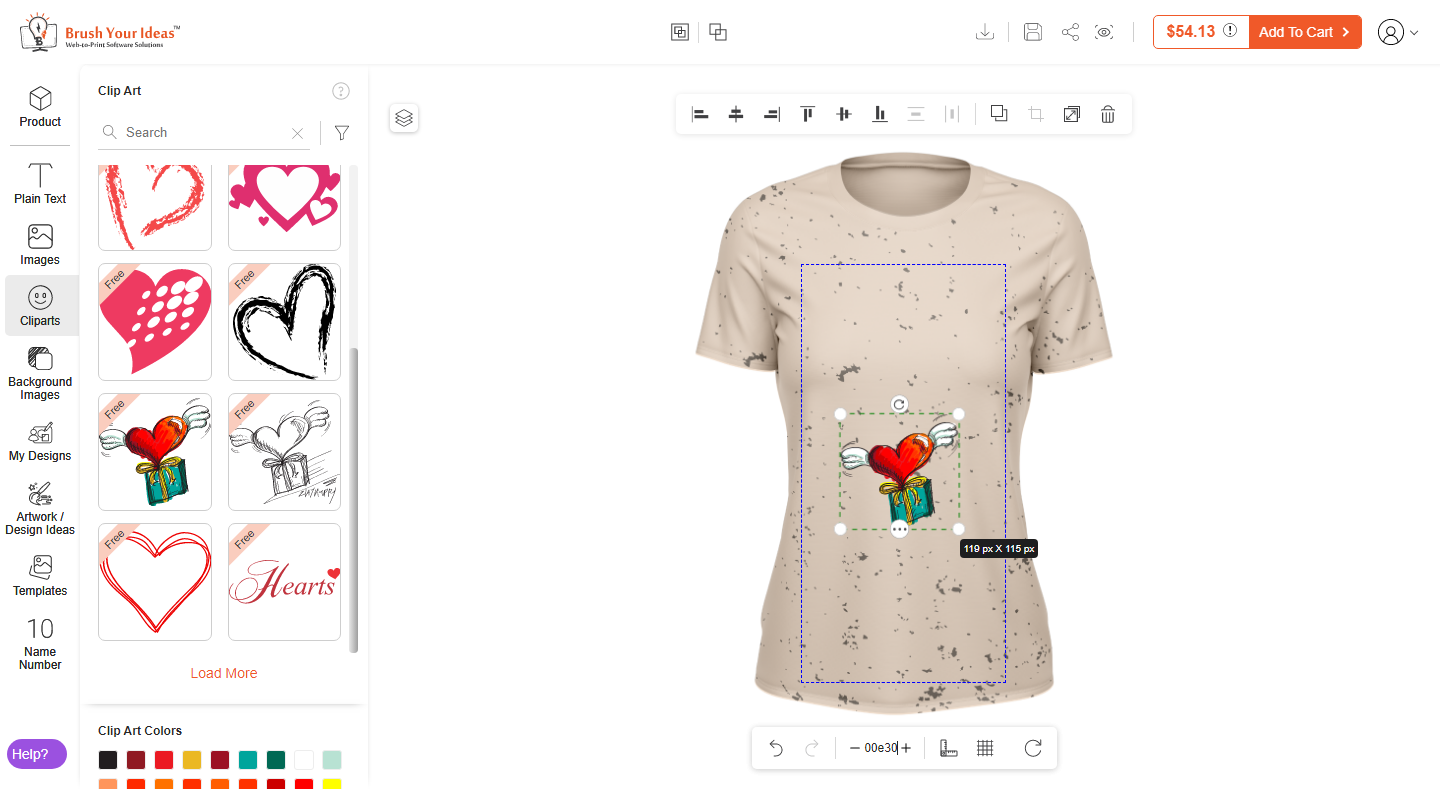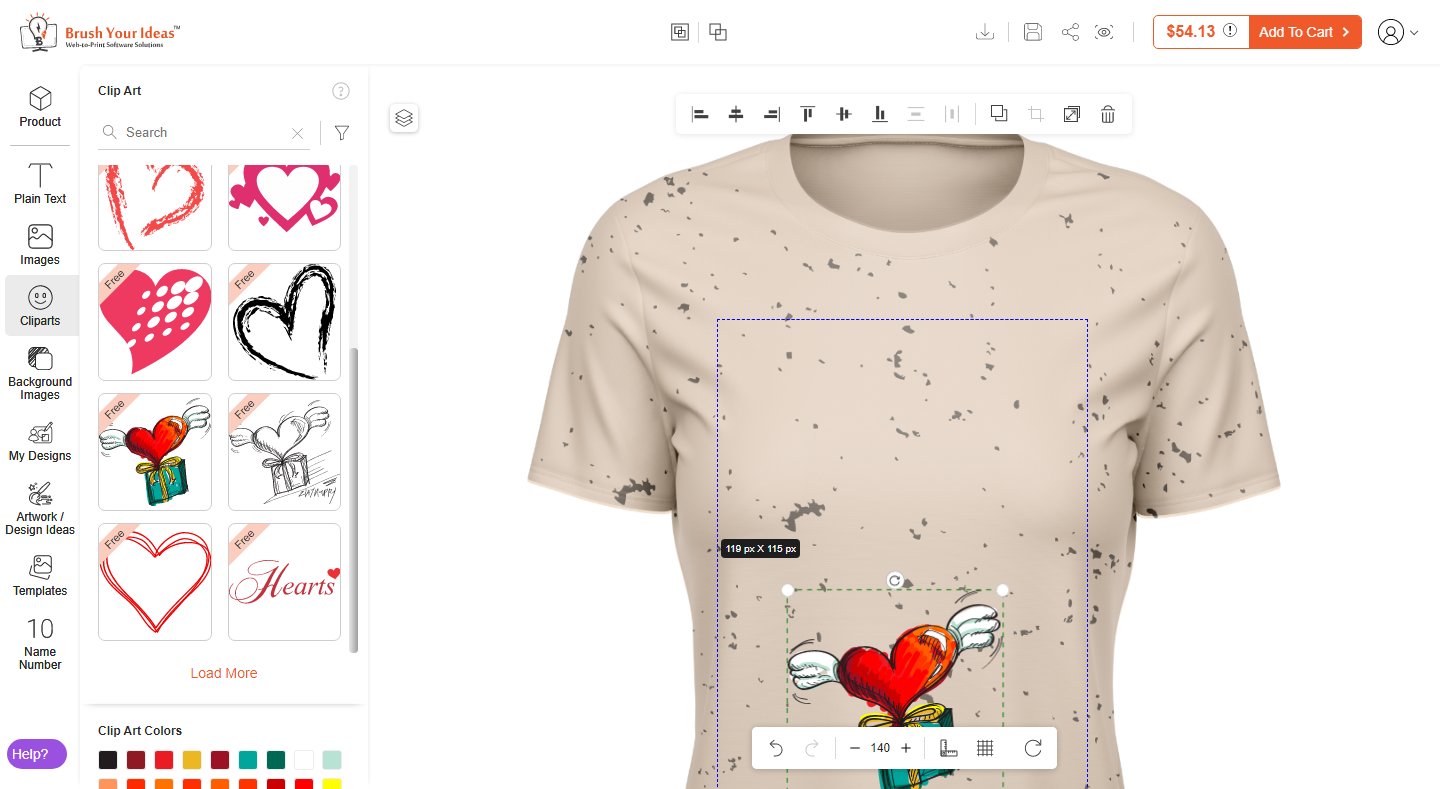With the zoom feature, you can zoom the entire product template for a better view.
Frontend
With the zoom panel, highlighted in the image, you can set the zooming of the product. By pressing the “+” button, the users can zoom in and by pressing the “–” button, users can zoom out.