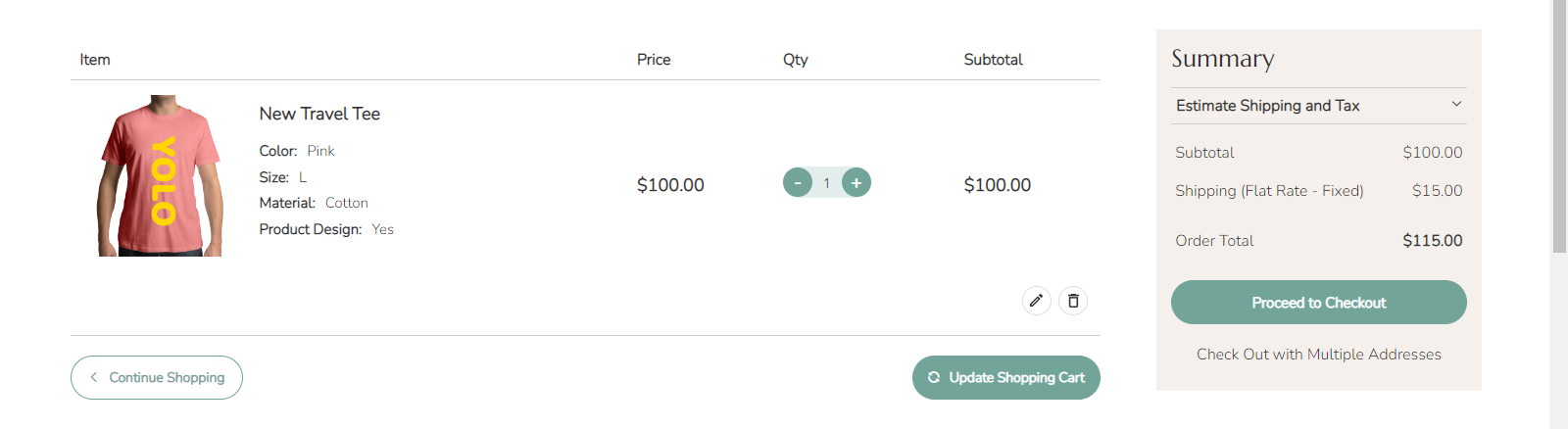Your customers can easily add products to the cart and re-customize it from the cart page as well. Here is how they can do it.
Frontend
After designing the product, click on the “Add to Cart” button.
 After adding the product to cart, your customer has to click on the product image to redesign it.
After adding the product to cart, your customer has to click on the product image to redesign it.
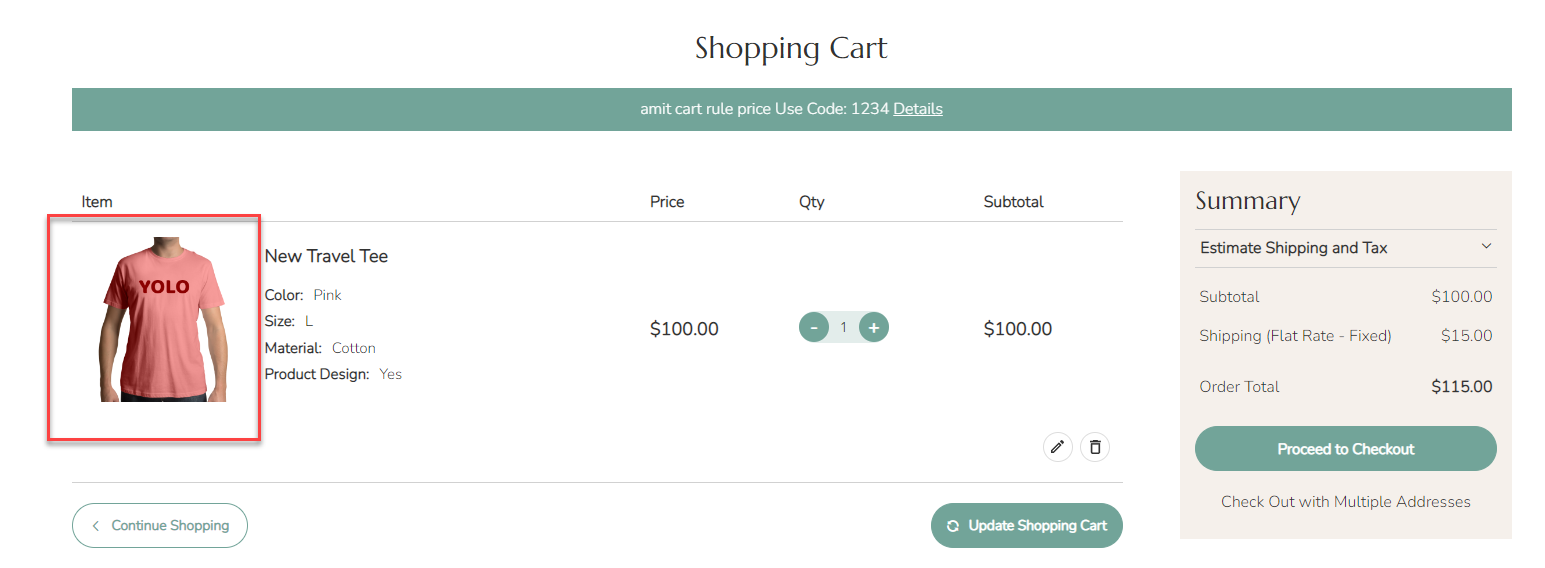
You don’t have to go to the designer tool manually. Just click on the product image and you will land on the designer tool. In this way, your customers can redesign the product.