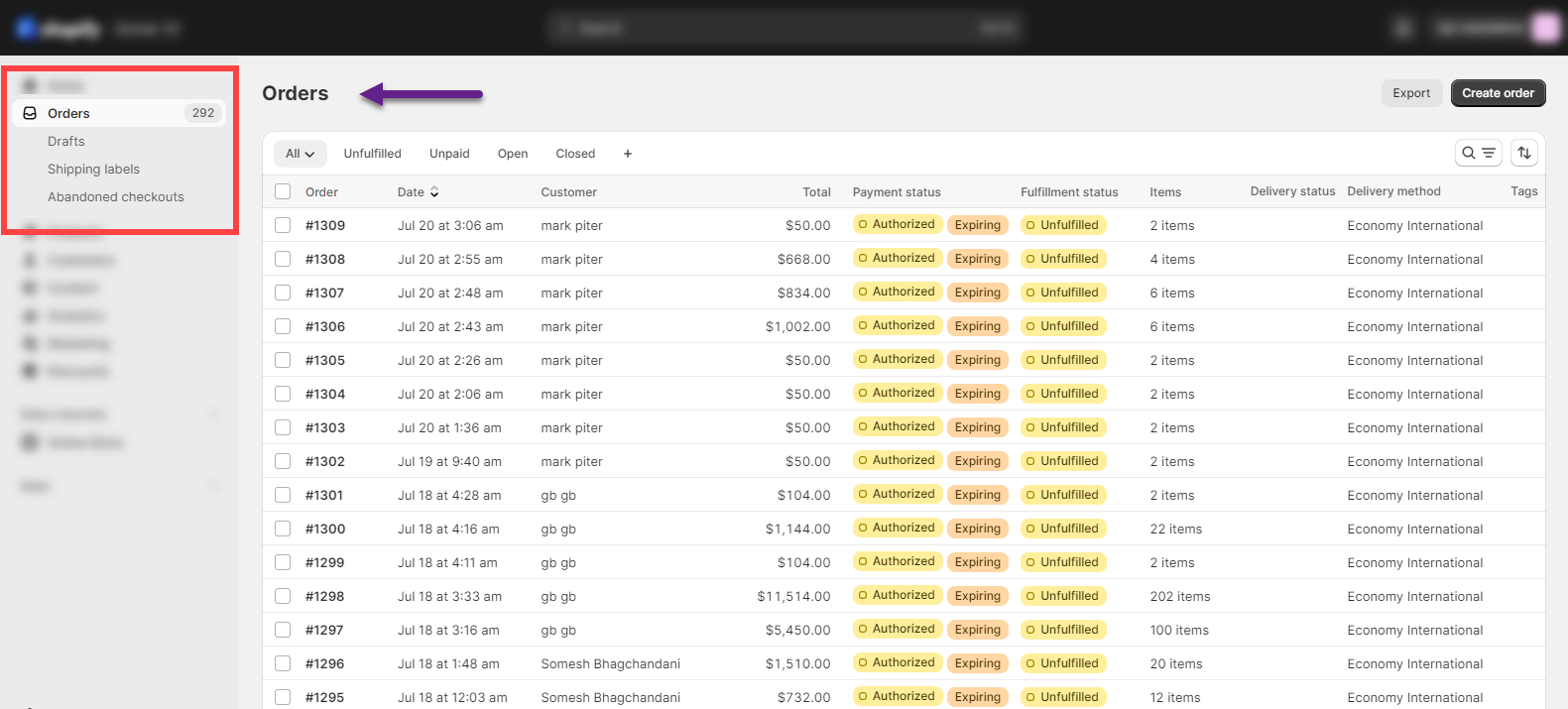Soon as the orders are placed by your customers you can view it on Shopify Backend Portal. This article showcases the ways to view the orders placed by your customers.
There are three ways in which you can view the orders.
Way 1 :
- Open your Shopify Dashboard.
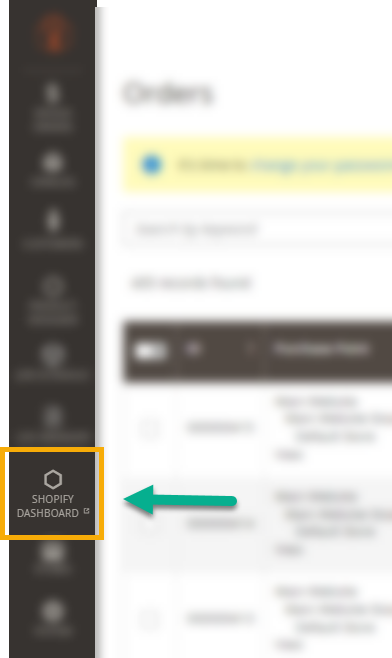
Here, click on View Orders in the Orders section.
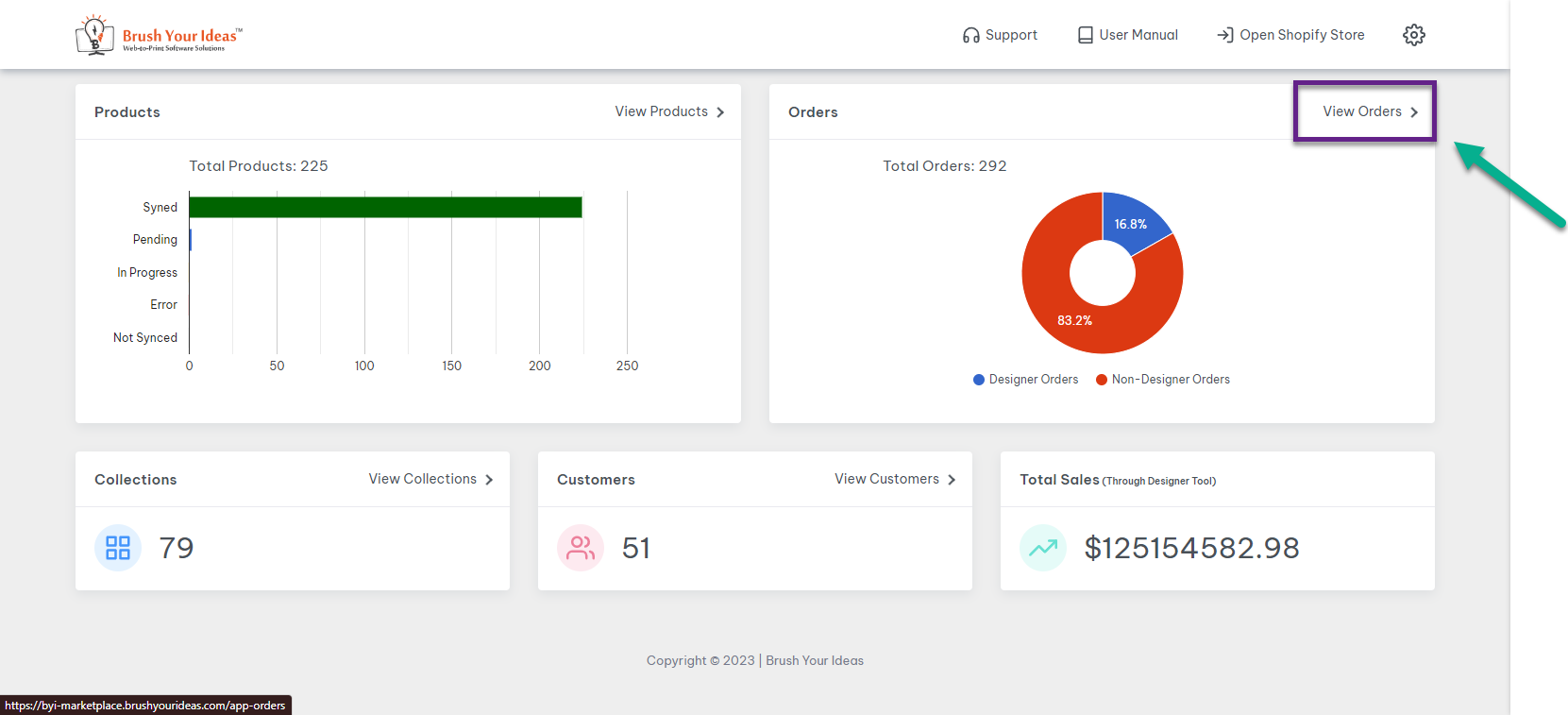
You will be directed to a page where a list of orders is displayed. Details such as Order ID, Customer Name, Date, Sync Status and such are shown. You can sync the orders from here.
Way 2 :
- You can view the orders from Magento as well. Here all the details such as the Order Shipping, Payment Method, Items Ordered, History and so on are present here.
Login to the Magento Backend and then navigate to Design Orders.
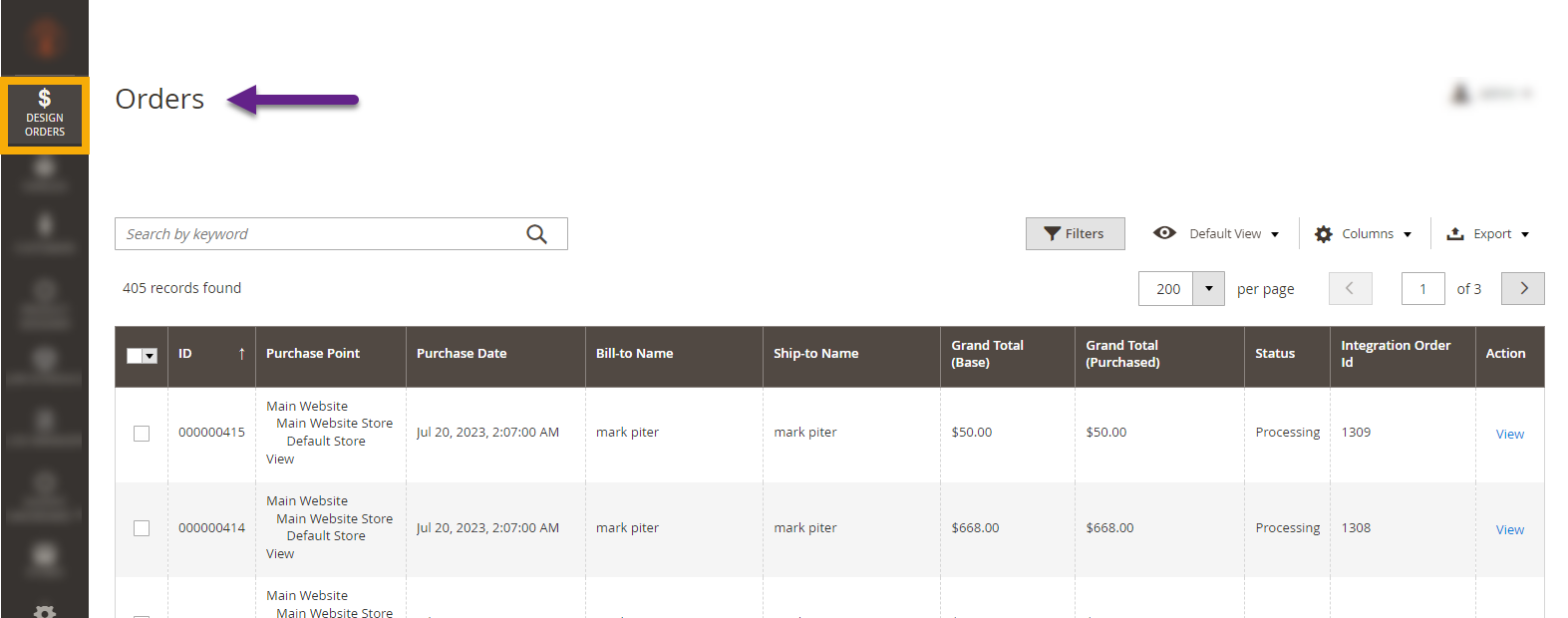
A list of all the orders will be displayed in the Orders page. From the View option here in the Action column, you will be able to see all the information such as Order and Account Information, Address, Payment and Shipping, Invoices, Shipments and such.
Way 3 :
- Login to your Shopify account. On the left tab, the Orders section is present. In order to view all the orders you have to click there. A list of all the orders will be displayed.
You can draft a new order, shipping label and also can view abandoned checkouts.