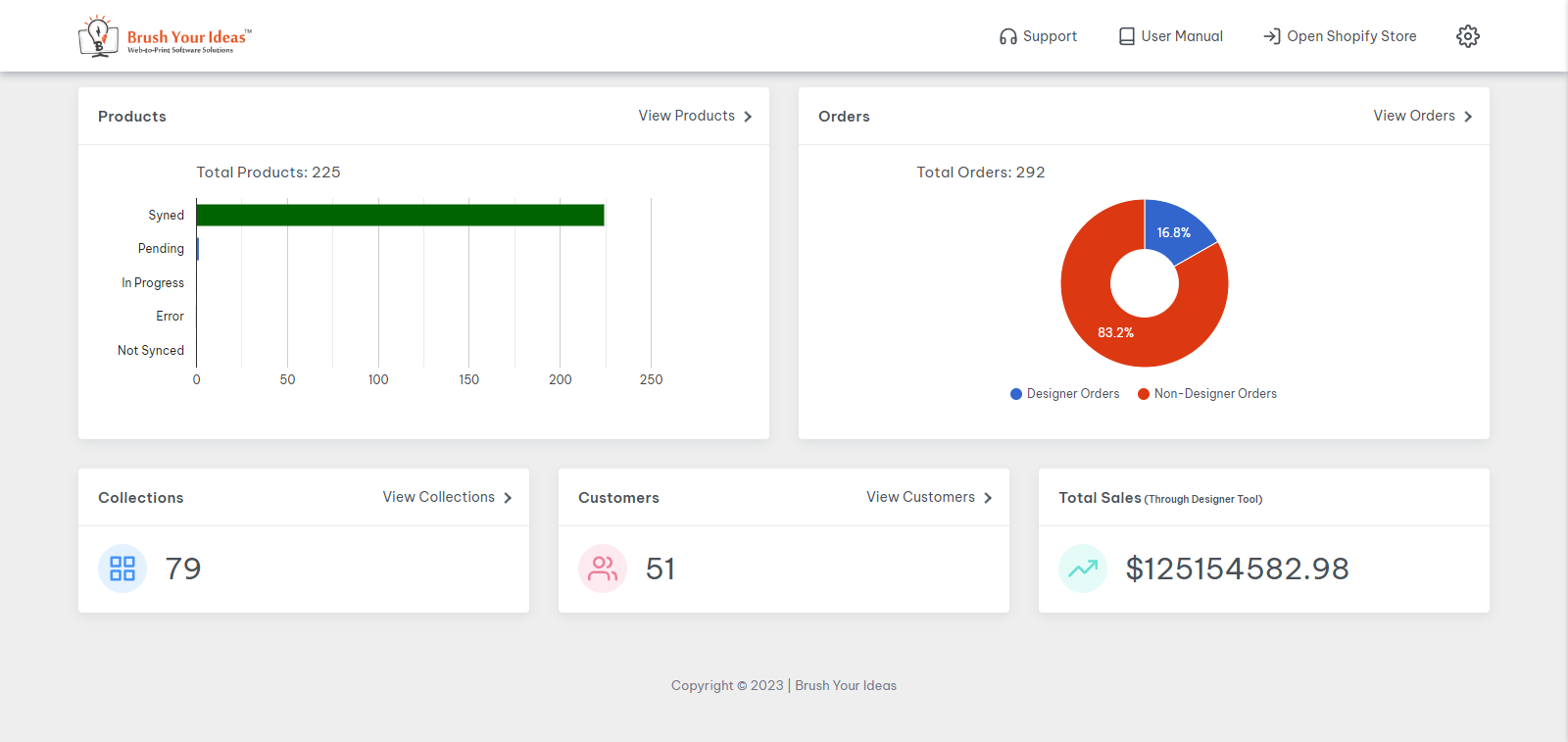Configure Magento PrintXpand tool with Shopify to manage resources like Products, Orders, Customers and such. Explore the way to open shopify store dashboard through this article.
Login to Magento Backend
Once you login to Magento Backend, you have to navigate to the Shopify Dashboard option on the left tab.
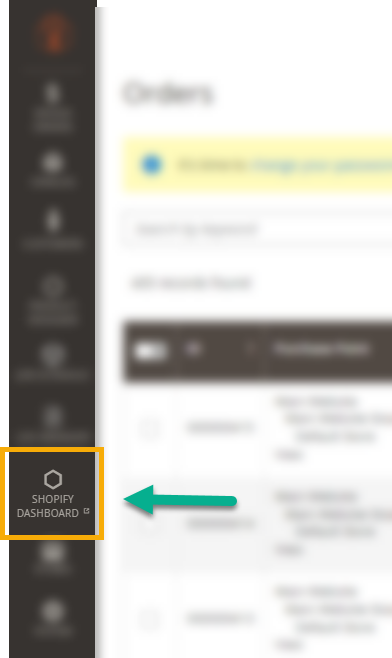
From here you will be directed to the Shopify dashboard.
Dashboard provides a brief summary about Total Products, Orders, Collections, Customers and Sales through Pie Chart, Bar Graph and so.
From the dashboard you can navigate to the Products section, Orders section, Collections section and Customers section where you can view a detailed overview regarding the respective topics.