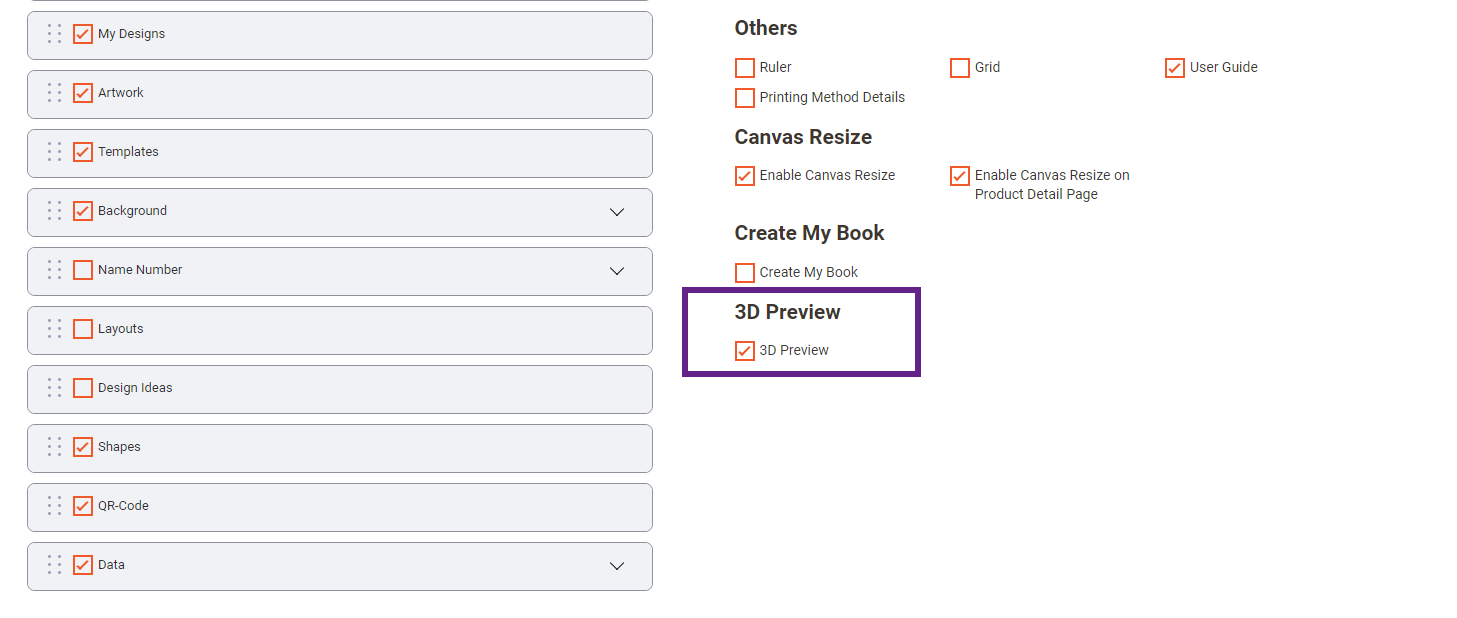Customize your product and view the 2D product in three dimensions with the help of the 3D preview feature. In this article, you will get to know about all the configurations that have to be performed in order to enable 3D preview.
Login to Backend
Navigate to Product Designer ➤ Manage Layouts.
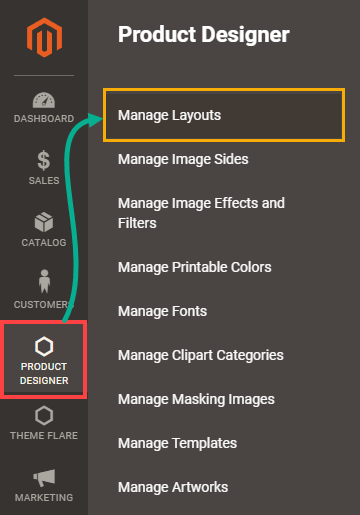
Here a list of layouts will be displayed. Click on the Edit icon in the Edit column and then you will be directed to the manage layouts page.

Now here you have to scroll down to the 3D Preview section and click on the checkbox in order to enable the 3D preview.