A 360° degree view of your products can be displayed with the help of 3D preview feature. In this article, you will get to know the way to configure 3D preview at product level.
Login to Backend
Navigate to Catalog -> Products.
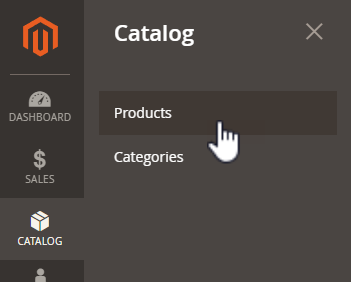
Here, click on the Add Product button to add a new product.
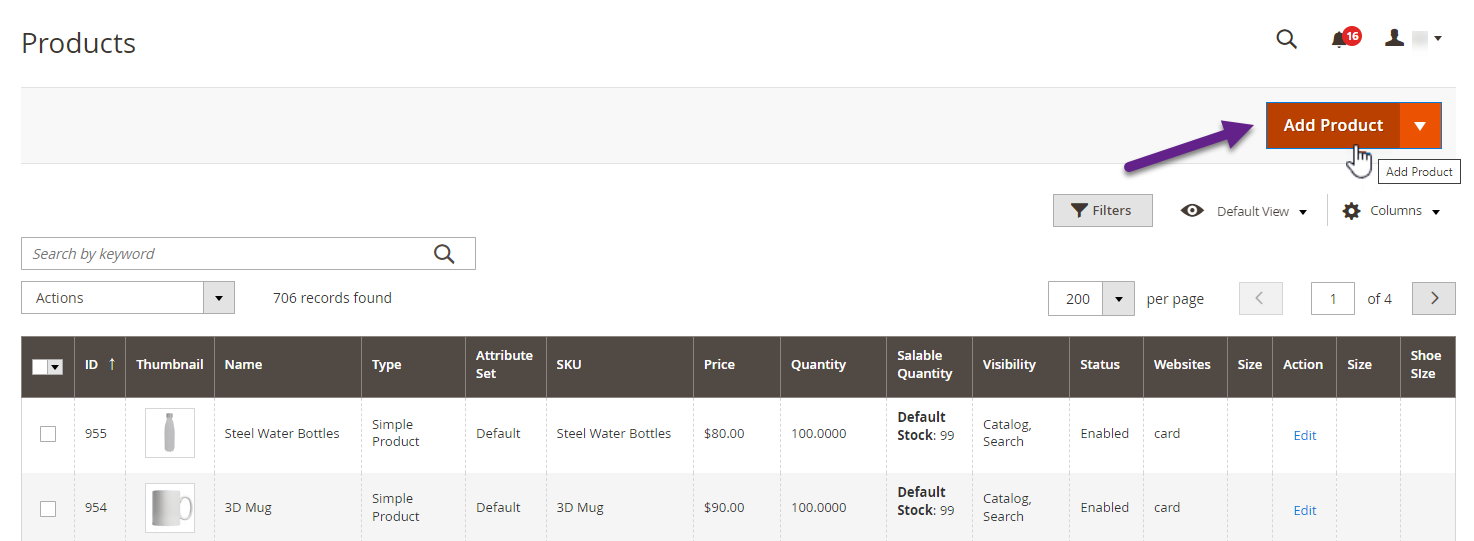
For the configurations of 3D preview you have to scroll down to the Product Designer section in the Add Products page. In the Product Type section, click on the 3D preview option.
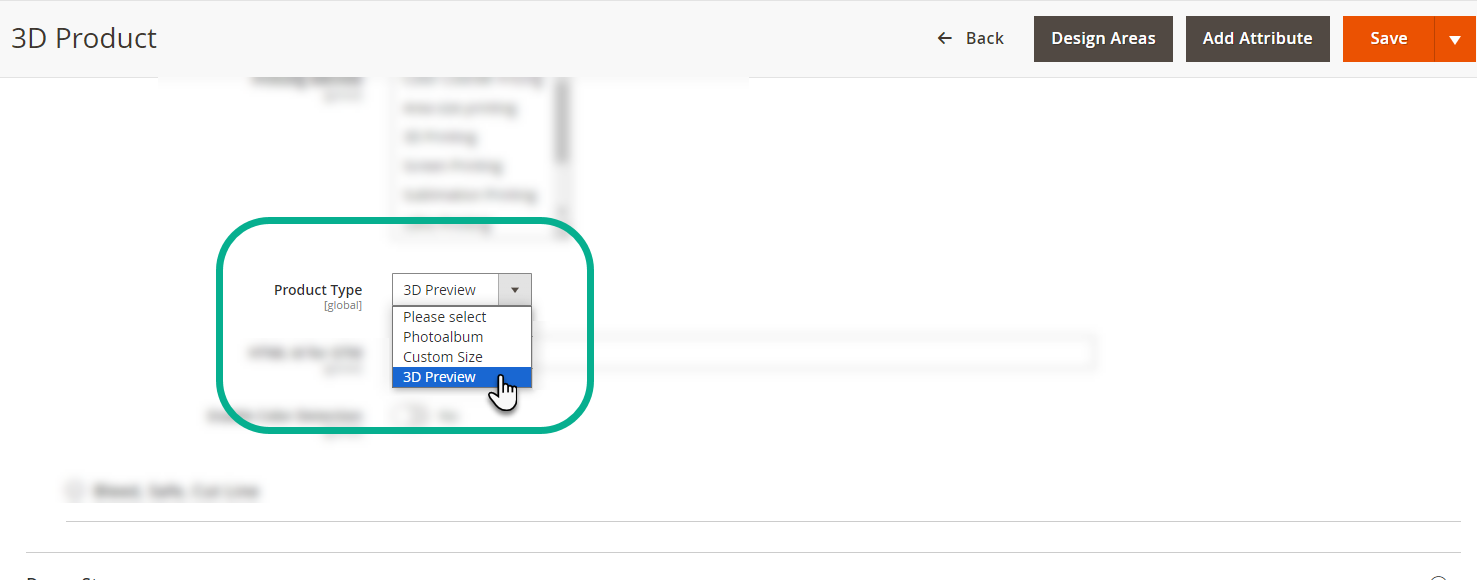
By doing so, when you click on Design Area, the Full Design Area option will be already selected and the dimensions will be in read only format.














