Through the Shopify store you will be able to add new products. This article shows you a way to add a new product.
Login to your Shopify Account
Navigate to the Shopify store and click on the Products section on the left tab and you will be landing on the page where a list of products will be displayed.
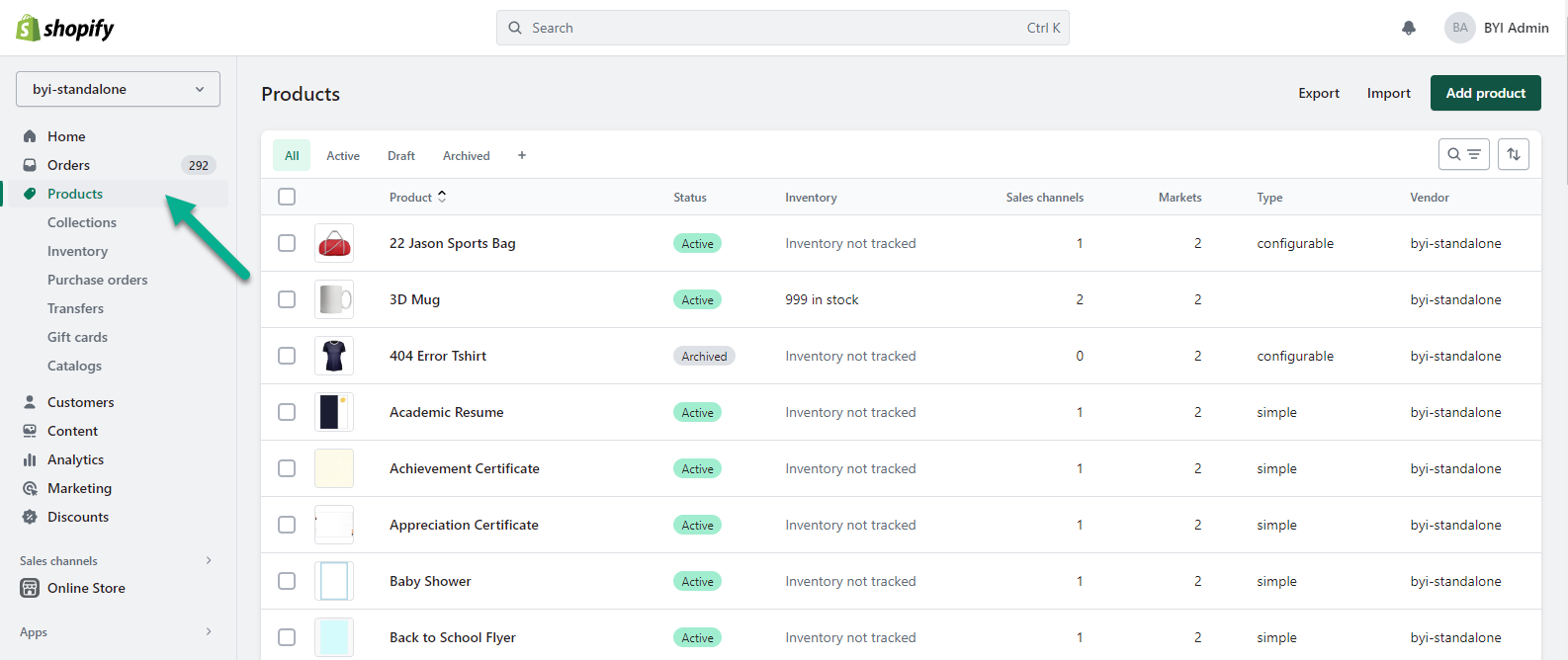
Now, in order to add a new product click on the Add Product button on the right side of the page.
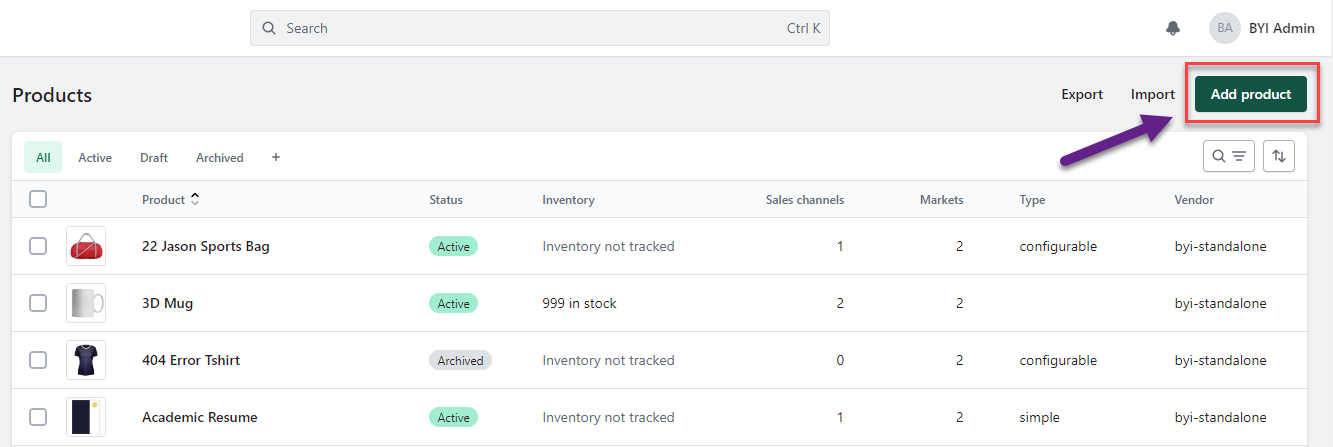
Fill up the fields with the required information.
- Title & Description : Enter the name of the product and its description here.
- Media : In this section, images, videos or 3D models can be added.
- Status : Set the status of the product from here.
- Publishing : Select channels and markets onto which you want to publish the products.
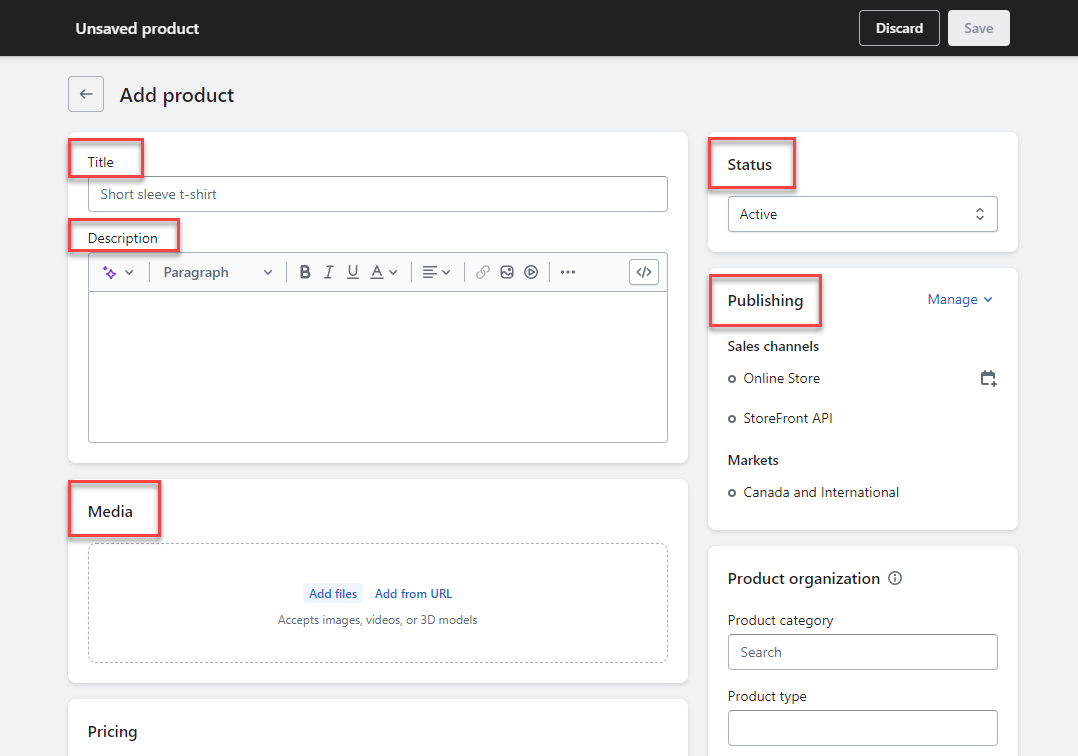
- Pricing : Enter the details of the price of the product as well as its Compare-at-price. Make sure the Compare-at-price should be greater than the product price.
- Inventory : Select the checkboxes of particular sections as per your requirement and also enter the SKU and Barcode.
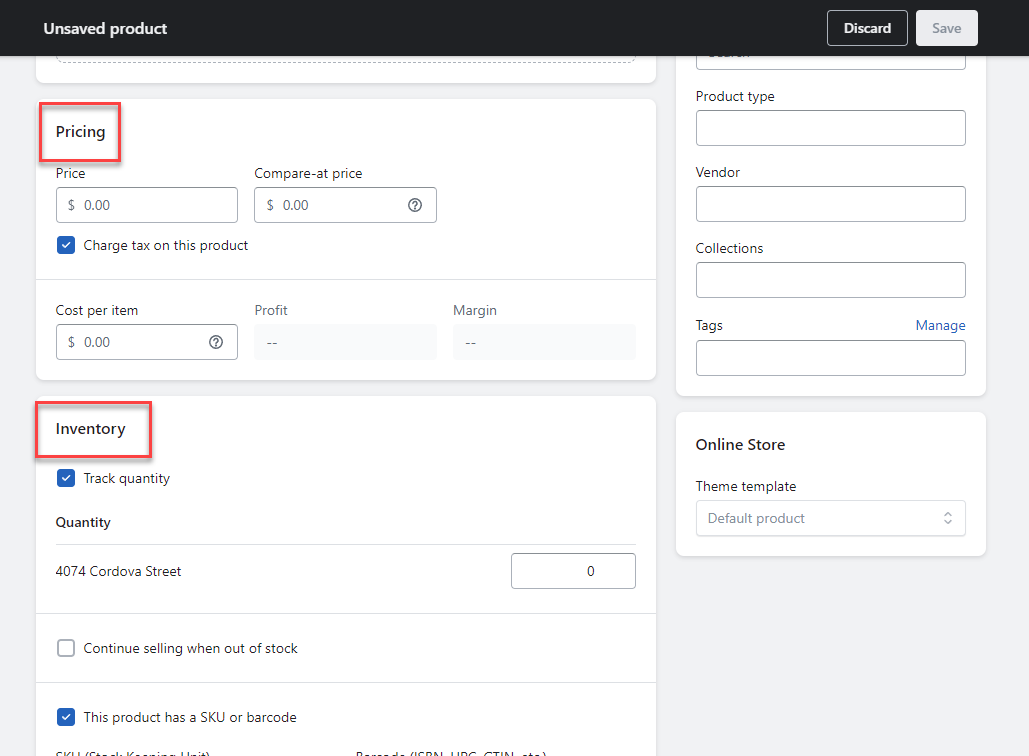
- Shipping : You can select whether you want to allow the shipping for this particular product or not. And if you want to allow the shipping, you need to enter all the needed information such as Weight, Country and Harmonized Code.
- Variants : If there are any variants you can add it through here.

After all the configurations, click on Save.
Now, for syncing the products you can refer to this article.













