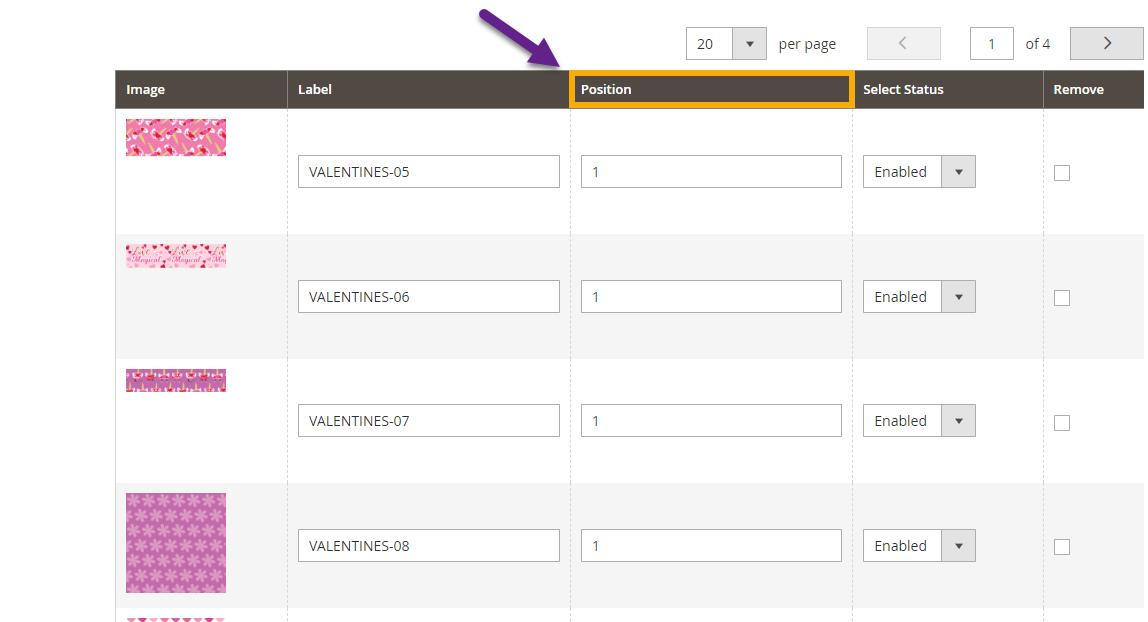In this application, many backgrounds have been provided. Once you add the background, it will be displayed in the frontend only if it is enabled from the backend. Here, in this article you will get to know how to set background image position for any categories.
Navigate to Product Designer -> Background Images and Categories.
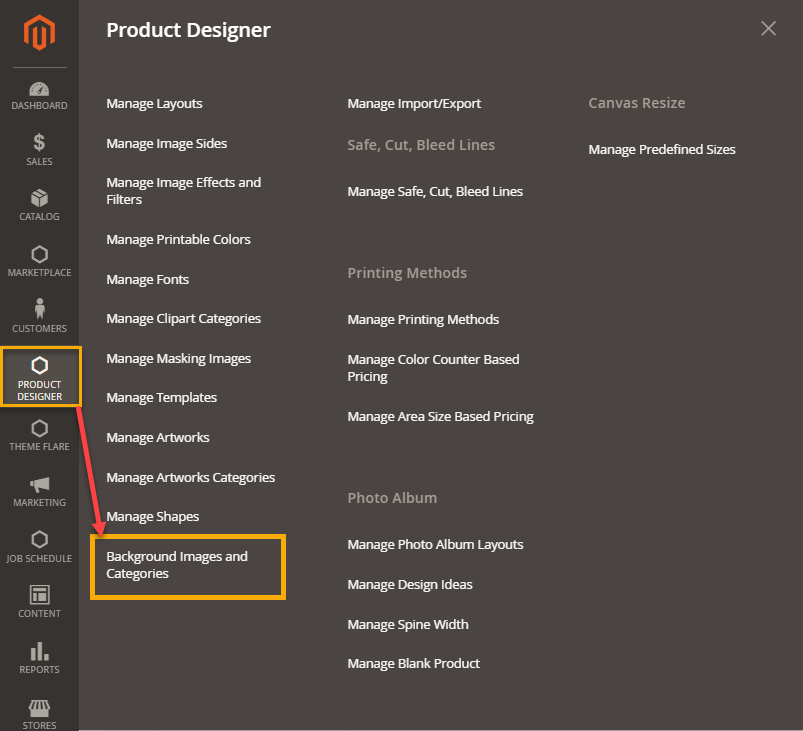 You will land on the Background Images and Categories page. List of all the background categories that have been added are displayed in this page.
You will land on the Background Images and Categories page. List of all the background categories that have been added are displayed in this page.
To set background image position you have to click on the Edit button in the Action column.
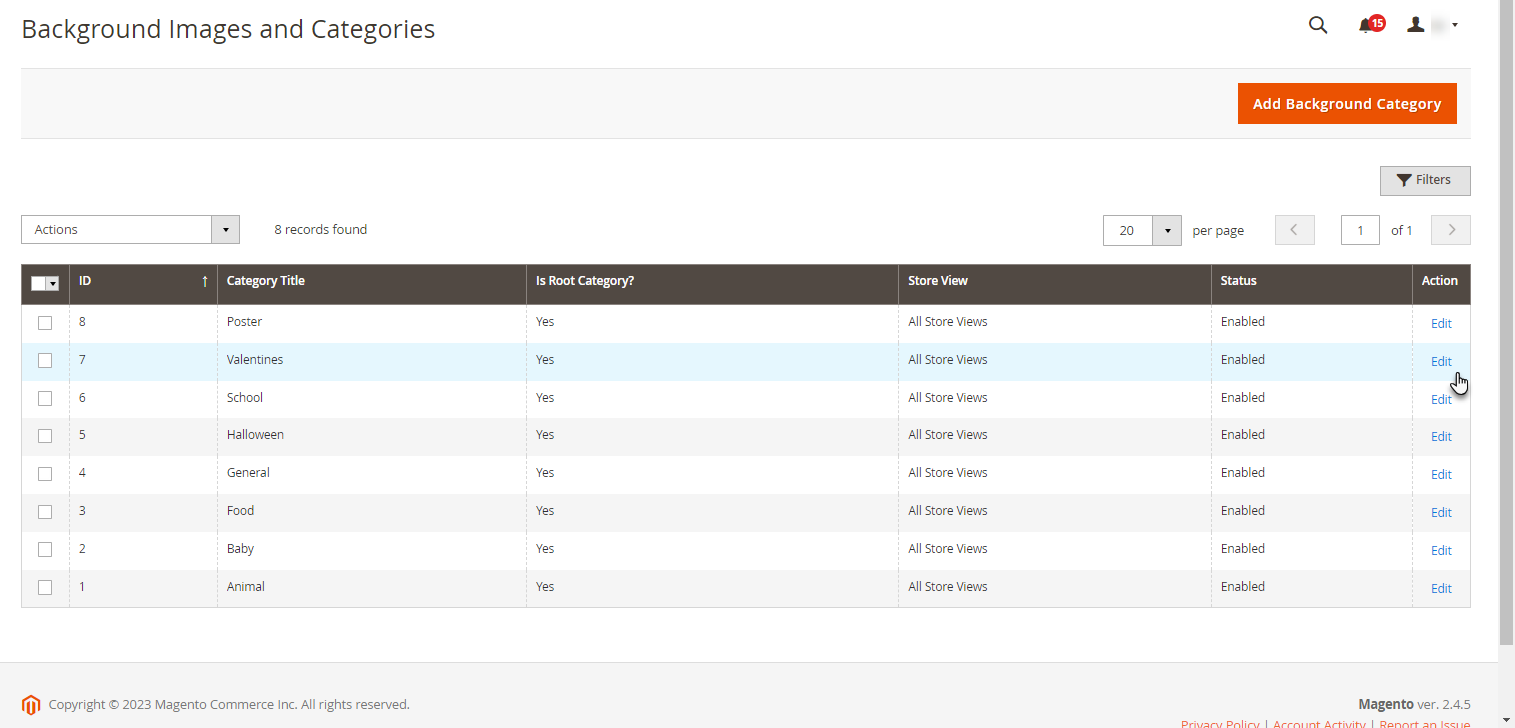 By doing so, you will be directed to Edit Background Image and Category. In the section where images are listed, there is a Position column from where you can set the position of the background image.
By doing so, you will be directed to Edit Background Image and Category. In the section where images are listed, there is a Position column from where you can set the position of the background image.