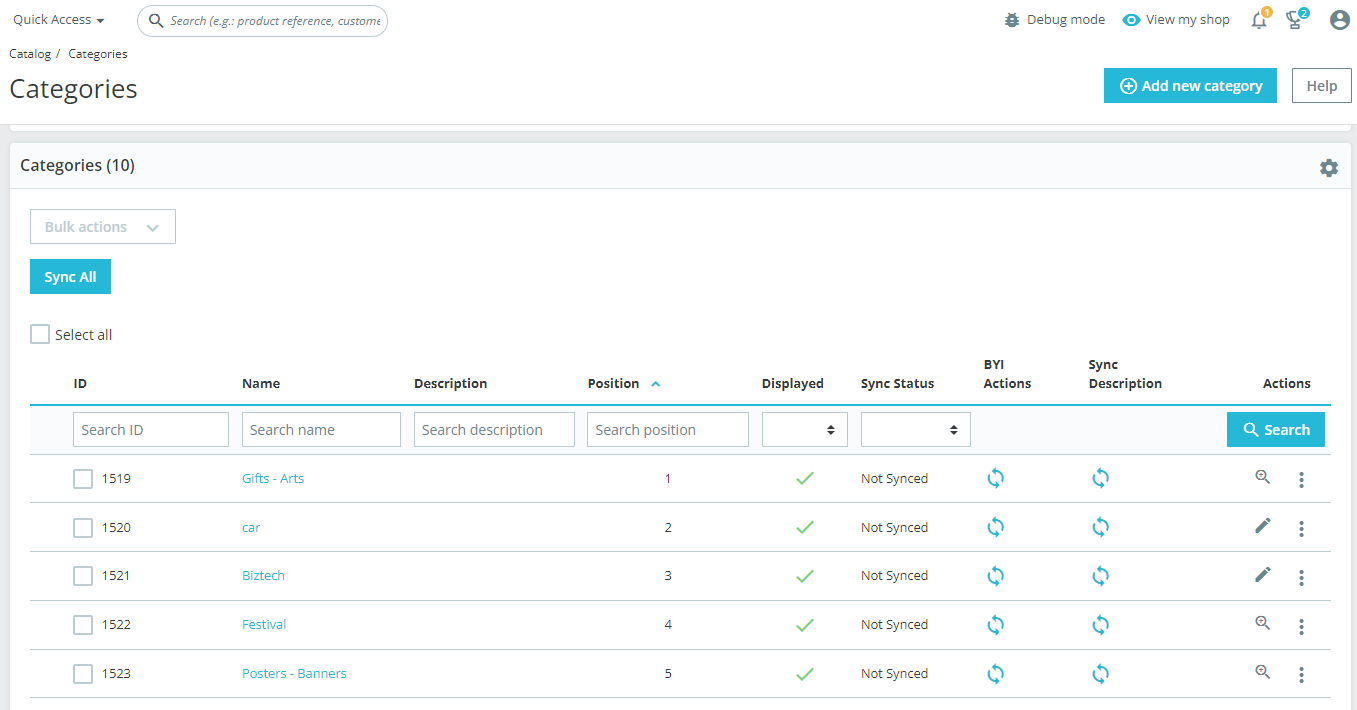From Prestashop you will be able to add a new category under which various products will be bifurcated into. In this article, you will get to know about the way to add a new category/collection.
In order to add a new category you have to navigate to the left side tab where in the Sell section you have to click on Catalog. Here, go to Categories.
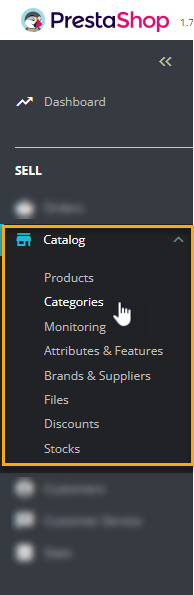
Once you land on the Categories page you have to click on Add New Category.
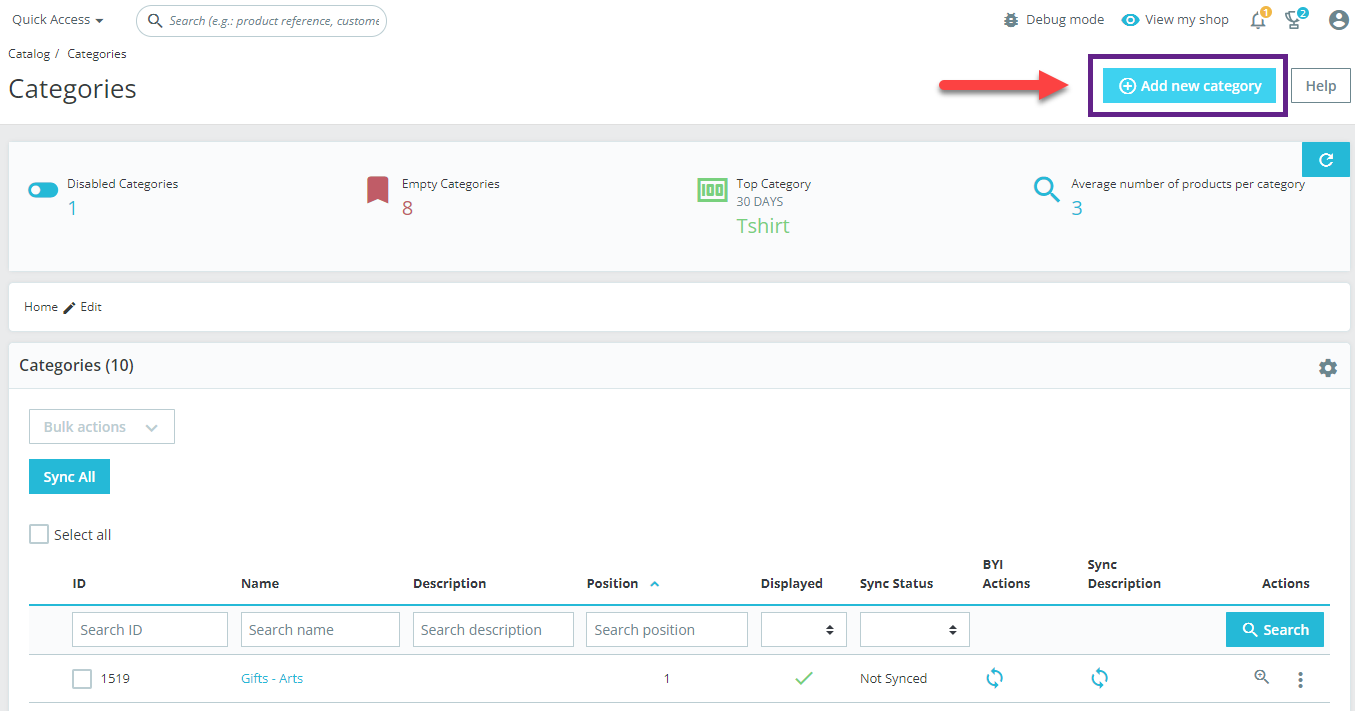
In the Add New Category page you have to enter all the following details :-
- Name : Enter the name of the category you are creating.
- Displayed : In order to display the category in shop you have to click Yes in this section.
- Parent Category : If you want to select any parent category click on the checkboxes of the categories that you want to add as a parent category.
- Description : Enter the description of the category in this section.
- Category Cover Image : Upload the cover image of the category here.
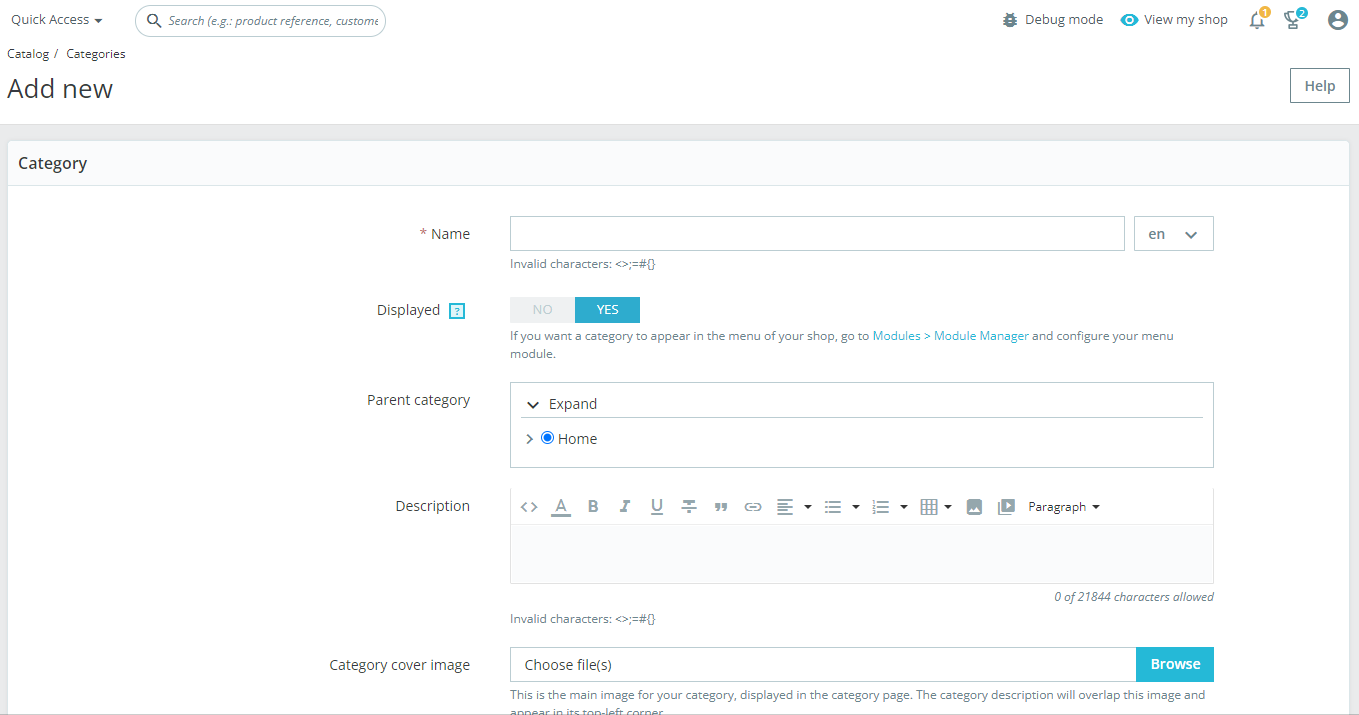
- Category Thumbnail : Upload the image that you want to display in the parent category’s page.
- Menu Thumbnail : Upload the image that you want as a thumbnail for the menu.
Along with all the details you also have to enter the details for SEO preview, Meta Title, Meta Description, Meta Keywords, Friendly URL and Group Access.
After entering all the details you have to click on Save.
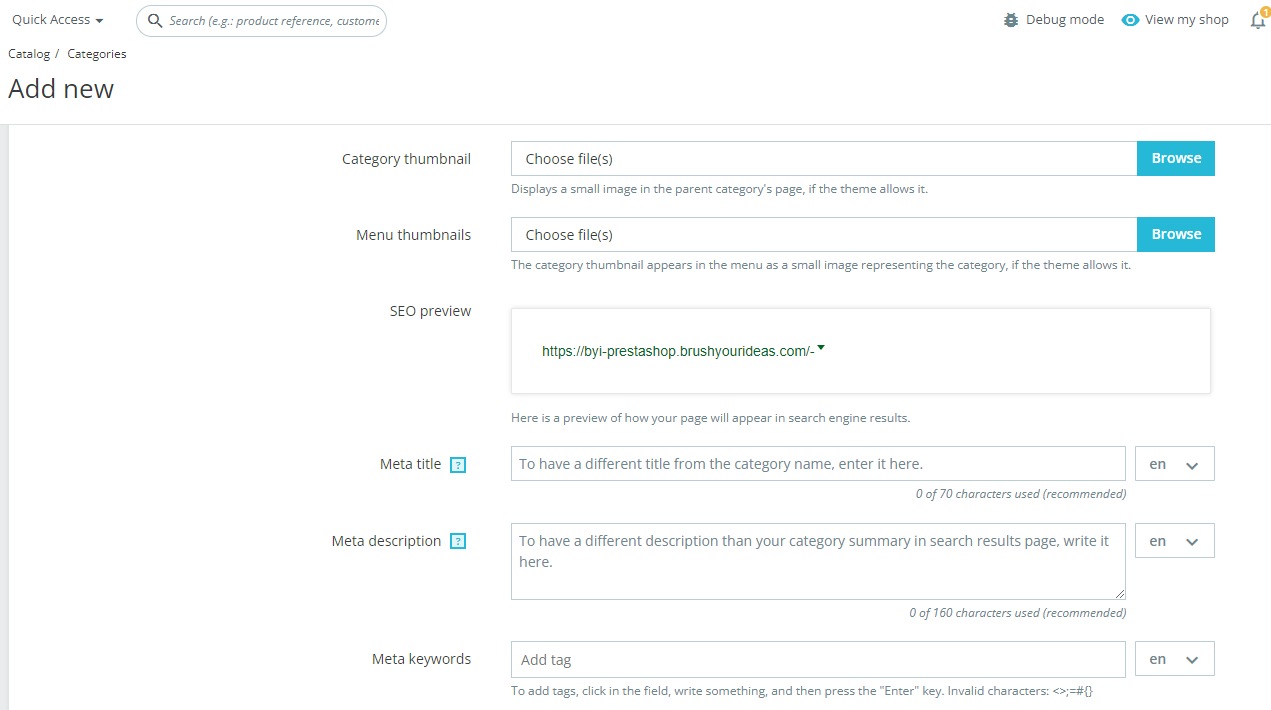
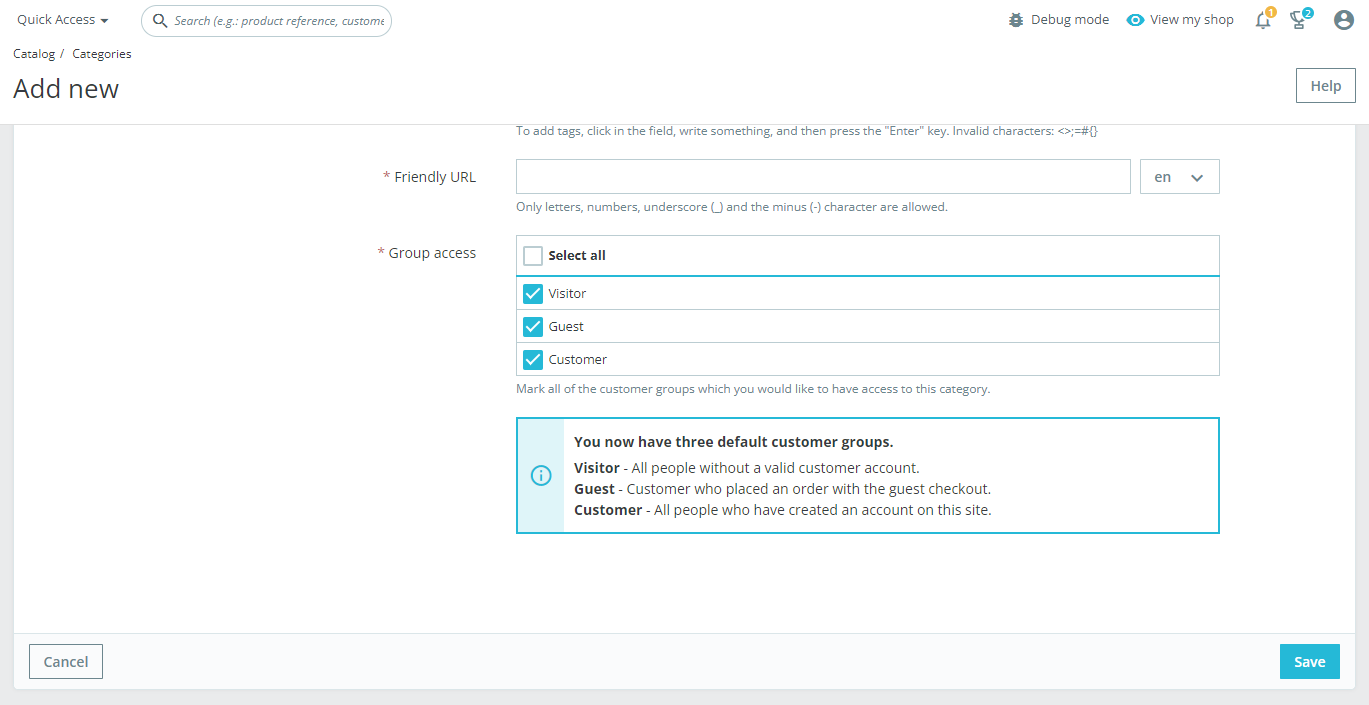
The added category will then be displayed in the List of Categories in the Categories page.