The Design It label is displayed in the front store from where the customers will be able to navigate to the Product Designer tool. In this article you will get to know the way to change the label of the Design It button.
Login to Prestashop
Navigate to Improve -> Modules -> Module Manager.
When you land on Module Manager you have to scroll down to the Other section. Here in PrintXpand you have to click on Configure in order to navigate to the Configure page.
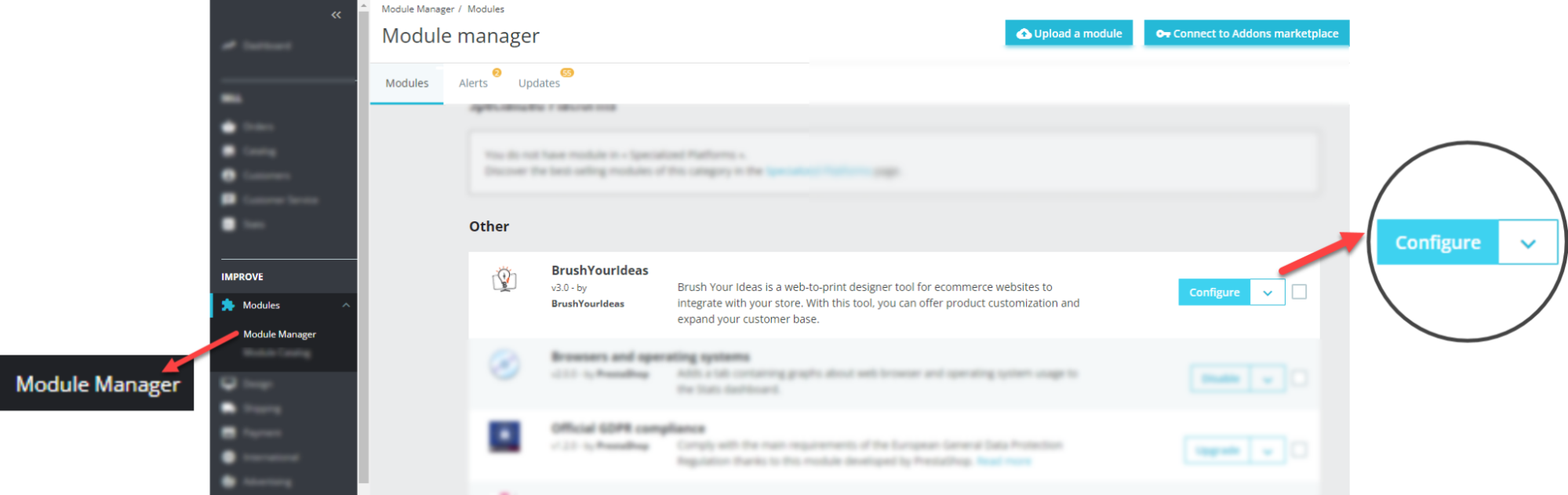
Scroll down to Button Label field. From here you can change the Design It label for the Prestashop store.














