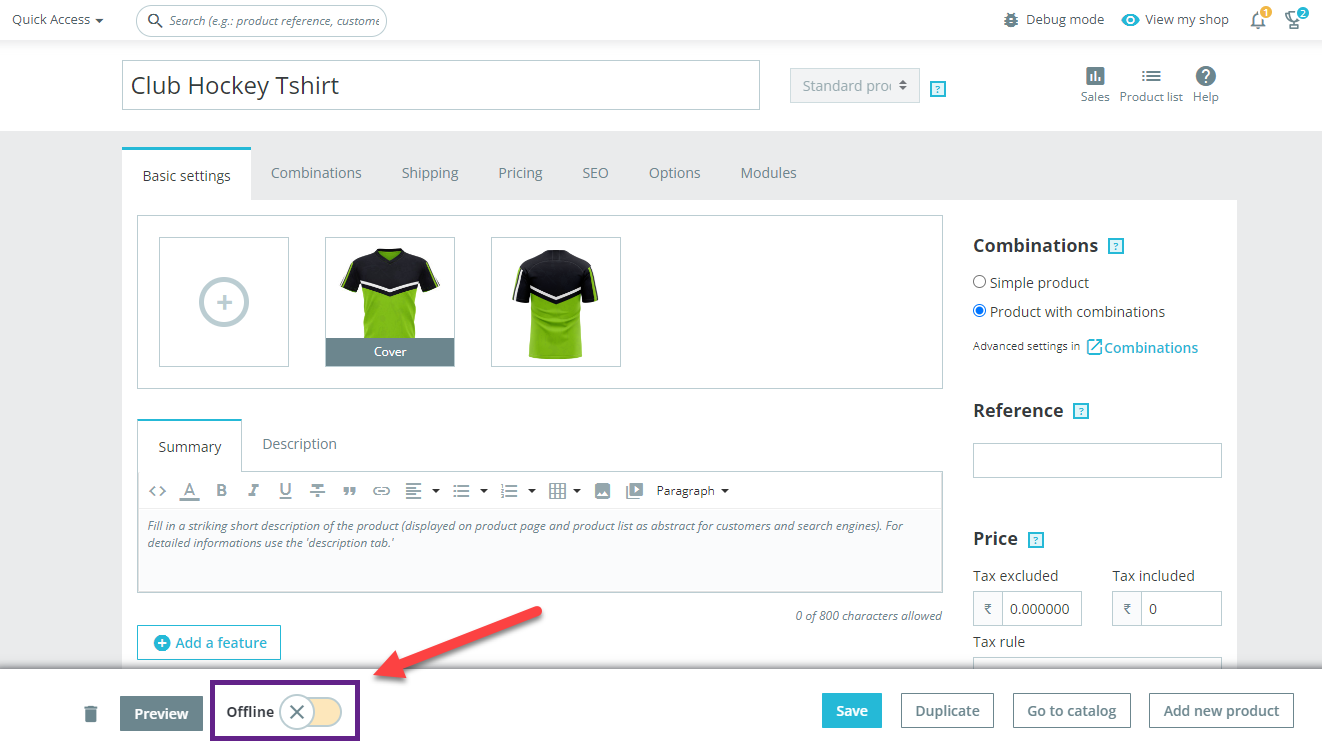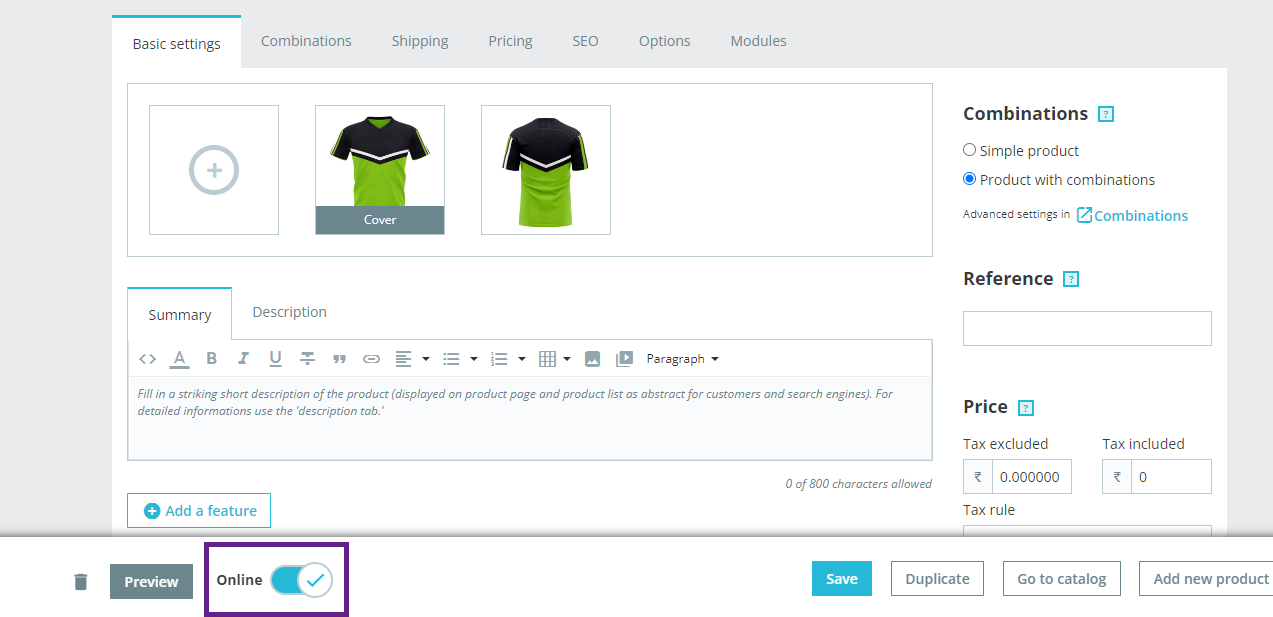Once you add the product in Prestashop you will be able to enable/disable those products and the way to do it is described in this article.
Login to Prestashop
There are two ways to enable or disable products for prestashop store :-
- Way 1
First is from the Products page itself. In the Status column, there is an Enable/Disable icon.
√ shows that the product is enabled and × shows that the product is disabled and when you click on these icons, the status will be changed accordingly and a success message will be displayed on the screen.
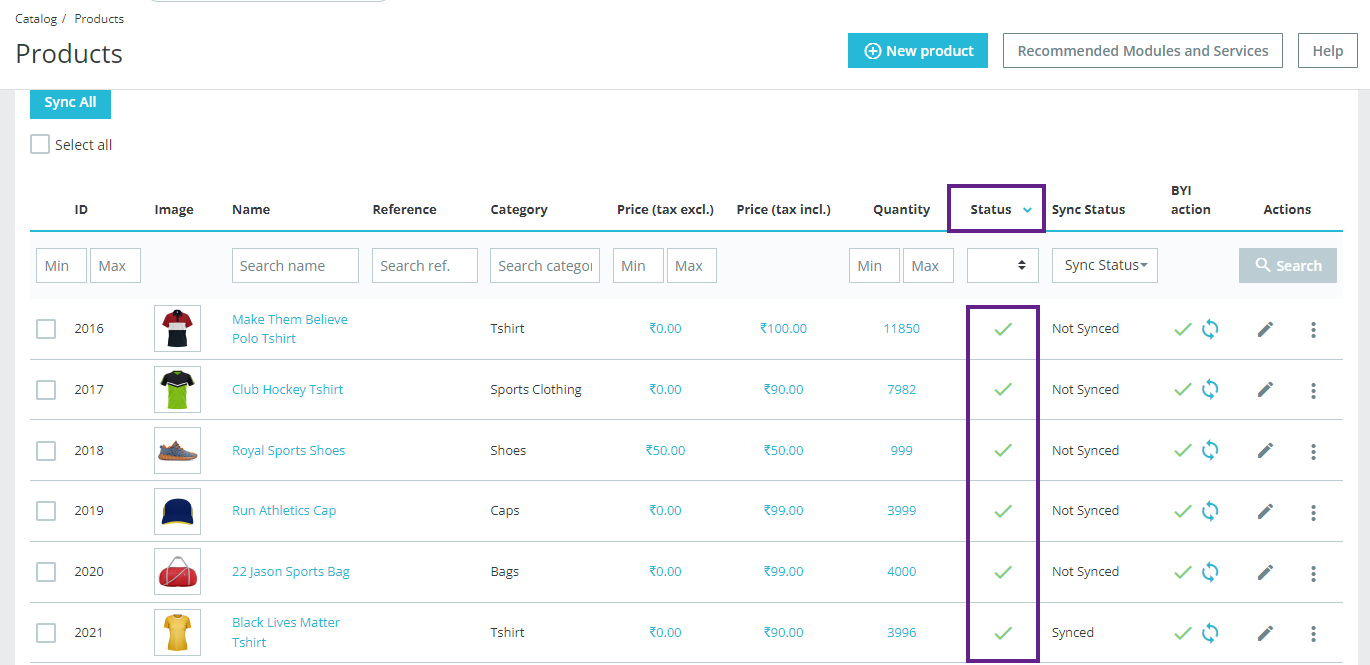
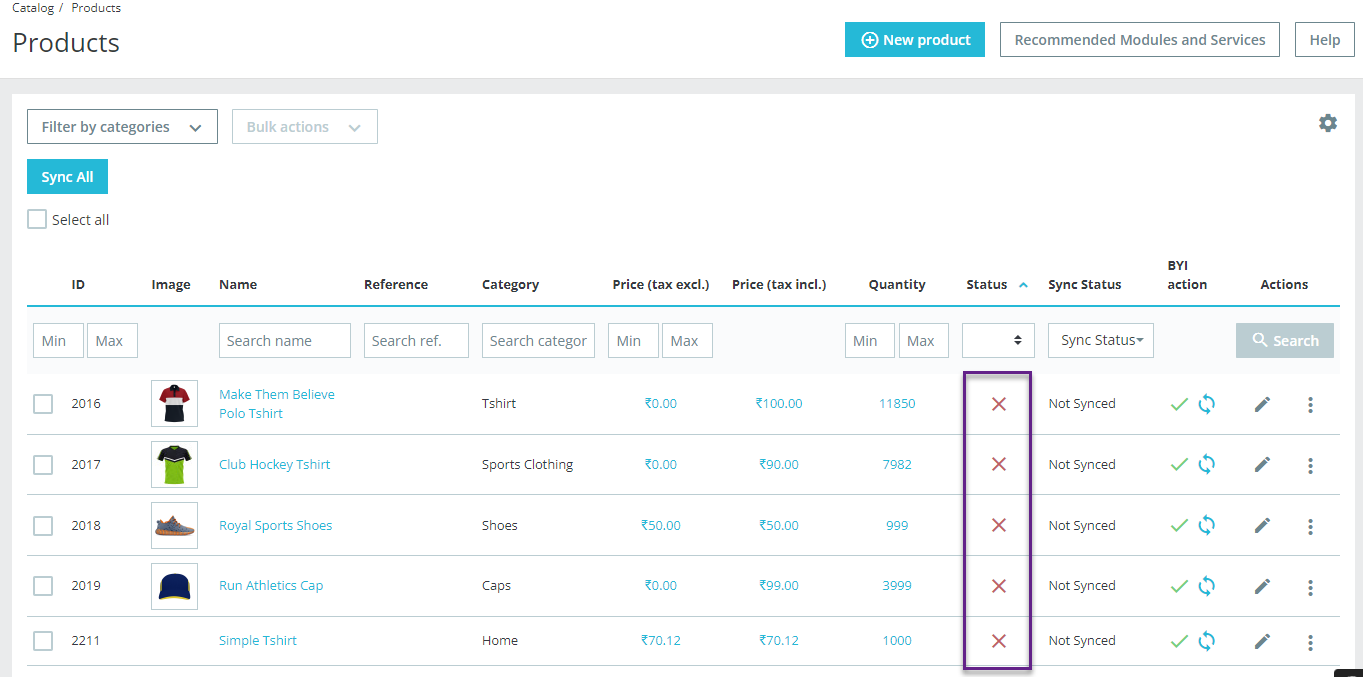
- Way 2
Also, another way to enable or disable is to navigate to the product detail page by clicking on the respective product, you will be navigated to the product detail page and then clicking on the Online/Offline toggle button. So you can enable/disable the product.
Online displays that the product is enabled and Offline shows that the product is disabled.