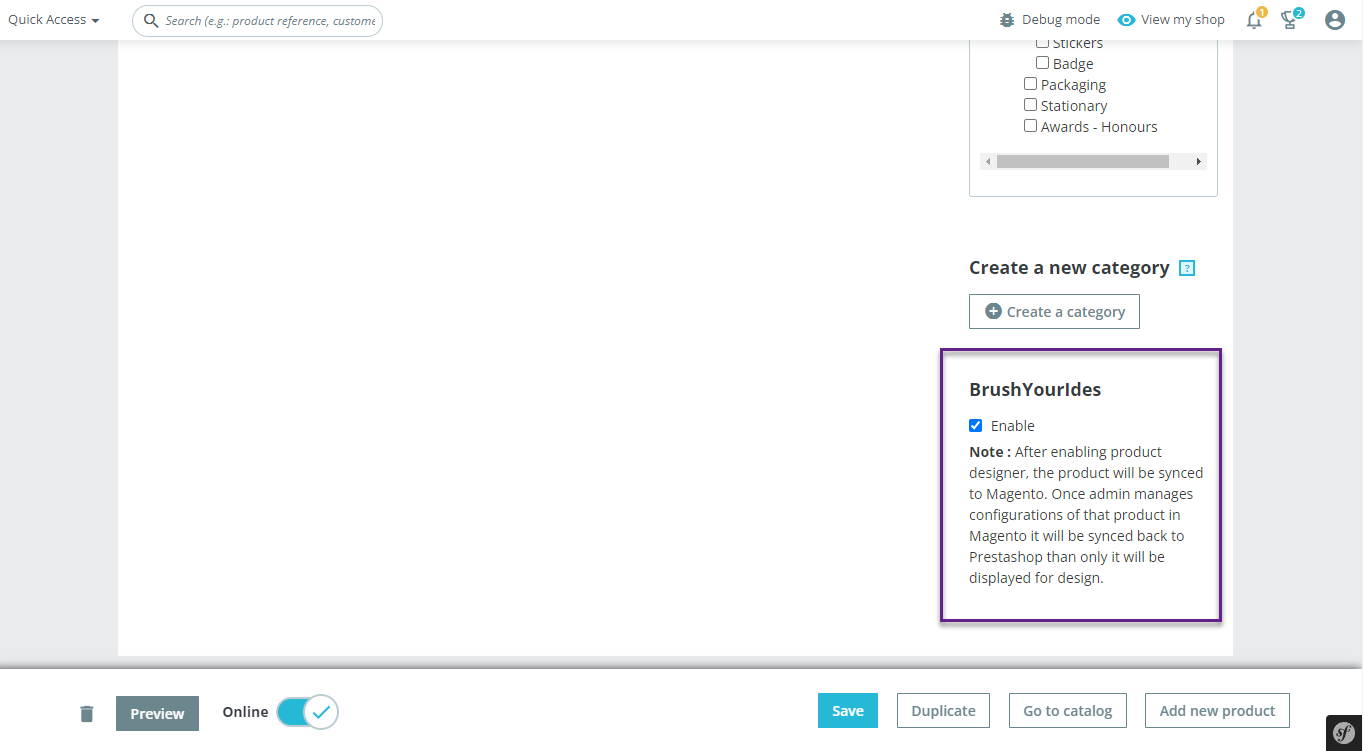You need to enable the Product Designer for products so that the customers can design. This article will provide you a brief knowledge regarding the the same.
Login to Prestashop
Navigate to Sell -> Catalog -> Products.
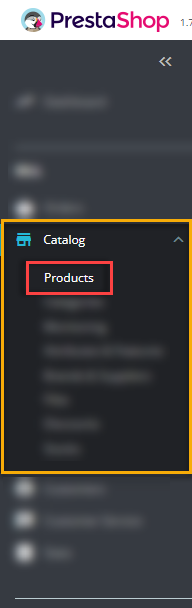 Once you land on the Products page you have to click on the particular product for which you are willing to enable the product designer.
Once you land on the Products page you have to click on the particular product for which you are willing to enable the product designer.
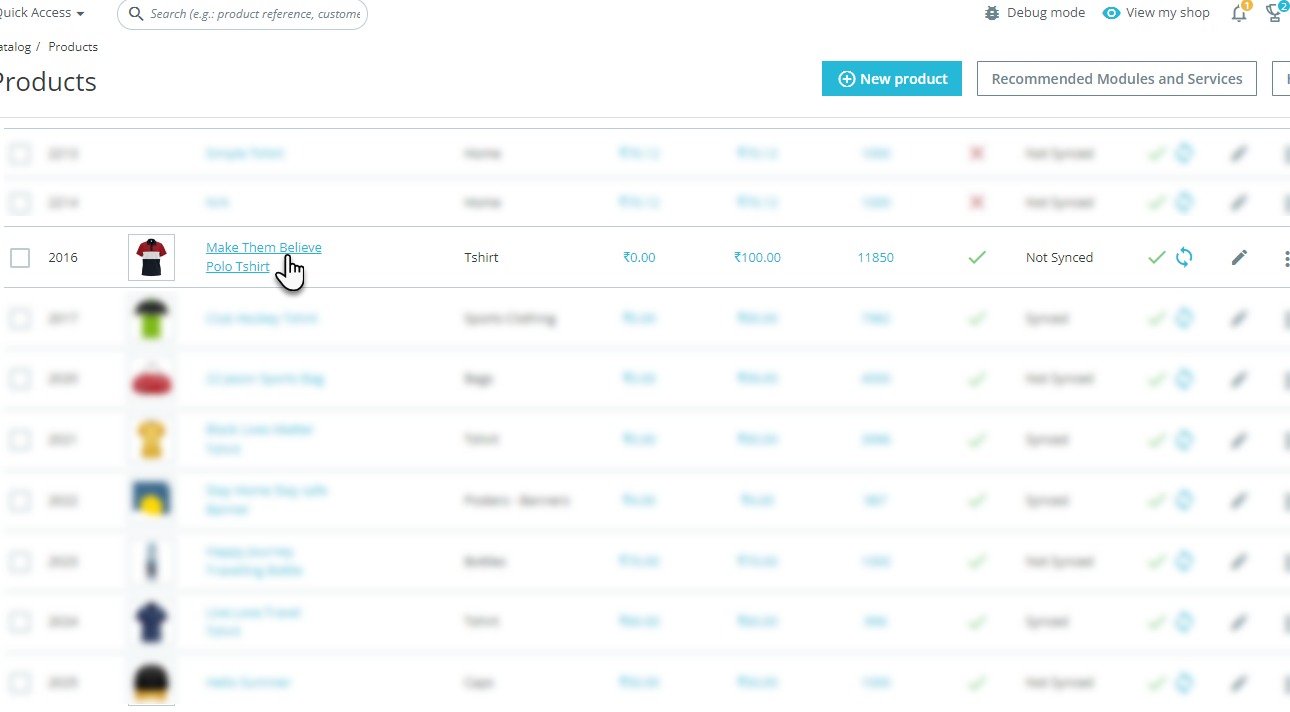
On the Product detail page you have to scroll down to the PrintXpand section where an Enable checkbox is there. By clicking on this checkbox you will be able to enable the product designer tool for that product.