From the Shopify store you will be able to add a new category under which various products can be added. In this article, you will get to know about the way to add a new category/collection.
Login to Shopify Backend
On the left tab you have to click on Products -> Collections.
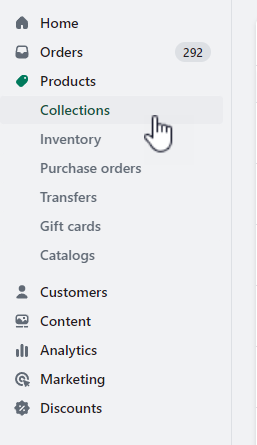 You will land on the page where a list of collections is displayed. Now in order to add a new collection, click on the Create Collection button on the top right corner.
You will land on the page where a list of collections is displayed. Now in order to add a new collection, click on the Create Collection button on the top right corner.
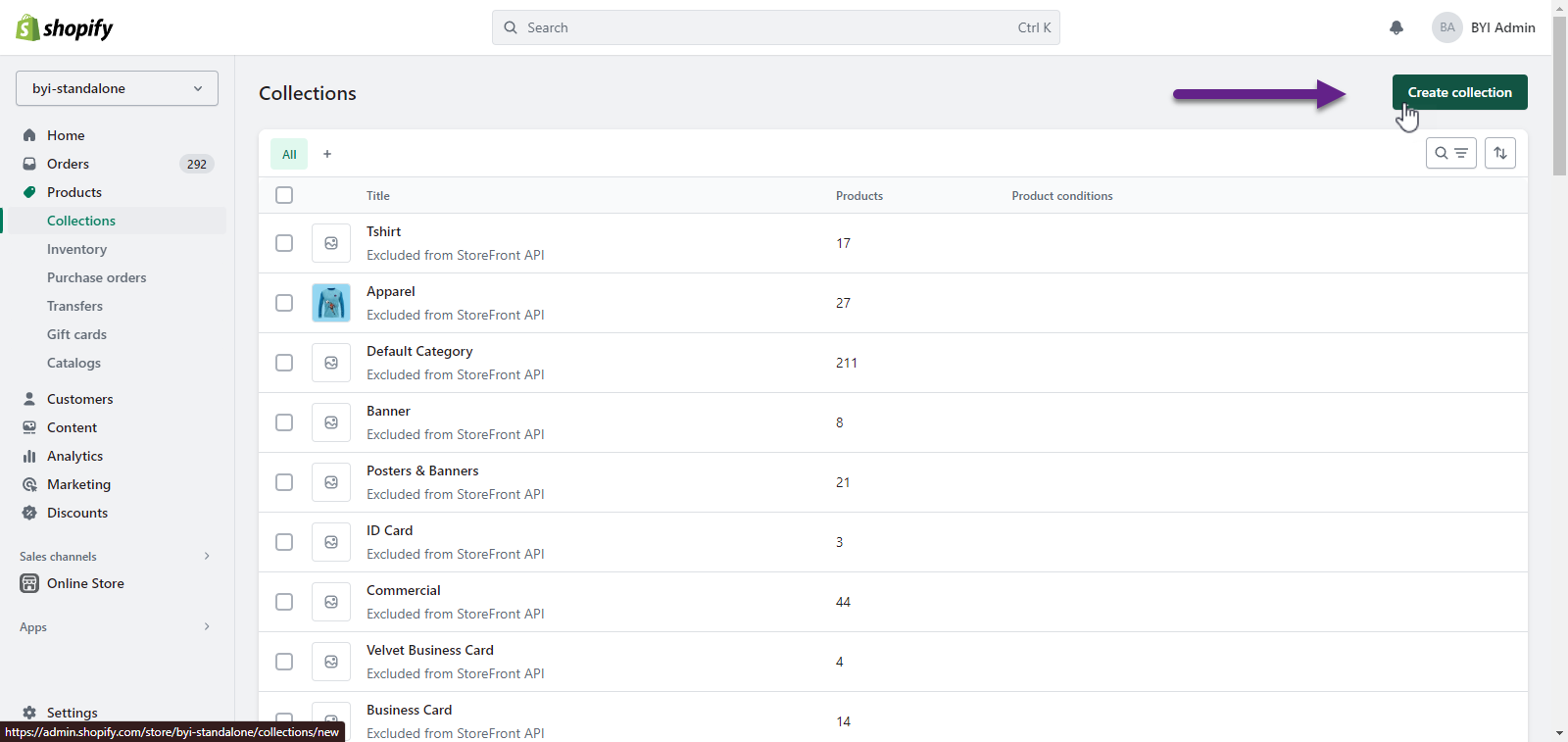
In the Create Collection page, you have to fill up the following sections :-
- Title & Description : Enter the name of the collection and also enter its description.
- Collection Type : Select the type of collection you want to set among Manual and Automated.
- Manual : Select this option in order to add the products one-by-one.
- Automated : Select this option in order to add the products automatically that fall under the set conditions.
- Conditions : Add conditions as per the product tag, Weight, Product Title and such. Choose the option from the Product Tag drop down section. You can add many conditions by clicking on Add another condition.
- Image : Add the image you want to display for the collection.
- Publishing : Select the platforms you want to publish the collection in.
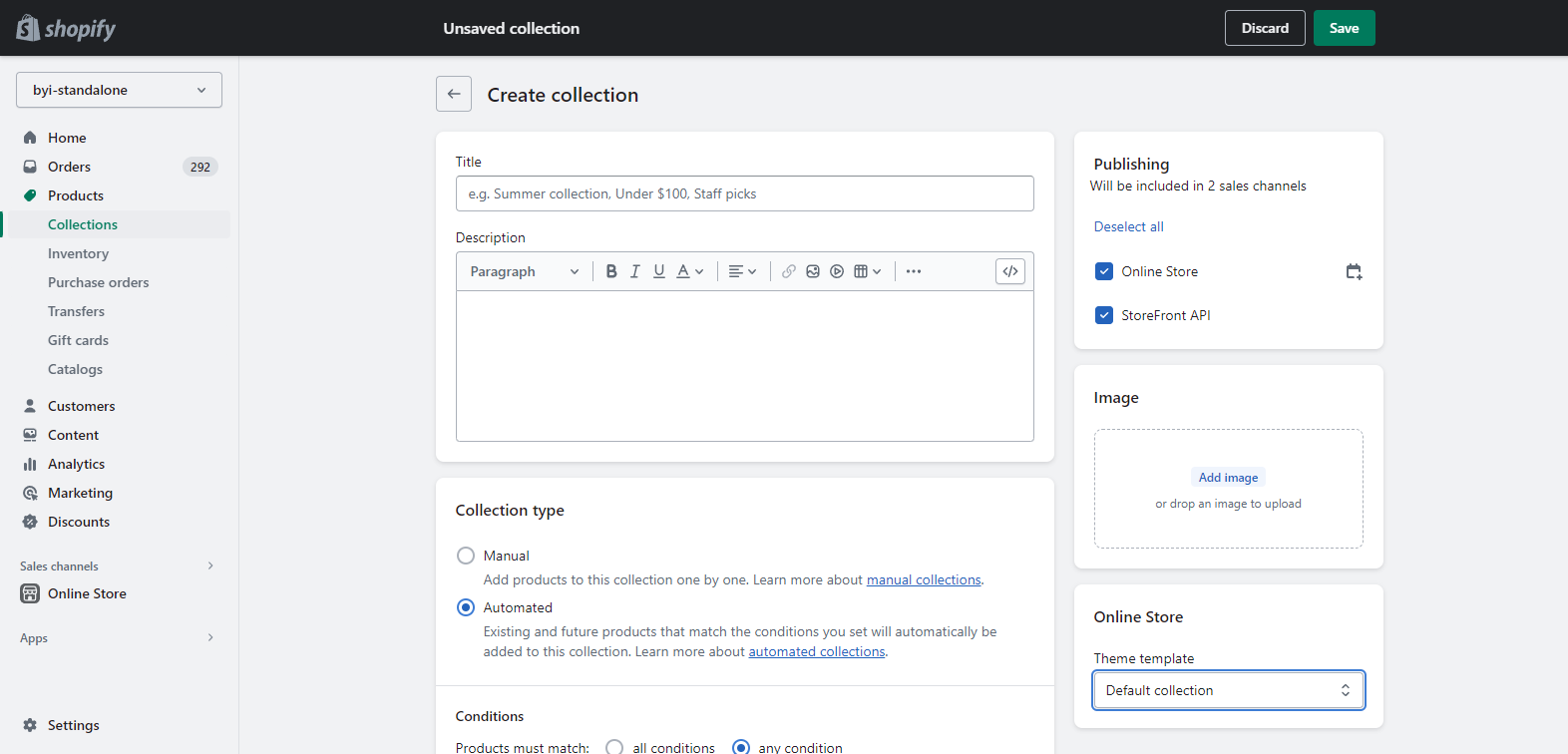
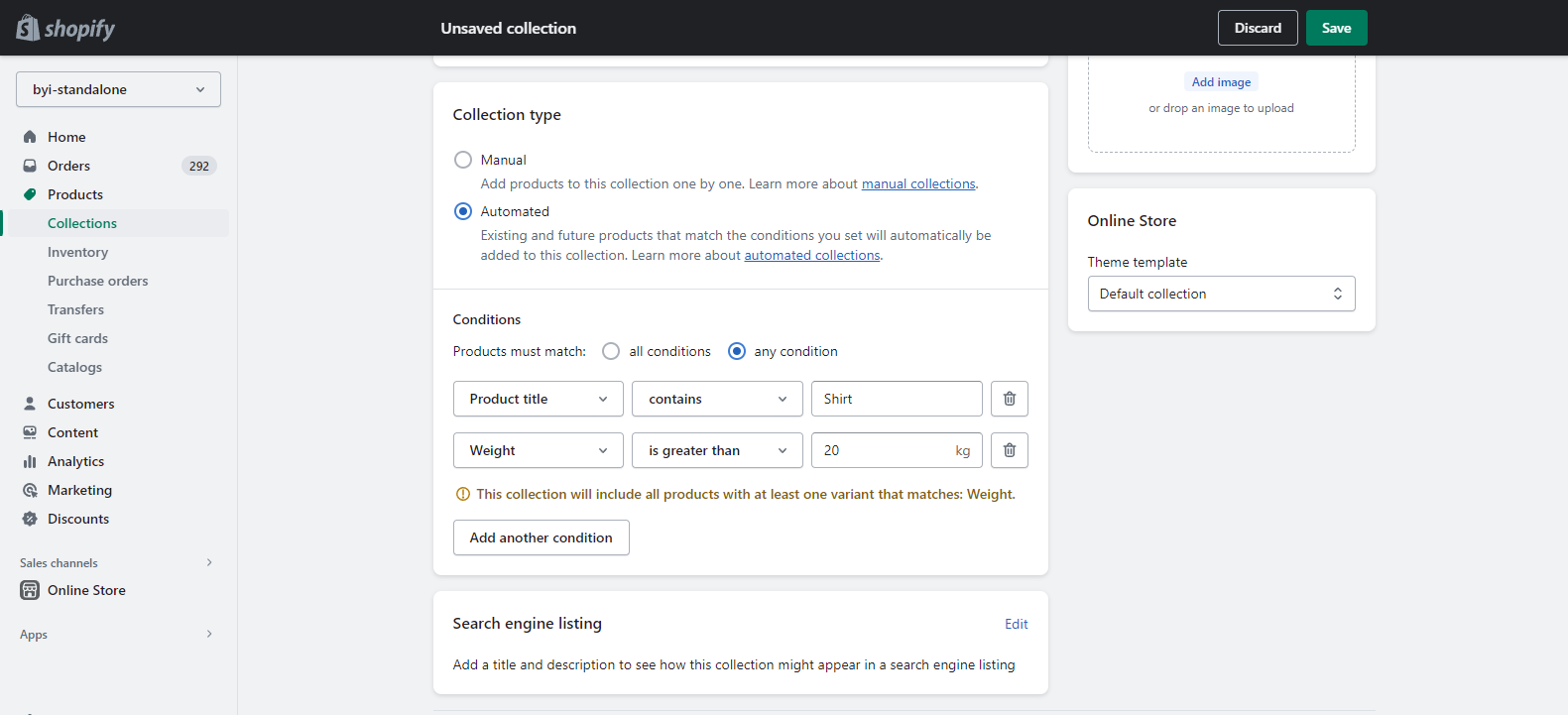
After entering all the details click on Save.
Learn to sync the category/collection through this article.













