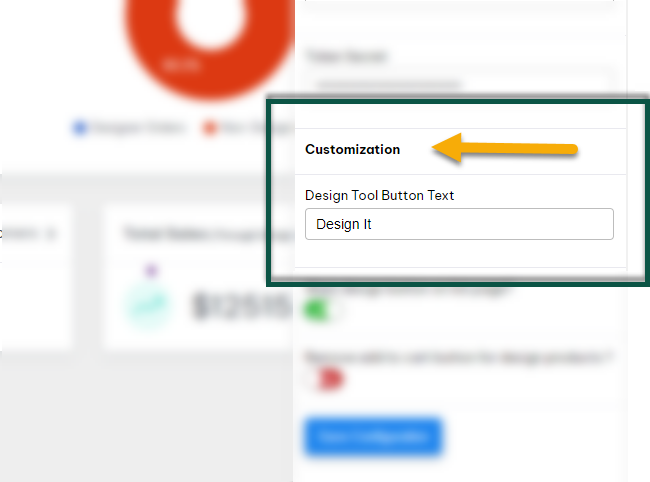By clicking on the ‘Design It’ button it takes your customers to a page where they will have the capability to customize the products. In this article you can explore the way to change the “Design It” button label from your shopify store.
Navigate to the Shopify Dashboard.
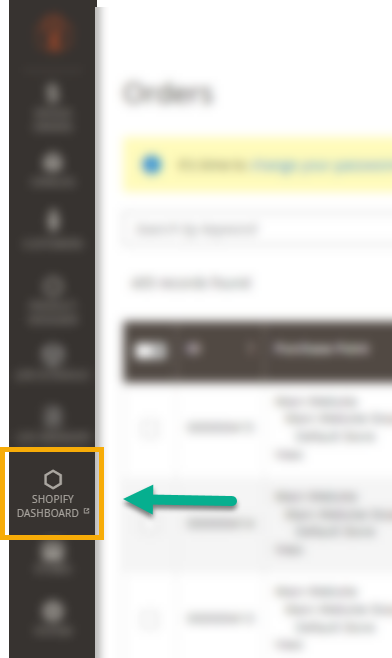
On the top right side of the page, there is a Settings icon. By clicking on it, a tab will be opened.

Scroll down to the Customization section where the “Design Tool Button Text” field is present. From here you can change the Design It button label.