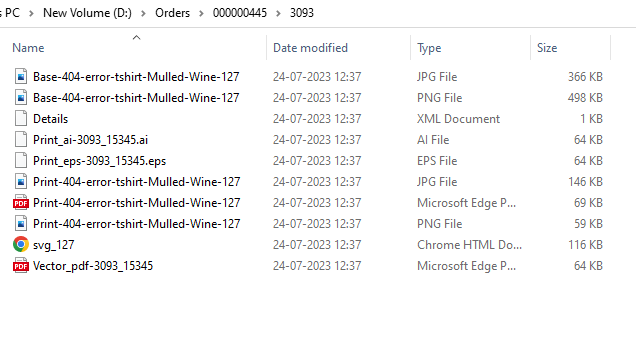You can directly download the orders to your system along with all the details, through Hot Folder. In this article, you will get to know where you can view the downloaded files in the hot folder.
The Hot Folder will present a list of orders based on the settings you have configured.
Here you will be able to see the files that you have fetched.
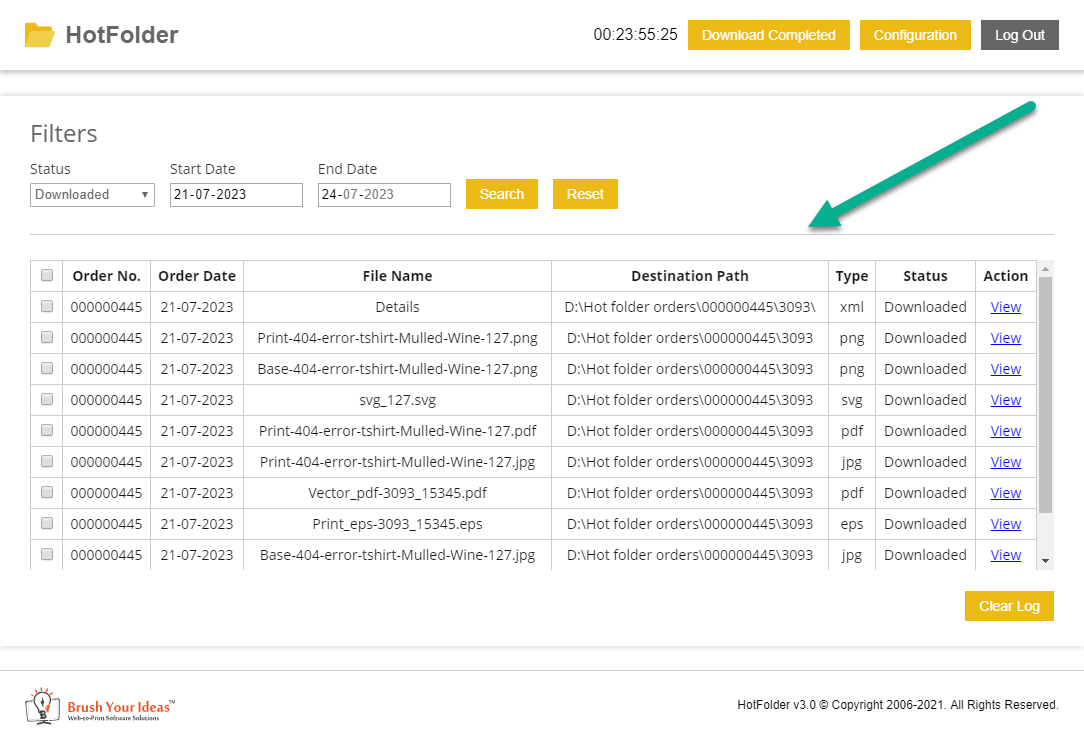
You can as well filter and reset the records. Refer to this article, to learn how to do it.
These files are then automatically downloaded in the folder that you had chosen.