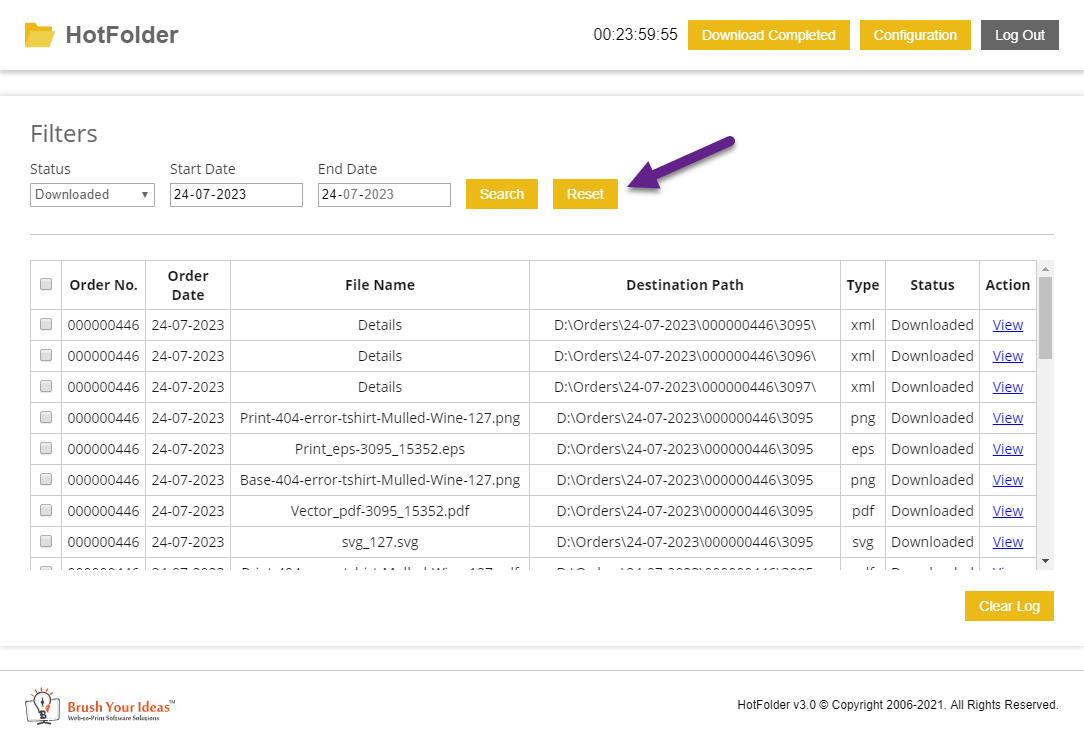A list of orders as per your specifications will be displayed in Hot Folder. In this article, you will get to know about the way to filter and reset those orders.
In the Hot Folder, a list of orders will be displayed as per the configurations you have set. To know regarding the way to set the configurations, refer to this article.
From the Status section you can filter the list of orders that are displayed and from Start Date and End Date you will be able to set the dates within which you want to view the orders.
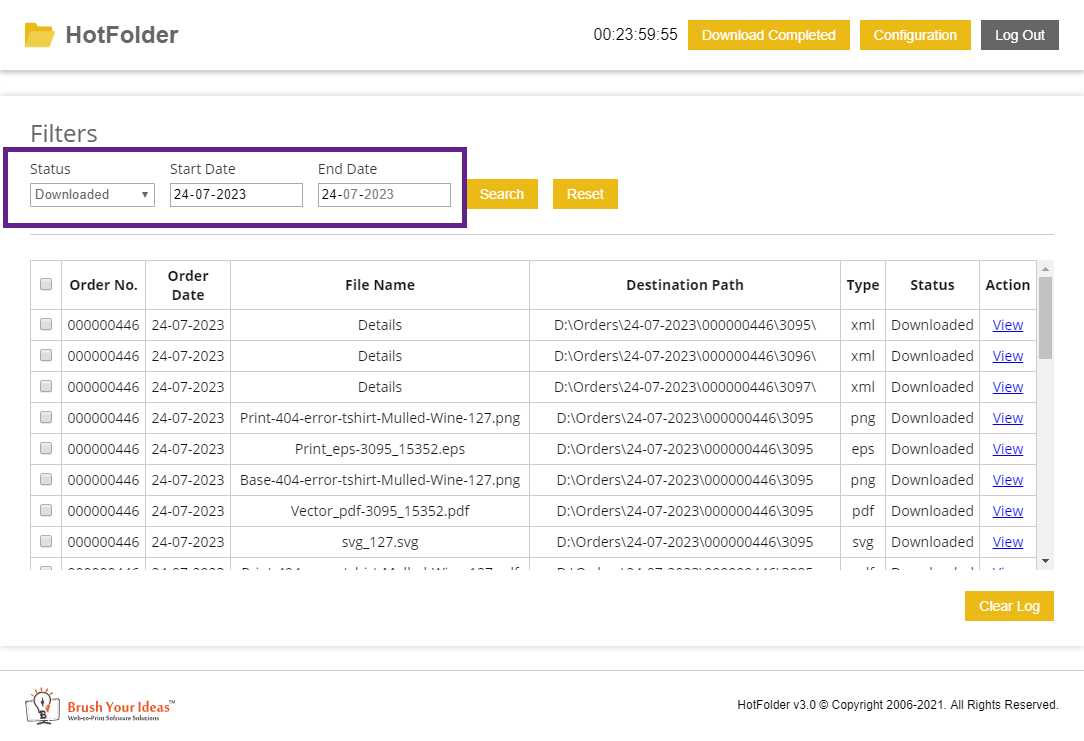
By clicking Reset button you will be able to undo the changes made.