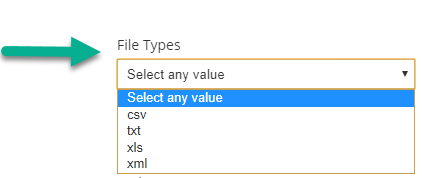Yes, you can set specific file formats to download the files through the hot folder. This article will let you know the way to set specific file formats.
You have to log in to the Hot Folder by entering all the required information.
Once you have logged in to your account you have to set the configurations to view the orders in the Hot Folder.
Here, in the section ‘File Types’, you can select the file types that you want to download. Various file types are provided in this section, you can choose as per your preference.