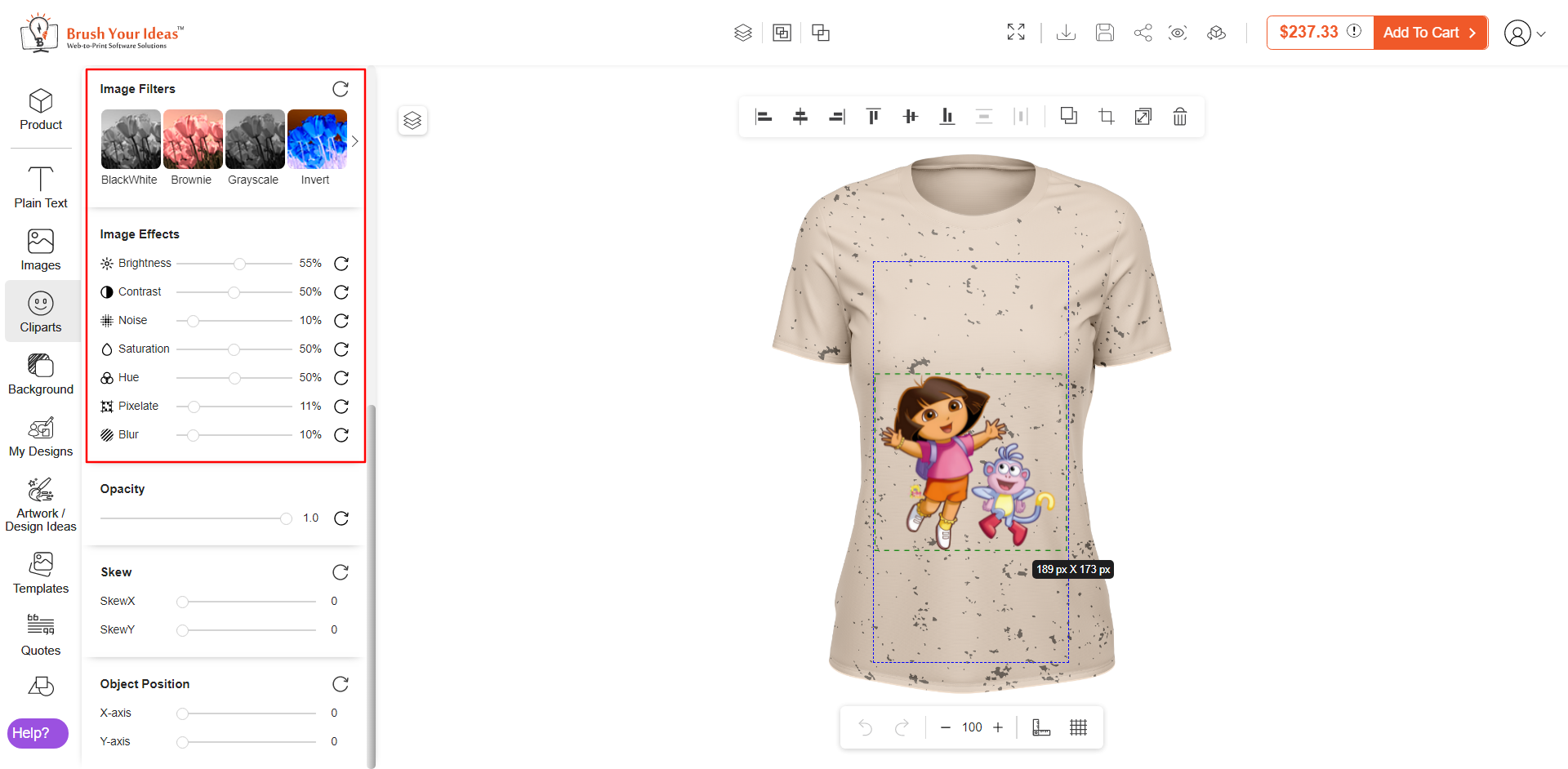With the image effects and filters library, you can offer the effects like brightness, contrast, hue, and saturation. You can also offer filters like black and white, invert, and sepia. To allow your customers to add these image effects and filters, you just have to keep them enabled in your store.
Login to Backend
Navigate to the Product Designer ➤ Manage Image Effects and Filters, you will land on the “Manage Image Effects and Filters” page.
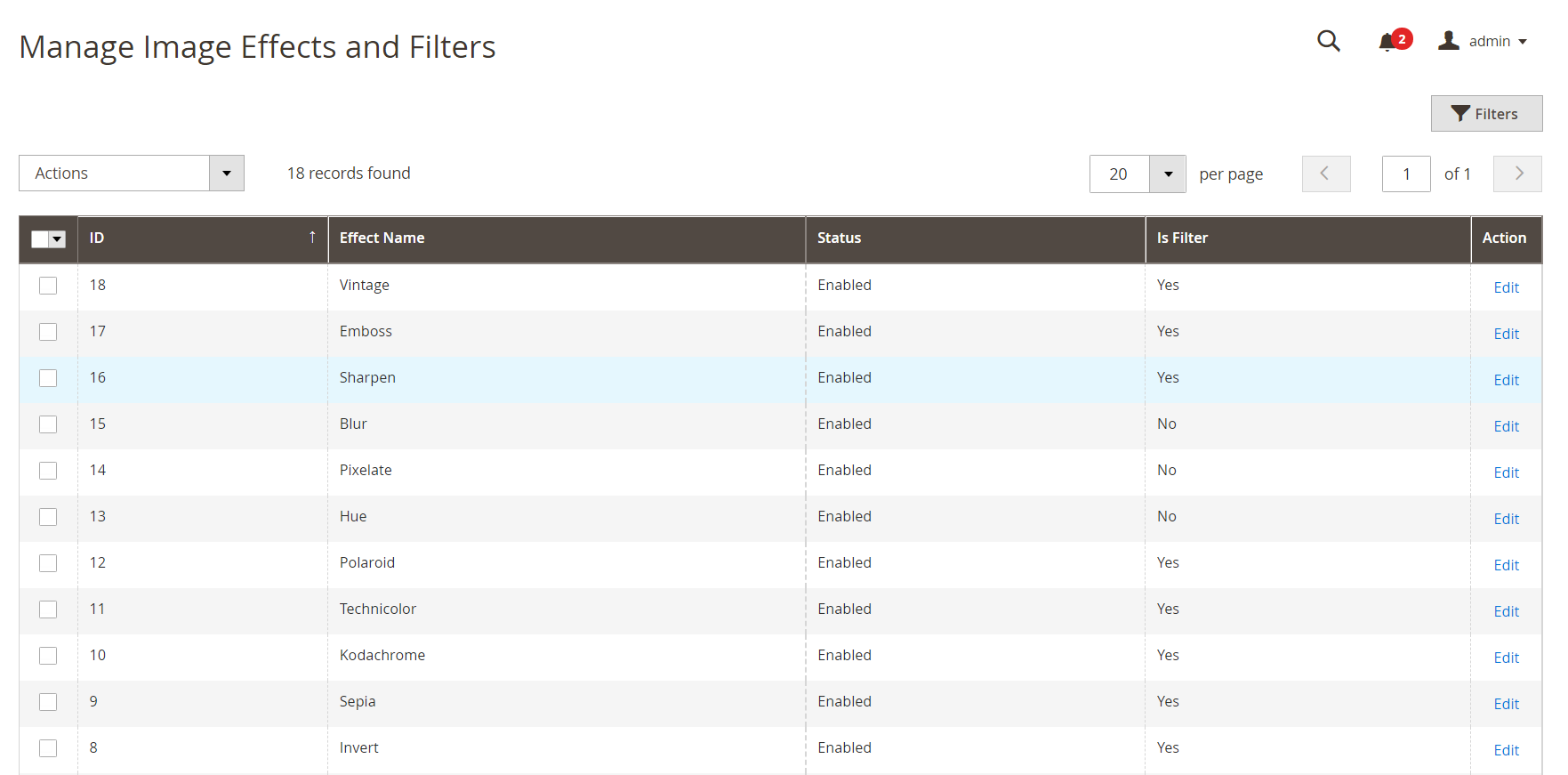
Follow these instructions to manage the image effects and filters.
Frontend View
After backend configurations, “Image Effects and Filters” option will be available on the left side of the Designer Tool. The customers can apply these effects and filters to the image.
Note: Customers can’t apply filters on the SVG format images.