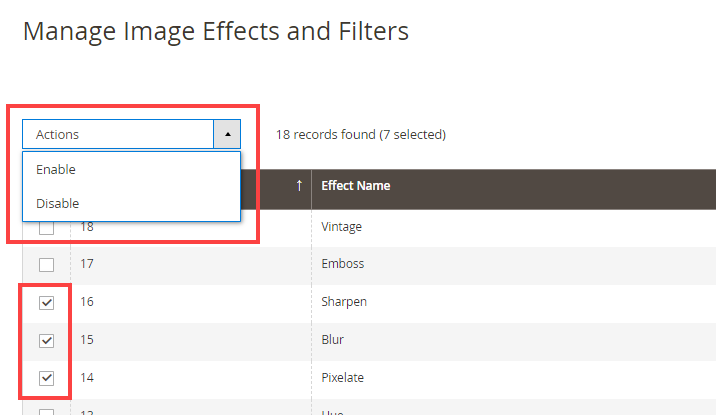The effects and filters will be displayed in the frontend only if it is enabled from the backend. Your customer can customize the size, colors and various characteristics of the image from the Effects and Filters.
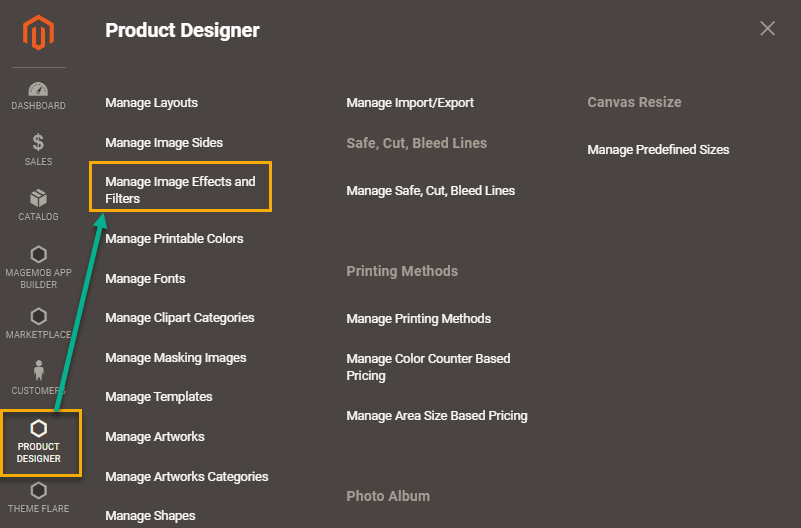
Navigate to Product Designer -> Manage Image Effects and Filters, you will land on the Manage Image Effects and Filters page.
Click on the checkbox of those effects you want to enable/disable. Go to Action drop down and select the preferred option among Enable and Disable.