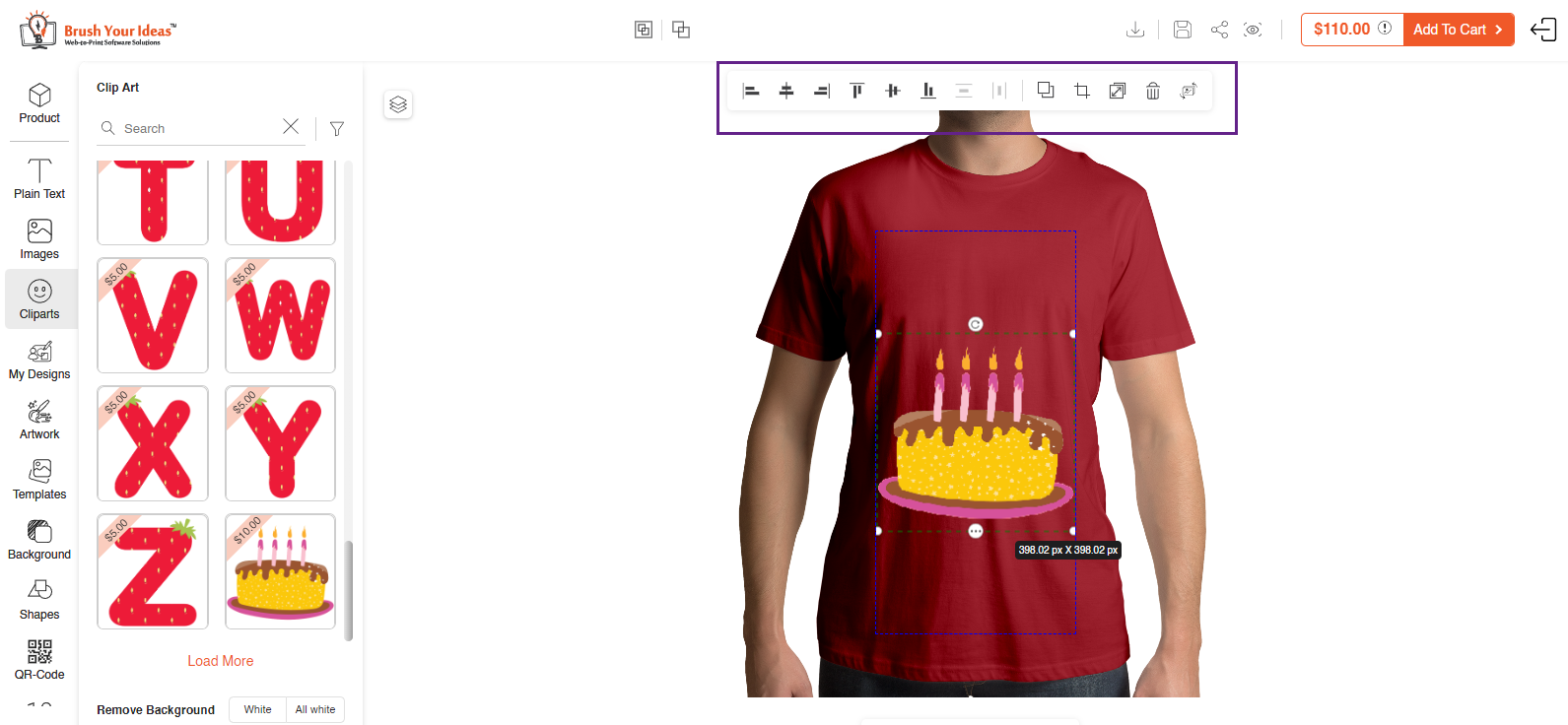Designer Features are the set of features through which you and your users can align, flip, reset, duplicate, delete, and perform many other actions on the objects.
Login to Backend
Navigate to the Product Designer ➤ Manage Layouts, you will land on the “Manage Layout” page. Now open the Layout in the Edit mode.
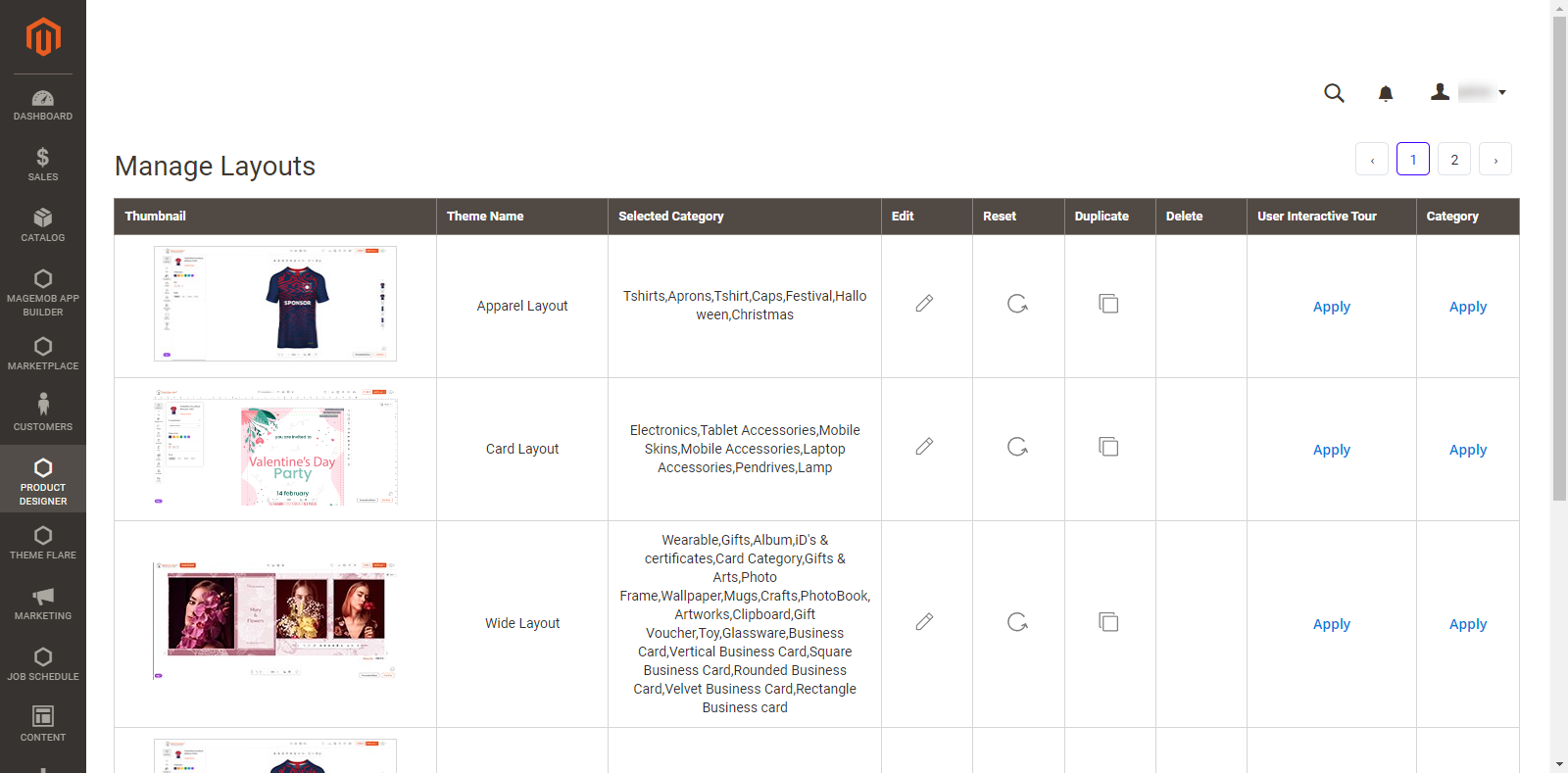
Here, you can see the various Object Operations. Just select the object operations that you want to display on the frontend.
 After configuring the object operations, click on the “Save” button to save the configurations.
After configuring the object operations, click on the “Save” button to save the configurations.
Frontend
After the backend configurations, the designer features will be available on the frontend. From the highlighted panel, your customers can perform different actions on the objects.