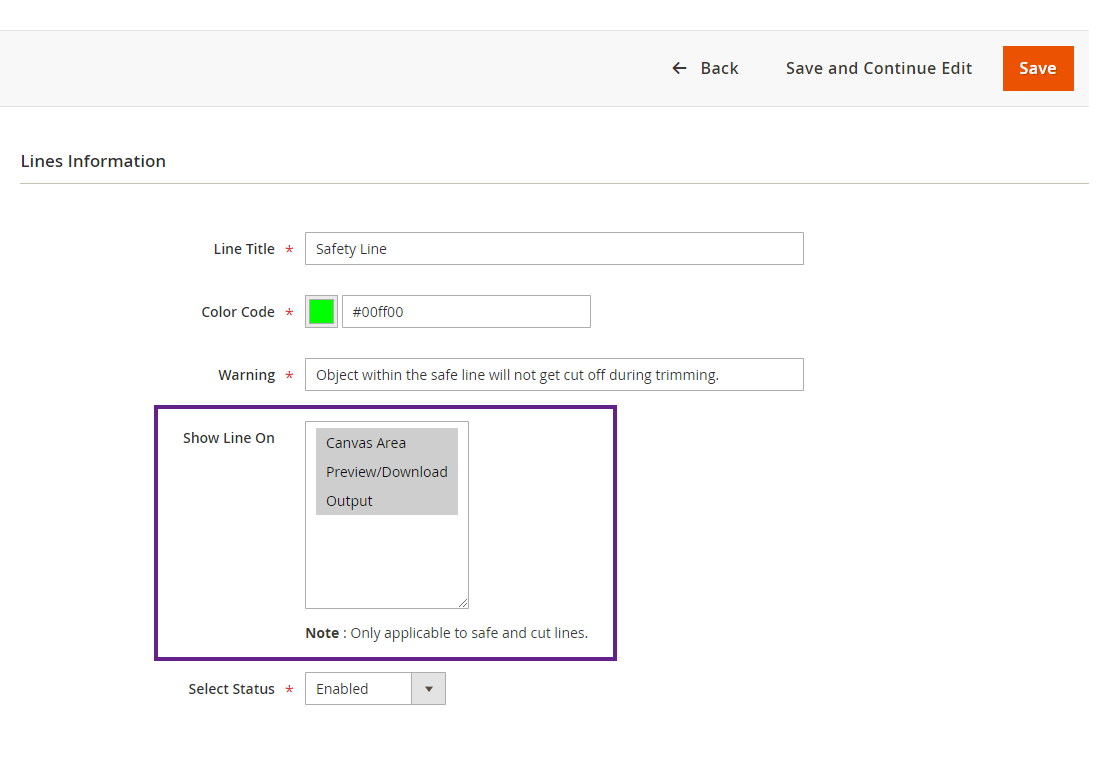Bleed, Cut and Safe lines is an add-on that helps to prevent the design objects from being trimmed incorrectly and cutting out from the part of the original design area. In this article you will get to know where the safety line is set on.
From the backend you can manage where the safety line can be set on.
Navigate to Product Designer -> Safe, Cut, Bleed Lines -> Manage Safe, Cut, Bleed Lines.
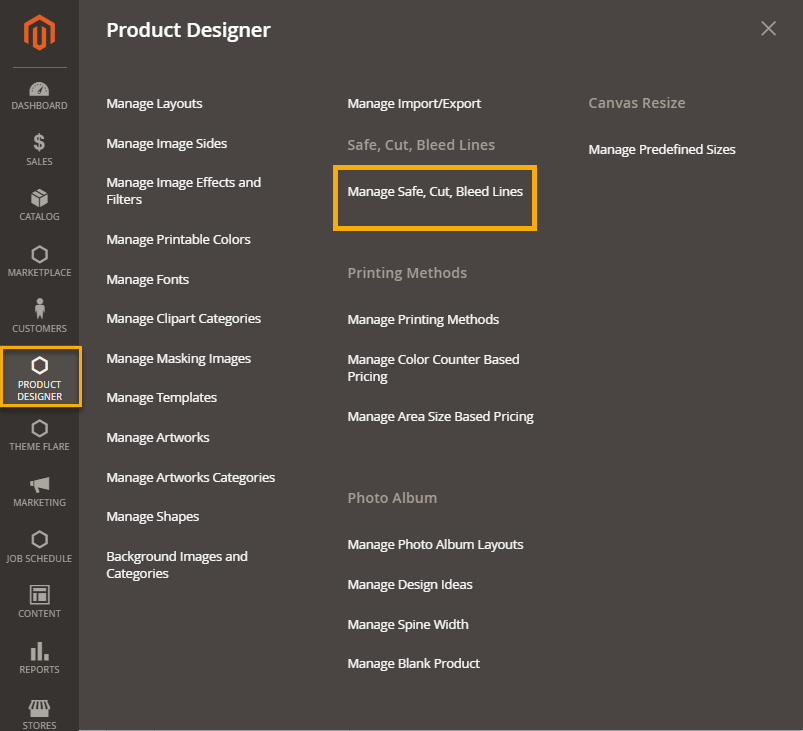 You will land on Manage Safe, Cut, Bleed Lines. There, go to the Safety Line and click on the Edit button in the Action column.
You will land on Manage Safe, Cut, Bleed Lines. There, go to the Safety Line and click on the Edit button in the Action column.
By doing so, you will be directed to the Edit page of the Safety line. Here, scroll down to Show Line On and there it is mentioned where the safety line will be set on. You can select and deselect accordingly.