Your customer can simply rotate an image from the flexible option available.
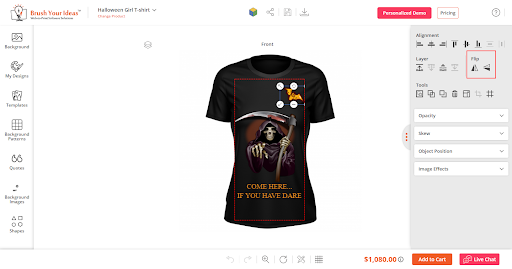

There are two ways to rotate an image.
First, on the right-hand side panel, there are different features available for your customer to play with. Under the Flip option, your shopper can flip the image horizontally and vertically.
Secondly, when shoppers tap an image, the object handlers will open up. Here, the customer can click on the “three-dot” button where they will find the flip option.













